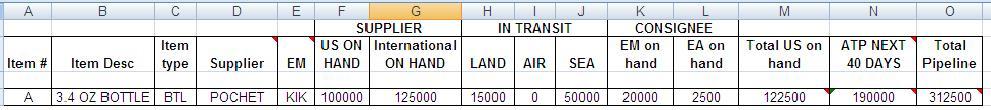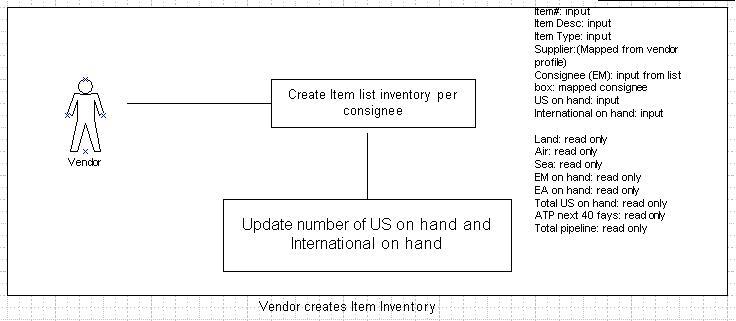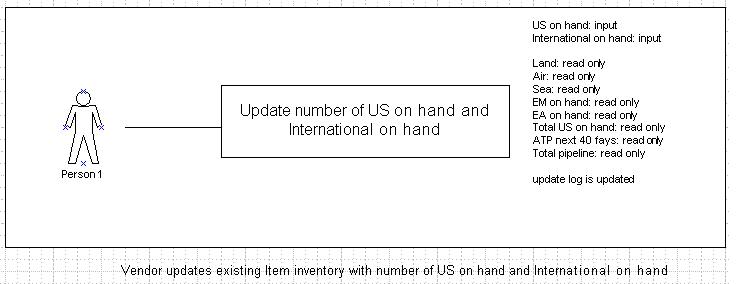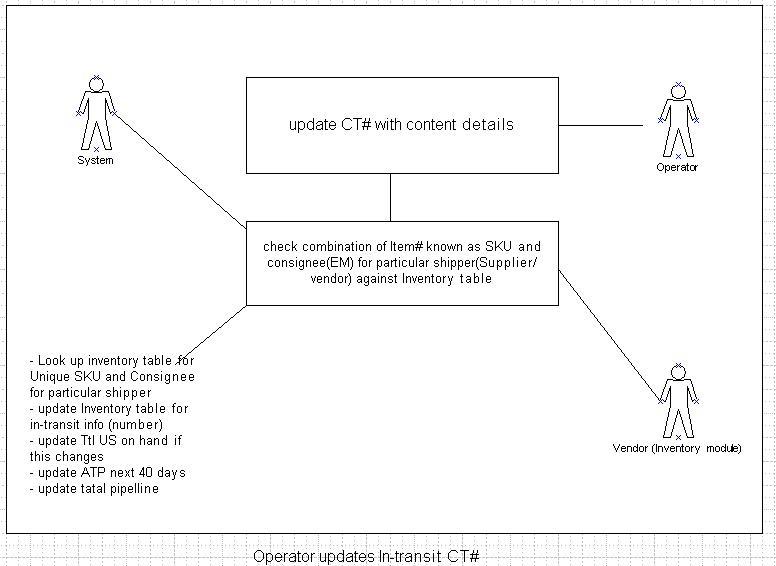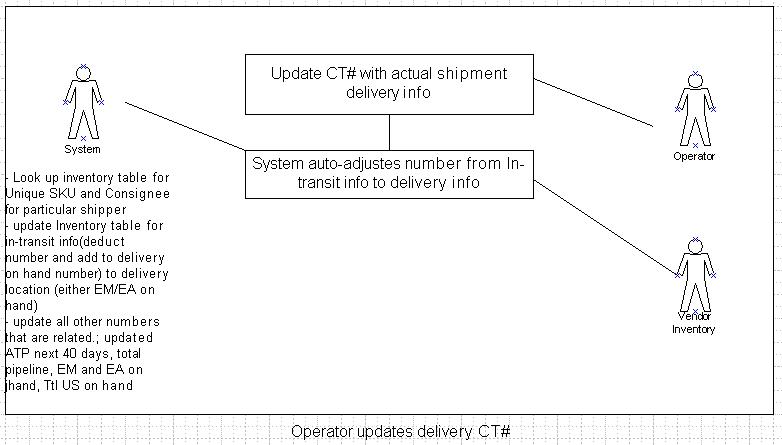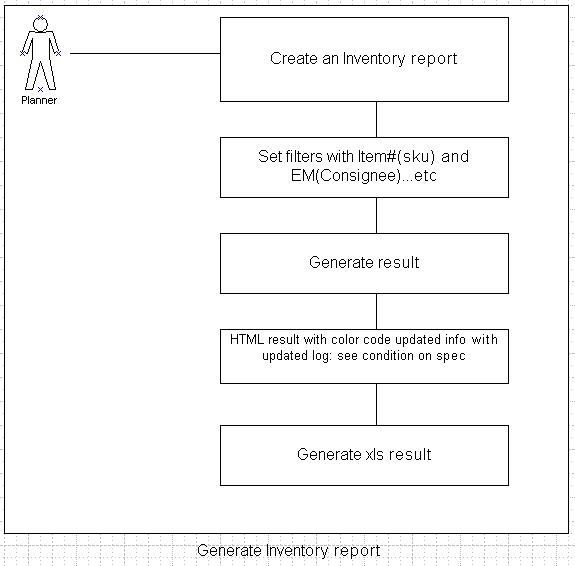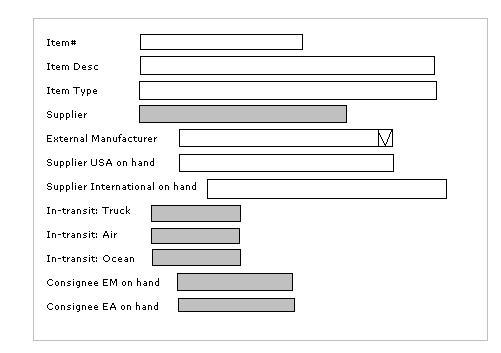Vendor Inventory
From UG
Business Requirement
Elizabeth Arden would like to have a Vendor Inventory module that can track shipments that are on hand by vendors, in-transit, and on hand by external manufacturers to help the inventory planner process an order shipment plan.
System Requirement
- A portal for vendor to enter/update info for Inventory
- Vendor's visibility
- Inventory Report for Elizabeth Arden Planner
- Filters:
- Item#
- Supplier
- EM(External Manufacturer)
- Result: HTML and xls
- Item#
- Item Desc
- Item type
- Supplier
- EM(External Manufacturer)
- US on hand
- International on hand
- In-transit - Land (truck mode)
- In-transit - Air (Air mode)
- In-transit - Sea (Ocean mode)
- EM on hand
- EA on hand
- Filters:
- Update log for updated information by vendor
- Column heading color code:
- Column updated in the last 7 days - green (need to confirm with Simon)
- Column updated in the last 15 days - yellow (need to confirm with Simon)
- Column not updated in the last 30 days - red (need to confirm with Simon)
- pop-up window for detail updated info
- Updated by: user profile (vendor)
- Updated date: dd- mon -yyyy
- Detail updated: From last transaction to updated transaction information
- Column heading color code:
Steps
Step 1
- Vendor logs on to the Inventory module
- Vendor's visibility: A vendor can only add, update, and view their specific inventory
- For example, vendor A logs on to the system, vendor A can only see inventory that belongs to vendor A.
- Vendor's visibility: A vendor can only add, update, and view their specific inventory
- Vendor adds:
- Item#
- Item Desc
- Item Type
- Supplier (read only vendor name, mapped from vendor user's profile)
- External Manufacturer (EM)
- Supplier USA on hand
- Supplier International on hand
- NOTE: the combination of Item# and EM are unique
- See #Figure 7. Add - Vendor Inventory
Step 2
- Jaguar operator updates/creates a record from Ops module to move shipment from supplier to destination (In-transit); (This is what Jaguar Operator does on CT2...create shipment with all information, once the shipment moves but not delivered - In transit, if the shipment moves and delivered - consignee on hand (EM/EA on hand) and no longer In-transit
- Shipper (supplier)
- Consignee (EM)
- MOT
- Item#
- Item Desc
- Qty
- NOTE: the combination of Item# and EM are unique (this info will be checked against Vendor Inventory table in order for system to auto-update info for Inventory information)
- Qty value from commodity table will be updated on Vendor Inventory In-transit columns on Inventory module (Land/Air/Sea:Truck/Air/Ocean)
- Once the shipment is delivered (no longer in-transit) to destination (consignee/EM) on Inventory module
- Number of Qty from in-transit will be deducted and added to the destination (EM/EA) on hand on Inventory module
- US Total on hand: Number of Total USA shipments on hand including Supplier USA on hand will be updated on Inventory module
- ATP next 40 days: Number of Total in-transit shipments including International shipment on hand will be updated as available to promise on Inventory module
- Total pipeline : US Total on hand + ATP next 40 days on Inventory module
- See #Figure 1. Vendor Inventory
- See use cases figures below