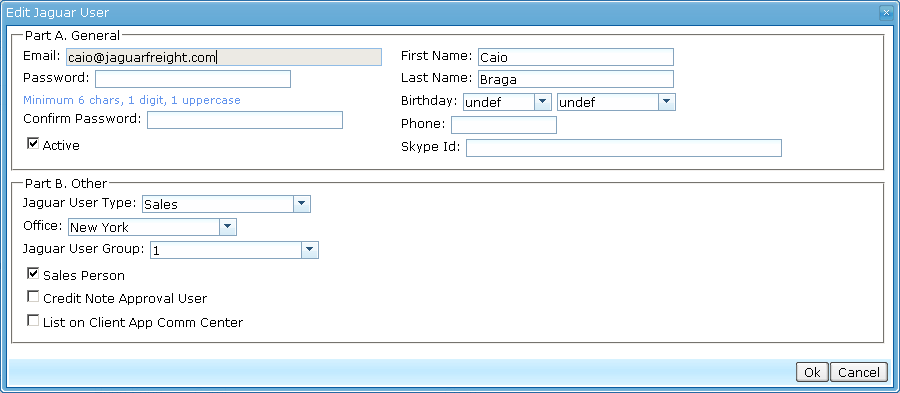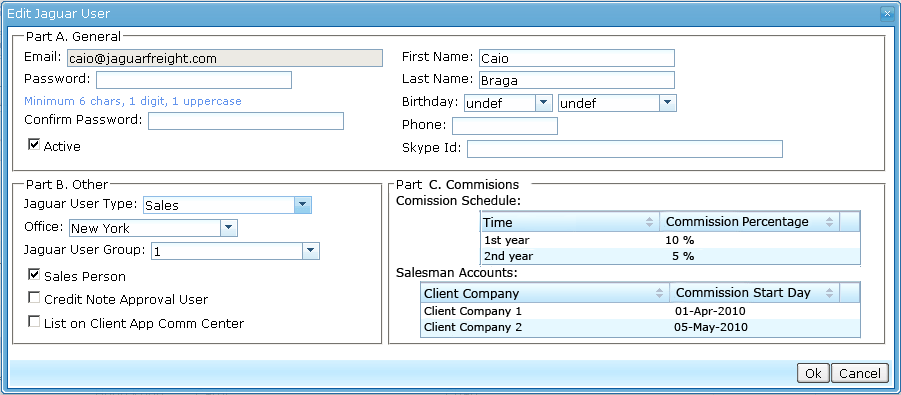Salesman Profile
From UG
Contents |
General Info
- mantis: http://mantis.jaguarfreight.com/mantis/view.php?id=2051
- Related Terminology and Concepts - read Salesman
Business Requirements
Core Need
Ability to manage all JFS salesmen.
Requirements
Need CRUD interface to Salesman object.
Preliminary Design
- So far as Salesman [[1]] is Jaguar employee, could be assumed that Salesman info should be controlled from Admin interface in "Add/Edit Jaguar User" window ("Admin -> Users and Offices -> Jaguar Users").
- Salesman sign is checked "Sales Person" checkbox in section "Part B. Other".
- For control of Salesman properties suggested to change standard Jaguar User window ( Figure 1) onto new edition of Jaguar User window as showed on Figure 2.
- New edition of Jaguar User window should be contain new section "Part C. Commissions". This section contains two tables:
- Commision Shedule table
- Salesman Accounts table
- This table contains list of all Salesman Accounts with appropriate Commission Start Dates [[5]]
Final Detailed Design
Figures
Figure 1. Jaguar User window (initial)
Figure 2. Jaguar User window (commission)
History
m2052
- mantis 2052