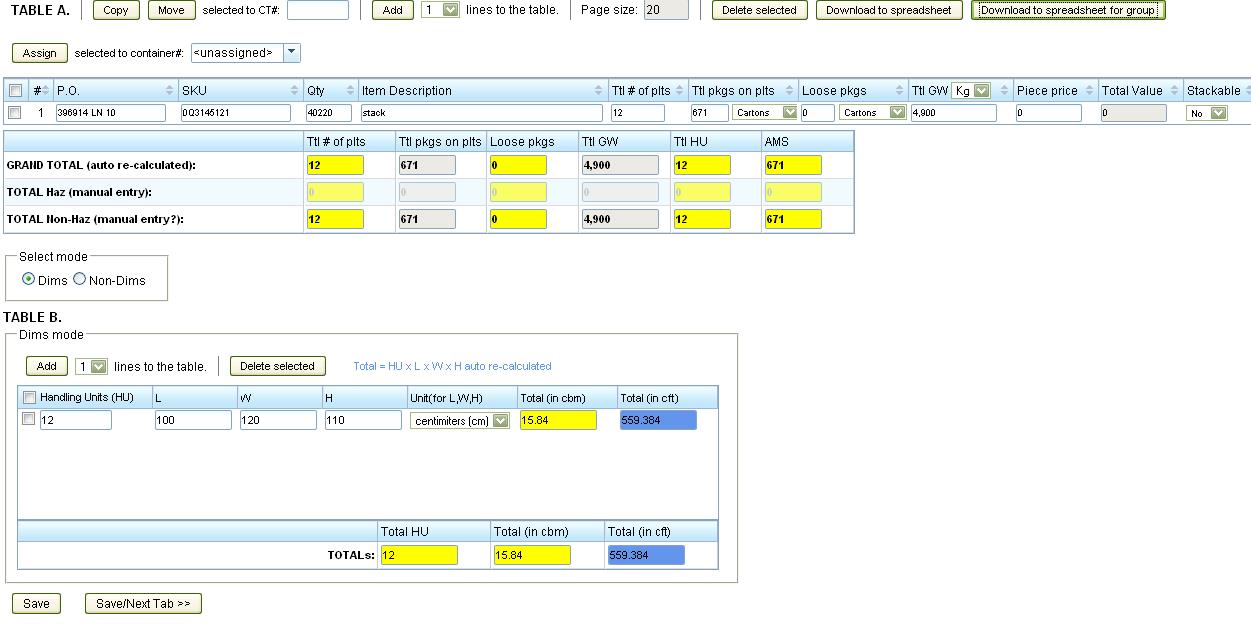Commodity
From UG
General Info
This wiki describes Commodity Table Business Object. Each field made a section so that other wikis (example pdfs wikis) can use this doc for mapping.
For example they can refer to Commodity#Pkgs On Plts
Kg Lb Units Feature
- Add drop down {Kg, Lb}
- For New CTs show:
- if MOT=Truck-Domestic then "Lb"
- else "Kg"
- For Existing CTs:
- System will remember to what value this was set and next time CT is opened it will preserve the same setting
- Rename "Ttl G kg" into "Ttl GW" (there are 2 places: table header and TOTAL section)
- Put dropdown into Table header next to "Ttl GW"
- On dropdown change from Kg to Lb (or Lb to Kg) system will re-calculate values
- On save system would look up what unit is used and:
- if Kg is selected - save as usual
- if Lb selected - recalc from pounds to Kg before save (because we store in DB in Kg)
Loose and Plts can not be zero at the same time RULE
Both #Loose Pkgs and #Plts cant be zero on one line in one CT at the same time.
Table A
Ext1
- Meaning: This is 1st additional field of Commodity Line.
- Standard Long Label: Ext1
- Standard Short Label: Extra Field 1
- Other Labels in use:
- Format/type: Alphanumeric
- Min/max: from 0 to 30 chars
- Possible Values: TBD
- Widget: Textbox
- Default value: blank
- Required field?
- Internal: N
- Shipper: Y
- User Read Access: client, shipper, planner, internal
- User Write Access: internal, shipper
- Mode Of Transport: All
Ext2
- Meaning: This is 2nd additional field of Commodity Line.
- Standard Long Label: Ext2
- Standard Short Label: Extra Field 2
- Other Labels in use:
- Format/type: Alphanumeric
- Min/max: from 0 to 30 chars
- Possible Values: TBD
- Widget: Textbox
- Default value: blank
- Required field?
- Internal: N
- Shipper: Y
- User Read Access: client, shipper, planner, internal
- User Write Access: internal, shipper
- Mode Of Transport: All
Ext3
- Meaning: This is 3rd additional field of Commodity Line.
- Standard Long Label: Ext3
- Standard Short Label: Extra Field 3
- Other Labels in use:
- Format/type: Alphanumeric
- Min/max: from 0 to 30 chars
- Possible Values: TBD
- Widget: Textbox
- Default value: blank
- Required field?
- Internal: N
- Shipper: Y
- User Read Access: client, shipper, planner, internal
- User Write Access: internal, shipper
- Mode Of Transport: All
PO
- Meaning: This is the purchase order number for the product shipping.
- Standard Long Label: PO #
- Standard Short Label: PO #
- Other Labels in use:
- Format/type: Alphanumeric
- Min/max: from 0 to 30 chars
- Possible Values: TBD
- Widget: Textbox
- Default value: blank
- Required field?
- Internal: N
- Shipper: Y
- User Read Access: client, shipper, planner, internal
- User Write Access: internal, shipper
- Mode Of Transport: All
SKU
- Meaning: This is the sku number of the product shipping.
- Standard Long Label: Sku #
- Standard Short Label: Sku #
- Other Labels in use:
- Format/type: Alphanumeric
- Min/max: from 0 to 30 chars
- Possible Values: TBD
- Widget: Textbox
- Default value: blank
- Required field?
- Internal: N
- Shipper: Y
- User Read Access: client, planner, shipper, internal
- User Write Access: internal, shipper
- Mode Of Transport: All
Qty
- Meaning: These are the actual number of pieces for the product shipping.
- Standard Long Label: Quantity
- Standard Short Label: Qty #
- Other Labels in use:
- Format/type: Positive Integer
- Min/max: from 0 to 9999999999 digits
- Possible Values: TBD
- Widget: Textbox
- Default value: 0
- Required field?
- Internal: N
- Shipper: value must be > 0
- User Read Access: client, planner, shipper, internal
- User Write Access: internal, shipper
- Mode Of Transport: All
Description
Item Description
- Meaning: This is the description of the PO and SKU that is shipping.
- Standard Long Label: Commodity Line 1
- Standard Short Label: Com Ln1
- Other Labels in use:
- Format/type: Alphanumeric
- Min/max: from 0 to 60 chars
- Possible Values: TBD
- Widget: Textbox
- Default value: blank
- Required field?
- internal: N
- shipper: Y
- User Read Access: client, planner, shipper, internal
- User Write Access: internal, shipper
- Mode Of Transport: All
Plts
Ttl # of plts
- Meaning: This is the number of pallets that are shipping.
- Standard Long Label: # Of Plts
- Standard Short Label: # Of Plts
- Other Labels in use:
- Format/type: Positive Integer
- Min/max: from 0 to 10 digits
- Possible Values: TBD
- Widget: Textbox
- Default value: blank
- Required field?
- User Read Access: client, planner, shipper, internal
- User Write Access: internal, shipper
- Mode Of Transport: All
Pkgs On Plts
Ttl pkgs on plts
- Meaning: This is the number of packages that are packed on the pallets shipping with a package type.
- Standard Long Label: Pkgs On Plts
- Standard Short Label: Pkgs On Plts
- Other Labels in use:
- Format/type: Positive Integer
- Min/max: from 0 to 10 digits
- Possible Values: TBD
- Widget: Textbox and listbox
- Default value: blank for # and cartons for package type. See #Pkgs On Plts Type
- Required field?
- Internal: N
- Shipper: see #Pkgs_On_Plts_can_not_be_zero_if_Plts_is_not_zero
- User Read Access: client, planner, shipper, internal
- User Write Access: internal, shipper
- Mode Of Transport: All
Pkgs On Plts Type
- Meaning: This is the type of packages.
- Standard Long Label: Pkgs On Plts
- Standard Short Label: Pkgs On Plts
- Other Labels in use:
- Format/type: TBD
- Possible Values: Bags, Cartons, Bundles, Drums, Pails, Totes
- Widget: listbox
- Default value: Cartons for package type.
- Required field?
- internal: N
- shipper: Y
- User Read Access: client, planner, shipper, internal
- User Write Access: internal, shipper
- Mode Of Transport: All
Loose Pkgs
Loose pkgs
- Meaning: This is the number of loose packages that are shipping with a package type.
- Standard Long Label: Pkgs On Plts
- Standard Short Label: Pkgs On Plts
- Other Labels in use:
- Format/type: Positive Integer
- Min/max: from 0 to 10 digits
- Possible Values: TBD
- Widget: Textbox and listbox
- Default value: blank for # and bags for package type. See #Loose Pkgs Type
- Required field?
- internal: N
- shipper: see #Loose and Plts can not be zero at the same time RULE
- User Read Access: client, planner, shipper, internal
- User Write Access: internal, shipper
- Mode Of Transport: All
Loose Pkgs Type
- Meaning: This is the type of packages.
- Standard Long Label: Loose Pkgs
- Standard Short Label: Loose Pkgs
- Other Labels in use:
- Format/type: TBD
- Possible Values: Bags, Cartons, Bundles, Drums, Pails, Totes
- Widget: listbox
- Default value: Cartons for package type.
- Required field?
- internal: N
- shipper: Y
- User Read Access: client, planner, shipper, internal
- User Write Access: internal, shipper
- Mode Of Transport: All
Gross Kg
Ttl G kg
- Meaning: This is the gross weight of the product that is shipping.
- Standard Long Label: Gross Weight KG
- Standard Short Label: Ttl GW Kg
- Other Labels in use:
- Format/type: Decimal
- Min/max: TBD
- Possible Values: TBD
- Widget: Textbox
- Default value: blank
- Required field? Y
- User Read Access: client, planner
- User Write Access: internal, shipper
- Mode Of Transport: All
Gross Lb
Ttl G lb
- Meaning: This is the gross weight of the product that is shipping.
- Standard Long Label: Gross Weight Lb
- Standard Short Label: Ttl GW Lb
- Other Labels in use:
- Format/type: Decimal
- Min/max: TBD
- Possible Values: TBD
- Widget: Textbox
- Default value: blank
- Required field?
- Internal: N
- Shipper: Y (See validation here: Commodity#Weight_and_Number_of_Plts_validations_to_web_portal_on_commodity_line_item)
- User Read Access: client, planner, shipper, internal
- User Write Access: internal, shipper
- Mode Of Transport: All
Gross Unit
Ttl G lb
- Meaning: This is the gross weight unit of measurement
- Standard Long Label: none
- Standard Short Label:none
- Other Labels in use:
- Format/type: dropdown Lb/Kg
- Min/max: TBD
- Possible Values: TBD
- Widget: List
- Default value: If MOT is Dom Truck then default to Lb else Kg
- Required field?
- Internal: N
- Shipper: Y
- User Read Access: client, planner, shipper, internal
- User Write Access: internal, shipper
- Mode Of Transport: All
HU
Ttl HU
- Meaning: TBD.
- Standard Long Label: Handling Units
- Standard Short Label: Ttl HU
- Other Labels in use:
- Format/type: Positive Integer
- Min/max: TBD
- Possible Values: TBD
- Widget: Textbox
- Default value: Blank
- Required field? Y
- User Read Access: client, planner
- User Write Access: internal, shipper
- Mode Of Transport: All
Container Num
Container
- Meaning: TBD.
- Standard Long Label: Container Number
- Standard Short Label: Cont #
- Other Labels in use:
- Format/type: TBD
- Min/max: n/a
- Possible Values: TBD
- Widget: TBD
- Default value: Blank
- Required field? N
- User Read Access: TBD
- User Write Access: TBD
- Mode Of Transport: Ocean FCL/LCL, Trucking-Ocean
Stackable
- Meaning: This is to advise if the pallets for the product shipping are stackable or not.
- Standard Long Label: Stackable
- Standard Short Label: Stack
- Other Labels in use:
- Format/type: Listbox option [Yes][No]
- Min/max: n/a
- Possible Values: Yes, No
- Widget: Listbox
- Default value: Yes
- Required field?
- Internal: N
- Shipper: Y (See validation here: Commodity#Weight_and_Number_of_Plts_validations_to_web_portal_on_commodity_line_item)
- User Read Access: client, planner, shipper, internal
- User Write Access: internal, shipper
- Mode Of Transport: Truck Dom for Client 2.1 phase 1. Later we might add for other MOTs
Hazardous Yes No
- Meaning: This is to advise if the product shipping is hazardous or not.
- Standard Long Label: Hazardous Yes No
- Standard Short Label: Haz Y N
- Other Labels in use:
- Format/type: Listbox option [Yes][No]
- Min/max: n/a
- Possible Values: Yes, No
- Widget: radiogroup or listbox
- Default value: No
- Required field?
- Internal: Y
- Shipper: Y
- User Read Access: client, planner, shipper, internal
- User Write Access: internal, shipper
- Mode Of Transport: Truck Dom for Client 2.1 phase 1. Later we might add for other MOTs
Piece price
- Meaning: This is the unit price of each piece piece shipping for a PO/SKU.
- Standard Long Label: Piece price
- Standard Short Label: Price
- Other Labels in use:
- Format/type: 4 decimal point Decimal, Currency - USD
- Min/max: TBD
- Possible Values: TBD
- Widget: Textbox
- Default value: 0.00
- Required field?
- Internal: N
- Shipper: Y
- User Read Access: internal, client, planner, shipper
- User Write Access: shipper
- Mode Of Transport: Truck Domestic
Haz
Hazardous or not.
ASN only
Total Value
- Meaning: This is the total value of the unit piece price multiplied by the quantity of each PO/SKU that is shipping.
- Standard Long Label: Total Value
- Standard Short Label: Ttl Val
- Other Labels in use:
- Format/type: No Decimal point ; round number up for greater or equal 5 and down for less than 5 , Currency - USD
- Min/max: TBD
- Possible Values: TBD
- Widget: Textbox
- Default value: Blank
- Required field?
- Internal: N
- Shipper: Y
- User Read Access: internal, client, shipper, planner
- User Write Access: no access, because this field is calculated.
- Mode Of Transport: Truck Domestic
Grand Total: Plts
Ttl # of plts
Labels:
- Field's Standard Long Label: Grand Total Plts
- Field's Standard Short Label: Ttl Plts
Grand Total: Pkgs On Plts
Ttl pkgs on plts
Labels:
- Field's Standard Long Label: Grand Ttl Pkgs On Plts
- Field's Standard Short Label: Ttl Pkgs On Plts
Grand Total: Loose Pkgs
Loose pkgs
Labels:
- Field's Standard Long Label: Grand Ttl Loose Pkgs
- Field's Standard Short Label: Ttl Loose Pkgs
Grand Total: Gross Kg
Ttl G kg
Labels:
- Field's Standard Long Label: Grand Ttl Gross Kg
- Field's Standard Short Label: Ttl Gross KG
Grand Total: Gross Lb
Ttl G lb
Labels:
- Field's Standard Long Label: Grand Ttl Gross Lb
- Field's Standard Short Label: Ttl Gross Lb
Grand Total: HU
Ttl HU
Labels:
- Field's Standard Long Label: Grand Ttl HU
- Field's Standard Short Label: Ttl HU
Grand Total: cbm
Table B. Total (in cbm)
Labels:
- Field's Standard Long Label: Grand Ttl CBM
- Field's Standard Short Label: Ttl CBM
Misc
Pkgs On Plts can not be zero if Plts is not zero
#Pkgs On Plts can not be zero if #Plts is not zero.
Weight and Number of Plts validations to web portal on commodity line item
- One commodity line item per line cannot exceed a trailer load. If there is over the limit, user has to create a next line for the remaining
- Validation:
- Max Gross weight per line = 44000 LB
- Max Non-stackable number of pallets = 28
- Max Stackable number of pallets = 60
- These number can be managed through Admin > Transportation > Trailer Per Load. See Trailer Per Load
Table B
Figures
Figure 1
History
m2042
BA
- Need ability to enter Weight in LB
SA
Solution: see #Kg Lb Units Feature
m3109
BA
- Option to include group shipments commodity contents onto the download spreadsheet in Cont Tab, Table A
SA
Solution: see Commodity_Table_A