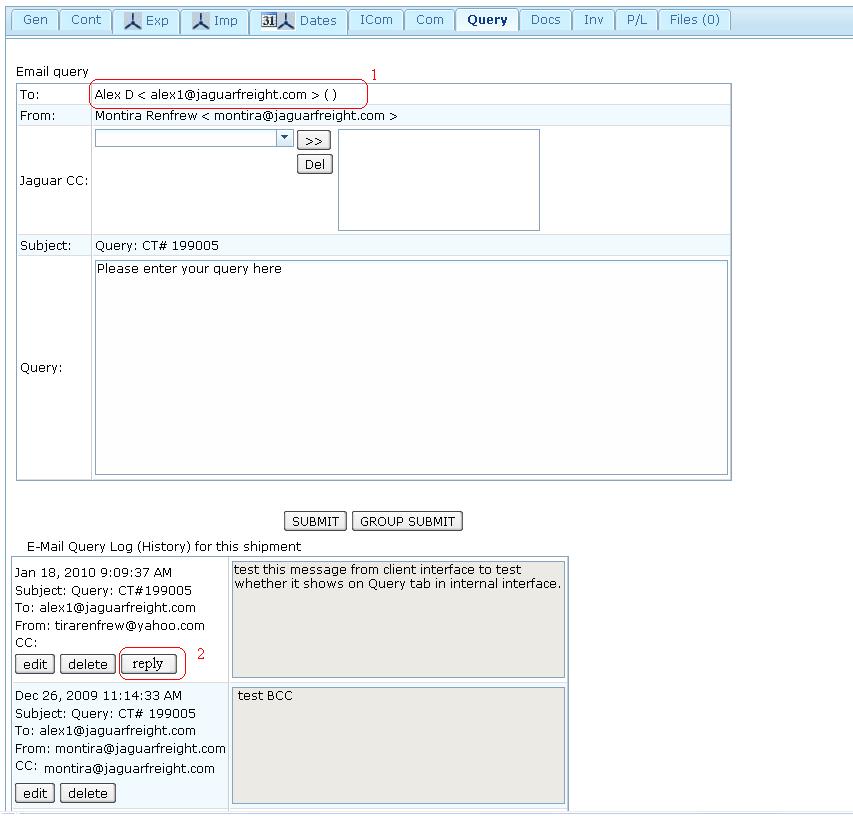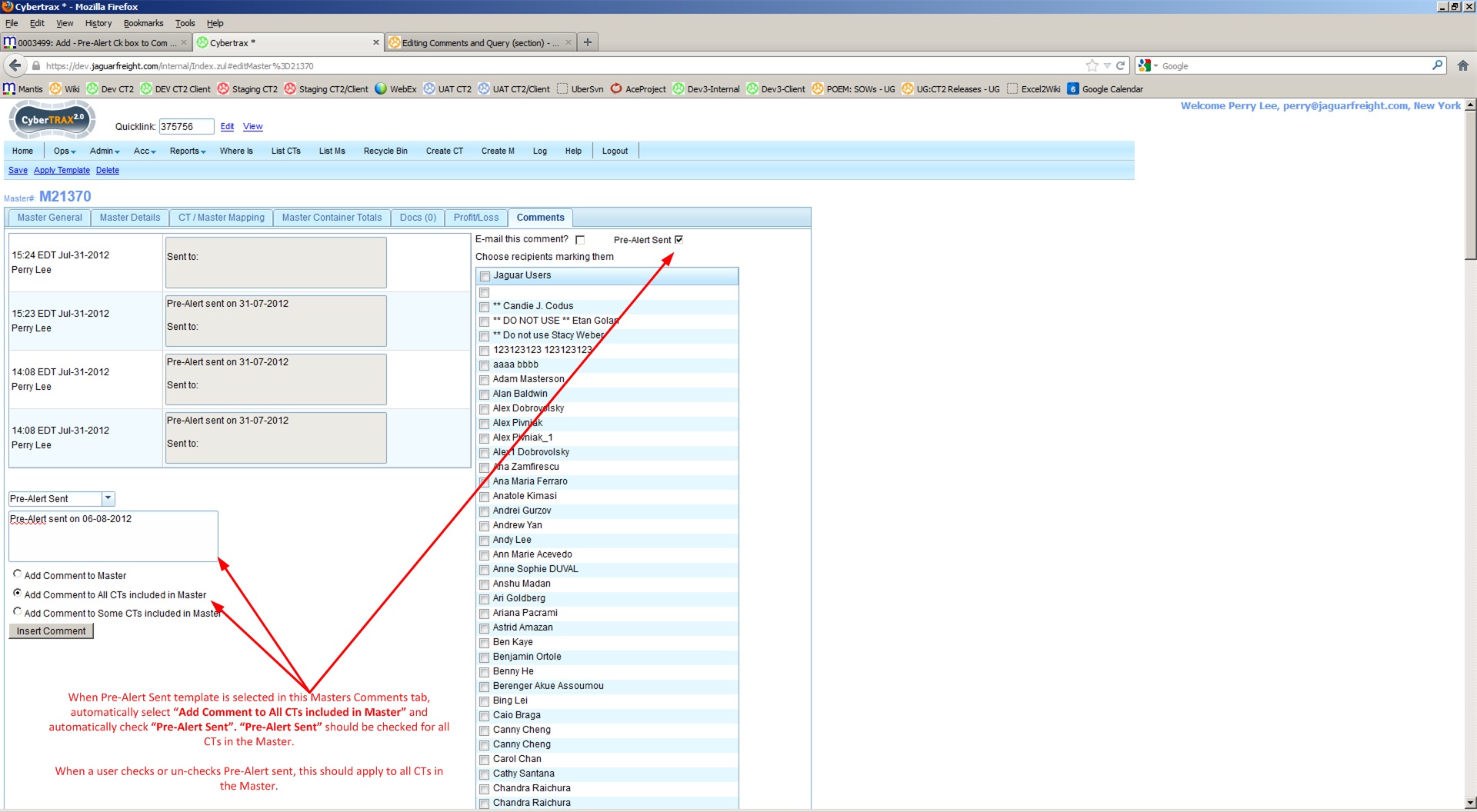Comments and Query
From UG
Contents |
Intro
This CT2 component covers functionality of Com, ICom, Query Tabs
Business Needs and Requirements
A tool is needed in order to preform queries and update all parties on current shipment status.
The jaguar user should be able to have a comment form where users can:
- add comments from a customizable predefined list.
- update comments for individual ct or grouped ct's.
- have the ability to email those comments to any parties.
The Jaguar user should be able to query info from an e-mail form where users can:
- e-mail a query to any parties listed on a predefined contact list.
- have a record of the history of their query attempts.
Component Specs
Comments Tab
- Drop Down Menu containing 13 predefined shipment status which once selected populates the same status on a Comment Text Box.
- Comment TextBox is an editable alpha-numeric text field where a user can type in their comments.
- Insert Comment Button posts the comment on a the comment form with operator name & time/date stamp.
- Post entries are a 2 cell table that contain the following:
Cell 1:
- Non-editable
- 24h time format with time zone
- Mon-DD-YYYY,
- First Name, Last Name of the comment poster.
Cell 2:
- Non-Editable Comment that was posted.
- Where the post was sent to.
- Vertical Scrolling
Post entries are visible once comments are added. Subsequent Posts are added directly below the previous post. Default is Blank.
- Dropdown Menu listing all Jaguar users that can be added added or removed to an empty send list TextBox
v2.0
Add admin panel (for now to Admin > Client App):
- User Accounts - non-jag User prof events
- Authorization - non-jag autorisation/MOT of CT event
- Comm Center - for Client App
- Shipment Queries - for Jag App
v2.0.a
Spec is updated for E-mail Query Log history.
- See figure below
- To: Operator of last change, unless it is a reply message to client (refer # 1 from the figure)
- Message is submitted from Query tab via operator, it MUST show on the E-mail log history ONLY (do not show on comm center tab in client interface) unless if it is a reply message from operators to clients.
- Message is submitted from Comm Center tab via client, it MUST show on the the E-mail log history for BOTH comm center tab in client interface AND query tab in Internal interface
- Message is submitted from client MUST show on the query log history on Query tab with "reply" button
Step: when operator would like to reply a query to client
- Operator clicks "reply" button
- Email changes from "To:" section to a specific client
- Ex, If operator clicks reply button on # 2 from figure, "To:" client email address will be automatically replaced as tirarenfrew@yahoo.com
- operator submits the query
- message will be sent to client's email and also shown on Comm center and Query tabs' query log history
- then "To:" email is automatically updated back to operator of last change
NOTE:When operator add a message comment, message comment MUST be sent to:
- Client (receiver)
- Operator of last change (sender)
- BCC list (blind copies to people at Jaguar such as Simon and Marc. This should be set in Internal App>Admin mode)
- CC list for Jaguar user(s)
- There is a case of the operator of last change and the sender are 2 different person.
Please check to include both of them for the case of the operator of last change and the sender are a different person but for the case of the operator of last change and the sender are the same person, send it once(one copied email).
Dev Links
- Related mantis: ...
SOW 3
0003499: Add - Pre-Alert Ck box to Icom Tab & Pre-Alert DB report
Request came after an air shipment that was sent from the UK to the US, without any prior notification to the NY office, collected many days of airline storage fees at a nominal amount of $ 5000.00. It was noted that the reason this shipment was never reported on any of the DB reports was due to a 3 day holiday weekend in NY and all of the updates were done automatically by the Air_Status_EDI feature.
Therefore the following requirements were received from Marc and it is for 2 separate components - first is the Com Tab & second is to add a DB report based upon the added Com functionality.
Com Functionality
- Add Pre-Alert Sent checkbox to Com tab
- Add read only textbox and log the Users Name, Date & Timestamp of who/when set the Pre-Alert Sent checkbox
DB Report
- Add Pre-Alert DB Report for any MOT Air & Ocean CT records that have these 2 conditions satisfied:
- MOT Air:
- Report immediately after the CT_bo#Airport_Of_Departure_Actual_Date is set and Pre-Alert checkbox is unset.
- MOT Ocean:
- Report 72 hours after CT_bo#Port_Of_Loading_Actual_Date is set and Pre-Alert checkbox is unset.
[Changes 7/20/2012 - Denise]
Changes for Dashboard report:
1. Report takes 60 secs to load results - not acceptable.
2. Add start date logic for report of Jul 15, 2012 (this is so not to list old records on report).
3. Change ATD value to = the last ATD value set
4. Change Pre-Alert Modification value = the last value set
5. If CT has ATD has empty AND pre-alert check box has empty DO NOT show on report.
Changes for Pre-Alert feature:
1. Move Pre-Alert check box to Com tab and place in upper right hand corner.
2. Rename check box "Pre-Alert" to "Pre-Alert Sent"
3. Add "Pre-Alert Sent" template to Com tab's list of templates.
[Changes 8/6/2012 - Perry - discovered during UAT]
1. Dashboard report should only report on lowest CT# in the group - not all records in the group.
2. When a user checks or un-checks the Pre-Alert sent checkbox, it should apply to all CTs in the group.
3. Pre-Alert checkbox should be implemented in the Master Comments Tab as well.
3a. When a user selects Pre-Alert Sent comment template, it should automatically check Pre-Alert Sent in the Master Comments tab, as well as automatically select "Add Comments to All CTs included in Master" and check the pre-alert box for all CTs in the master.
4. Currently, the Dashboard report displays deleted records. Please fix.
SOW 5
Possible, future implementation for this feature and if so, will be covered under a separate Mantis #.
After SOW 3 is fully implemented, Marc asked about possibly having the system automatically check the pre-alert checkbox in Icom tab based upon the following conditions:
- User manually inserts the following comment: “Pre-Alert Sent” AND
- Send a comment to themselves or other Jaguar users.
This was asked, so that upon the user entering the comment, the business team can use this e-mail to forward onto their other business colleagues with their full pre-alert attached.
SOW 6
0003937: [ASN 20] ICom/Com re-design
Core Requirements
- Extend the scope of communication center in CT2 to provide the sending of comments to all possible recipients via e-mail
- COM Tab functionality and design should be identical in all User Interfaces (UI) of Cybertrax:
- CT Client UI (Client Application)
- ASN Client UI (Client Application)
- Jaguar Operator UI (Internal Application)
- Possible List of "COM" recipients (users involved with a CT2 Record):
- CT Client UI
- Client User
- Jaguar User
- ASN Client UI
- Client User
- Jaguar User (approved for CT2 only)
- Shipper User
- Planner User
- Jaguar Operator UI
- ASN record
- Client User
- Jaguar User (approved for CT2 only)
- Shipper User
- Planner User
- not ASN record
- Client User
- Jaguar User
Functionality
Common Updates
- IMPORTANT! For ALL tabs below:
- "Insert Manually" feature should be implemented as separate section on each tab excluding Internal ICom tab.
- "To" field should always be editable and can't be empty.
- "Reply" button on Com tab should be presented in each UI and provide the sending e-mail but not only posting the comment.
- The archived/non-active users can't be used as sender/recipient for new comments but should be visible in the existing comments.
Tab-Specific Updates
The following objects should be updated:
Internal App
- ICom tab
- Remove the "E-mail this comment?" check box. Comments should be sent by e-mail to all selected users.
- Com tab
- Default "To" is "Operator of Last Change", but
- for just approved shipments use the Planner who approved the shipment
- if the Operator was archived or/and non-active then use info@jaguarfreight.com
Client App Com tab
- Client Shipment Details view - no specific updates
- ASN Portal record (both ASN1 and ASN2)
- Default "To" is "Shipper User of Last Change" - always there (a Shipper is needed to create the ASN)
- and "Planner User of Last Change" - show if a Planner either made a DECISION (Approve/Hold/Reject) or entered a COMMENT
- for approved ASN, replace "Jaguar Users" section with "3PL" section:
- if 3PL is Jaguar Freight then show "Jaguar Employees" (list of Jaguar Users)
- if "other 3PL" use the e-mail address listed in the "Transmit To" e-mail address recorded under Admin->ASN->Portals->Modes->Rules
- add "Shipper Users" section - list of all Shipper Users linked to "Supplier" of current record
- add "Planner Users" section - list of all Planner Users linked to "PO Issued By" of current record
- this should replace the "Client Users"
Design
To utilize the space of Internal Com tab more fully and provide more easy using, use the principles of design in Client UI:
- drop-down lists for each possible User
- common box for all CC e-mails
Related Functionality
Master Comments Tab
no changes from today
Virtual Group Comment Option
no changes from today