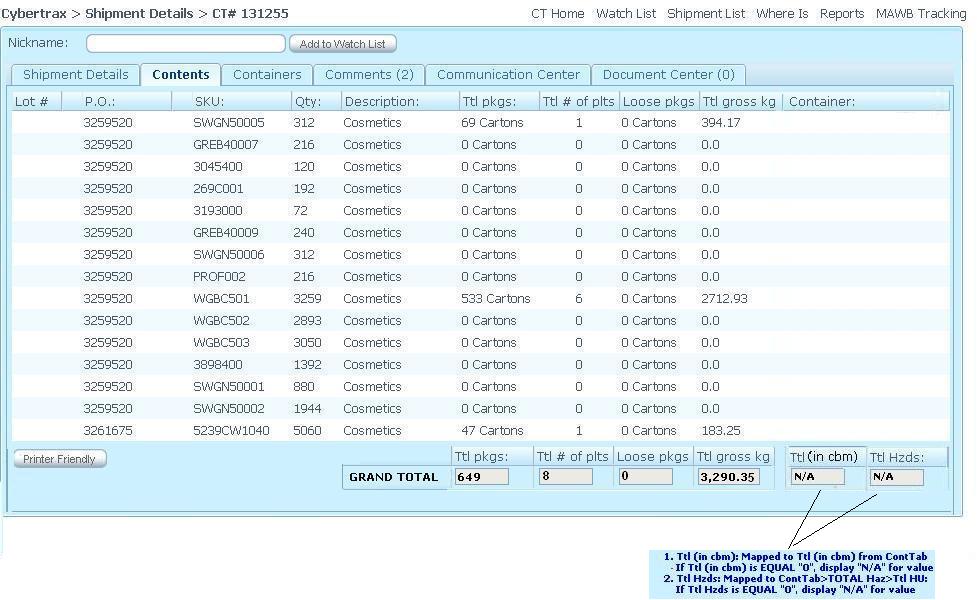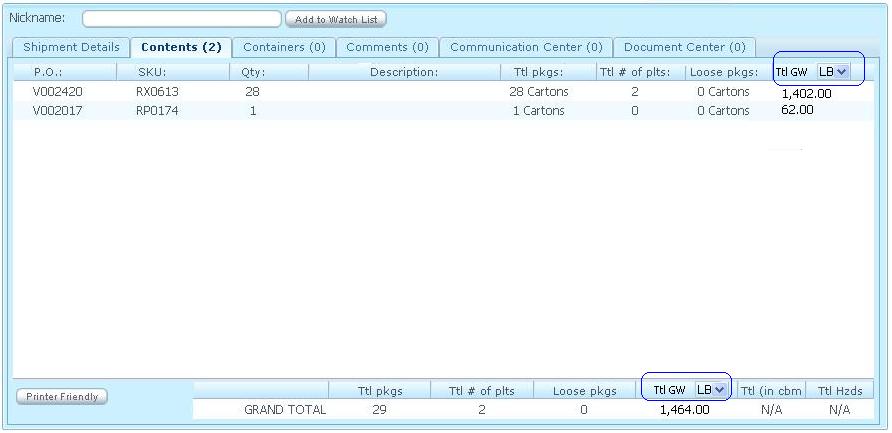Client Shipment Details Contents Tab
From UG
Contents |
Mantis
Parent Mantis: 2009
Biz Analyst Intro
This tab provides contents of shipment detail
Sys Analyst Intro
- This tab provides content detail records as same as Table A. in Internal App.
- This tab shows a record count( ) on the tab
- It consists of content detail columns:
- LOT# - left justify
- P.O. - left justify
- SKU - left justify with mouse over description
- Qty - center alignment
- Description - center alignment
- Ttl pkgs - center alignment
- Ttl # of plts - center alignment
- Loose pkgs - center alignment
- Ttl gross kg - center alignment
- Container - center alignment
- Show Grand Total for Ttl pkgs, Ttl # of plts, Loose pkgs, Ttl gross kg, Ttl (in cbm), and Ttl Hzds
- Printer Friendly button - see Client Printer Friendly
Design
- LOT#
- Show only for Elizabeth Arden
- Mapping: Table A. Lot#
- Location: Left justify
- Apply: All modes
- P.O.
- Mapping: Table A. P.O.
- Location: Left justify
- Apply: All modes
- SKU
- Mapping: Table A. SKU
- Location: Left justify with mouse over description
- Apply: All modes
- Qty
- Mapping: Table A. Qty
- Location: center alignment
- Apply: All modes
- Description
- Mapping: Table A. Description
- Location: center alignment
- Apply: All modes
- Ttl pkgs
- Mapping: Table A. Ttl pkgs
- Location: center alignment
- Apply: All modes
- Ttl # of plts
- Mapping: Table A. Ttl # of plts
- Location: center alignment
- Apply: All modes
- Loose pkgs
- Mapping: Table A. Loose pkgs
- Location: center alignment
- Apply: All modes
- Ttl GW with Unit dropdown LB/KG
- Mapping: Table A. Ttl GW with dropdown LB/KG
- Location: center alignment
- Default: LB for Truck-Domestic ONLY and KG for other modes
- Apply: All modes
- Container
- Mapping: Table A. Container
- Location: center alignment
- This column ONLY shows for Truck-Ocean and Ocean modes
- Grand Total for Ttl pkgs
- Mapping: Sum up total
- Location: center alignment
- Apply: All modes
- Grand Total for Ttl # of plts
- Mapping: Sum up total
- Location: center alignment
- Apply: All modes
- Grand Total for Loose pkgs
- Mapping: Sum up total
- Location: center alignment
- Apply: All modes
- Grand Total for Ttl gross kg
- Mapping: Sum up total
- Location: center alignment
- Apply: All modes
- Grand Total for Ttl (in cbm)
- Mapping: Ttl (in cbm) from ContTab
- Logic: IF Ttl (in cbm) is EQUAL to "0", display "N/A" for value
- Location: center alignment
- Apply: All modes
- Grand Total for Ttl Hzds
- Mapping: ContTab> TOTAL Haz > Ttl HU
- Logic: IF Ttl Hzds is EQUAL to "0", display "N/A" for value
- Location: center alignment
- Apply: All modes
Use cases
Goal Client is able to see Contents tab
- Client clicks on Contents tab
- All columns in Client App> Shipment Details> Contents MUST be synchronized to Table A in Internal App>ContTab
- Grand Total values are correct
- Contents count() records
Figures
FIgure 1. Contents Tab
FIgure 2. Dropdown LB/KG
History
m1657
- Mantis: 1657
SA
- See implement this
- Spec is updated: Y
m2236
- Mantis: 2236
BA/SA
- See Tweak for Container column
- See attached doc detail on mantis 2236 for more detail.
- Spec is updated: Y