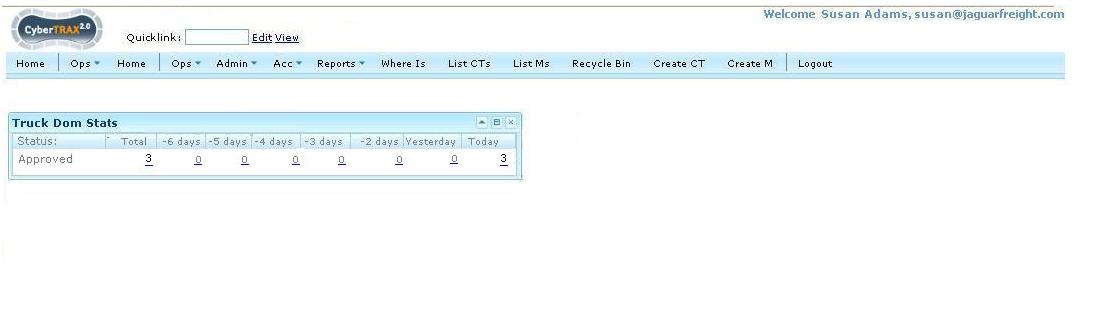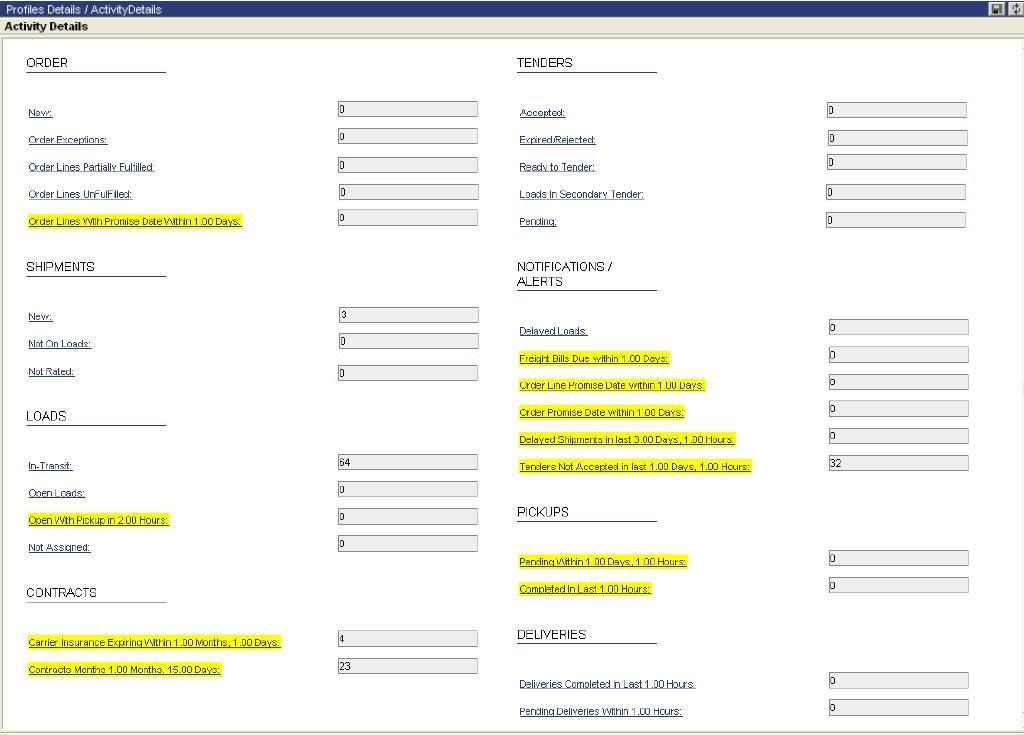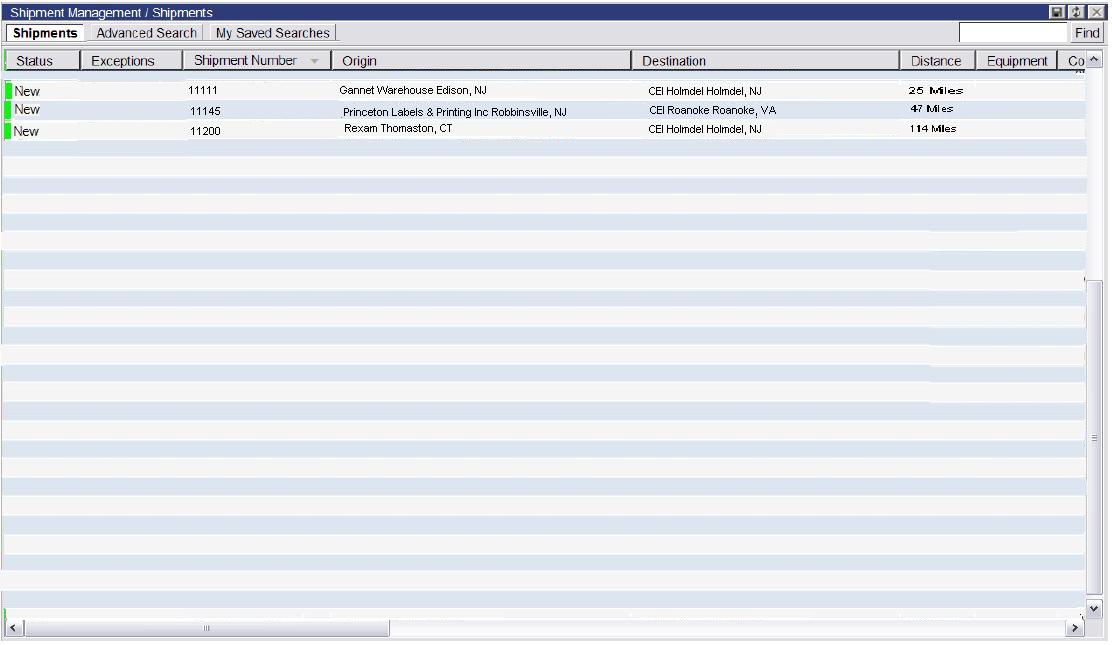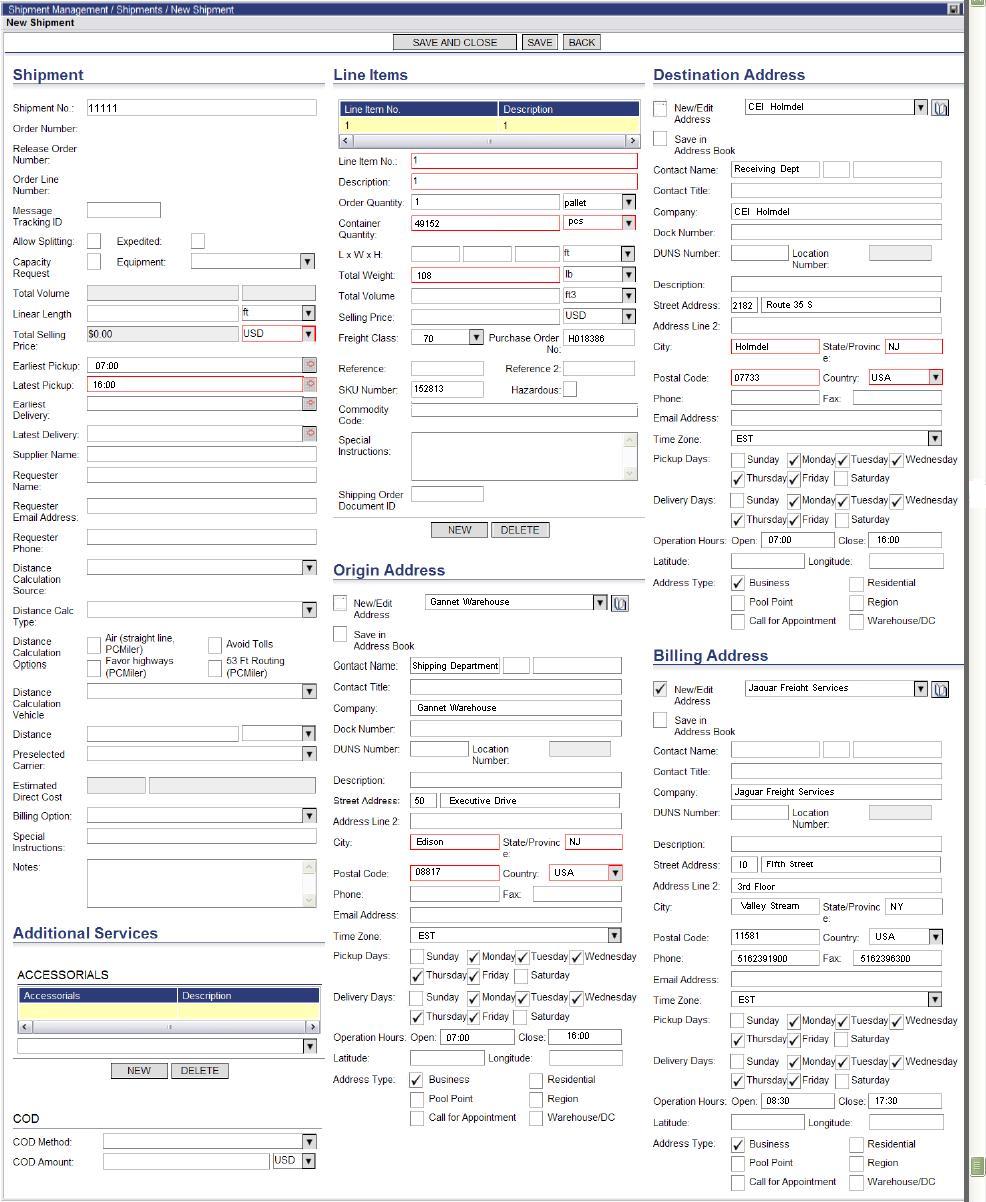Use Cases for EDI to TMS
From UG
Contents |
Business story
July 22
Shipper Mary with Jackel creates 1 new CT record (# 11111) shipping from her NJ warehouse, Gannet Warehouse at 58 Executive Drive in Edison, NJ. She only has 1 pallet ready and would like to get this off of her warehouse dock so her warehouse can continue with their monthly inventory stock report. Now at the same shipper Harry with Princeton Label creates 1 new CT record (# 11145) shipping from his NJ warehouse, Princeton Labels & Packaging Inc at 1226 Route 130 in Robbinsville, NJ. He has about 15 pallets that are ready to ship today and hopes that CEI Roanoke will approve this PO/SKU to ship.
...later that day...
Shipper Ed with Rexam creates 1 new CT record (# 11200) shipping from his CT warehouse, Rexam at 60 Electric Avenue in Thomston, CT and he also has only 1 pallet that is ready to ship'
...even later that day...
At once, 2 separate Arden planners approve these 3 CT records (# 11111, 11145 & 11200) and now Jag operator Susan notices that her TDS dashboard has 3 approved shipments. So she logs into TMS to find that these are already there approved for transportation. Its now 3:45 in the afternoon and she notices that 2 of the 3 are picking up from NJ, while the other is coming from CT. She remembered that Bob at Jewels said he is delivering 12 pallets that came in over the weekend from China to Rexam and thinks to herself, maybe if I tender this to Jewel's, they will accept and be able to pickup after they drop off the import shipment??.
...shortly before quitting time...
Jewels accepts the tender, confirms they'll arrange to collect the 15 pallets after driver 1 unloads the 12 pallets and that he'll pickup the 1 of the 2 NJ shipments in the afternoon on his way back from CT. While driver # 2 will collect the remaining 1 pallet from Gannet Warehouse.
This needs to reflect typical and some exceptional workflows
- 3 CTs get approved
- CT2 sends data to TMS
- Jag oper discovers new approved CTs (how?)
- a) Jag oper manually processes CT
- updates
- docs
- etc
- b) Jag oper uses optimization to handle CT
- updates
- docs
- etc
Use Cases
Use Case 1.
Jaguar Discovers Approved CTs
Figure 1
Jaguar operator logs into CT2 internal application to find 3 new "Approved" CT records on their TDS dashboard.
Jaguar Operator uses TMS
Figure 2
Jaguar operator logs onto the TMS system, goes into the Main Menu, > Activity Summaries > Activity Details to find their are new shipments listed. (These are the same "Approved" CT records that are on their TDS dashboard on the internal app).
Figure 3
Jag operator clicks on the number of new shipments (3) to review for them to decide who they would like to arrange for the pickup.
Figure 4
Jag operator looks at the first CT record # 11111.
Jaguar operator routes via TMS
After Jag operator Susan reviews all NEW records in TMS, she decides to route the pick ups and deliveries using the optimization engine. She will use 1 carrier to pick up all 3 loads by using the pooling method and will arrange for a second carrier to do the delivery.
Optimization Process
Through TMS, Jag operator uses the pooling method for these 3 approved shipments. They can either have TMS route them based upon certain criteria from inside the transportation manager, which looks at the carrier contracts against the route guides, or the Jag operator can manually route them by way of building a load.
Jag operator selects trucker
Jag operator tenders the load to Jewels Trucking, TMS transits this information to the pickup truckers system and waits for their acceptance or rejection.