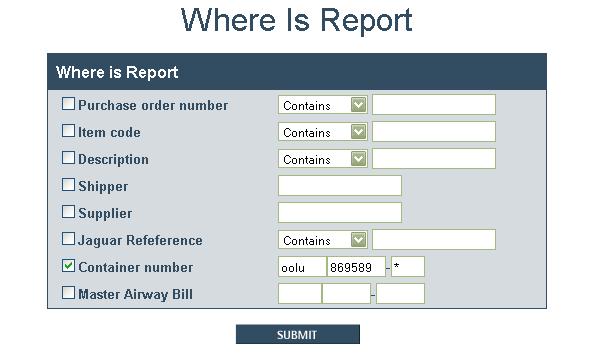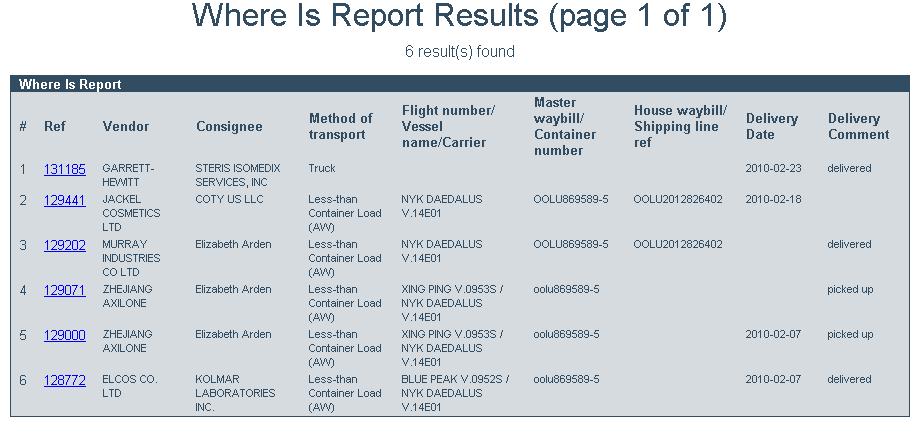Where Is Report
From UG
Contents |
Info
Parent Mantis - 1587
BR: Business Requirements
- Need to add text box for Steamship Lines Booking #
- For Container #, need option to search the last digit by typing * instead of typing any number between 0-9
- Need search feature to ignore upper/lower case letters when searching by a PO # of Item Code (aka SKU #)
SD: Systems Design
Summary
Interface
Template
Filters
Output
Columns
Figures
History
m2045
BA
- Need to add text box for the Steamship Lines Booking # which is found on the export tab under field # 6
- current revision
SA
- Add a filter: Steamship Lines Booking #
Steamship Lines Booking #
- Label: Steamship Lines Booking # contains:
- Widget: textbox , can be multiple selected
- Location: After Master Airway Bills:
- This field can be found on the ocean > export tab under field # 6
NOTE: this field is applied to Ocean shipments ONLY
m1875
BA
- We need the option to search the last digit of the container # by typing * instead of typing any number between 0-9
- See Example on how to search by using * symbol
- See Results from the search by using the * symbol
SA
- Add logic for * symbol in order to search the all digit from 0-9 possibilities
- current revision
m2068
BA
- When searching for a PO # of Item Code (aka SKU #) we need the search feature to ignore upper/lower case letters
- Closed m2068; cannot replicate. Please ignore this request.
- Final version: http://mantis.jaguarfreight.com/mediawiki-1.15.0/index.php?title=Where_Is_Report&oldid=10773