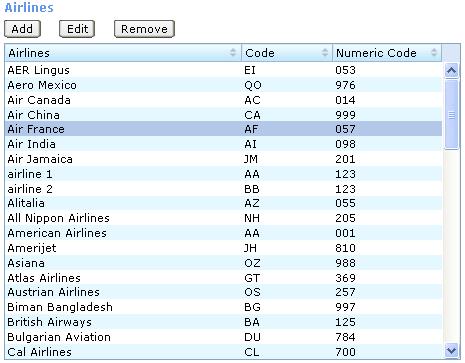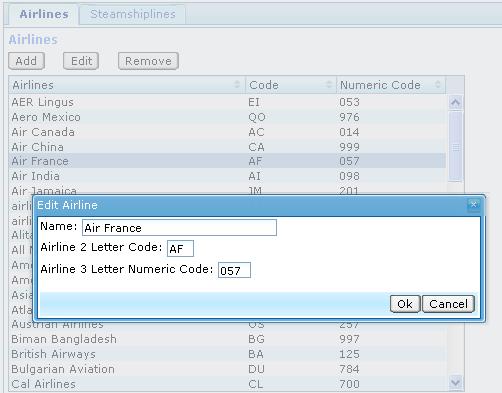Airlines (component)
From UG
Classified As, Parent Mantis, Prerequisites
- Prerequisites: none
Business Needs and Requirements
| Section maintained by: | In completed state?: |
| Alex | Yes |
We need a place in the system where we manage Airlines. This is to be used on CT record, reports, pdfs, etc.
Required functionality: list, add, edit, delete, archive.
Technical Notes from Systems Architect
| Section maintained by: | In completed state?: |
| Alex | Yes |
This is a typical Admin component. Please apply standard patterns.
Technical Specification (TS)
| Section maintained by: | In completed state?: |
| TBD | Yes |
TS: Summary
TS: Objects and Fields
Airline
Name
- type/format: alphanumeric; min=1 char; max=30 chars
2 Letter Code
- type/format: Datatypes#alpha; exactly 2 chars; all caps
3 Letter Numeric Code
- type/format: Datatypes#positive integer; exactly 3 digits
TS: User Interface
Consists of the following components - see below.
List All Airlines Panel
It has the following components:
Edit Airlines Window
| Attribute: | Value: |
| widget type: | Window#Edit |
| caption: | Edit Airline |
| see Figure: | #Figure 2: Edit Airline |
This window hosts the widgets below:
Name
| Attribute: | Value: |
| widget type: | Textbox |
| adjusent label: | Name: |
| default: | pull from selected object |
| type/format: | see #Airline object |
| required?: | Y |
| validation type: | Textbox#hit_the_wall / zk standard / on submit // TBD |
Airline 2 Letter Code
| Attribute: | Value: |
| widget type: | Textbox |
| adjusent label: | 2 Letter Code: |
| default: | pull from selected object |
| type/format: | see #Airline object |
| required?: | Y |
| validation type: | stop on max / zk standard / on submit // TBD |
Airline 3 Letter Numeric Code:
| Attribute: | Value: |
| widget type: | Textbox |
| adjusent label: | Numeric Code: |
| default: | pull from selected object |
| type/format: | see #Airline object |
| required?: | Y |
| validation type: | stop on max / zk standard / on submit // TBD |
Add Airlines Window
This is the same component as #Edit Airlines Window but with all values defaulted to blank.
Warning and Error Windows
These are standard windows. See Use Cases.
TS: Functionality
See below a list of Use Cases (UC) and Test Cases (TC).
UC: Find Airline
- scroll up / down
- click several times on table headers to sort up and down; scroll
UC: Edit Airline. All fields are entered in a valid format
- Select airline from the list
- Click on *Add* button
- #Add Airlines Window appears
- Edit all fields
- click on "OK" or "Cancel"
- system silently closes the window; user can see that fields on #Add Airlines Window are updated
UC: Edit Airline. Some fields are entered in invalid format
UC: Edit Airline. Some required fields are blank
UC: Archive and Unarchive
- Apply standard archive functionality: Archive (Feature) .
- List ALL archived on #List All
TC: Set 2 airlines with the same code
System must give Window#error saying: "Airline with this code already exists."
Special Cases and Misc
None.
Quality Assurance
| Section maintained by: | In completed state?: | Last updated by/on: |
| TBD | Yes | --Alex 20:29, 23 January 2010 (UTC) |
See list of major Use Cases and Test Cases defined in section #TS: Functionality .
Additional cases defined below:
Look And Feel
This section is to be written / defined by Graphic Designer and UI Designer.
| Section maintained by: | In completed state?: | Last updated by/on: |
| TBD | Yes | --Alex 20:29, 23 January 2010 (UTC) |
Figures
Figure 1: List Airlines
Figure 2: Edit Airline
Questions
RFC and Ideas for Future
Known Non Critical Bugs
History
| Section maintained by: | In completed state?: |
| TBD | Yes |
Links to Archived / Old specs
None.
Re-design (Tweak) (Spec Update): ..... <summary> .....
<wiki date/signature>
- mantis: <link>
- Biz Req updated? N/Y
- Tech Spec updated? N/Y
Implementation
| Section maintained by: | In completed state?: |
| TBD | Yes |
DB
- see Tbl Airline
Front End Code
http://mantis.jaguarfreight.com/svn/repo2/cybertrax/trunk/java/CyberTrax/proto2.0.1f/admin/carriers/
Back End Code
...