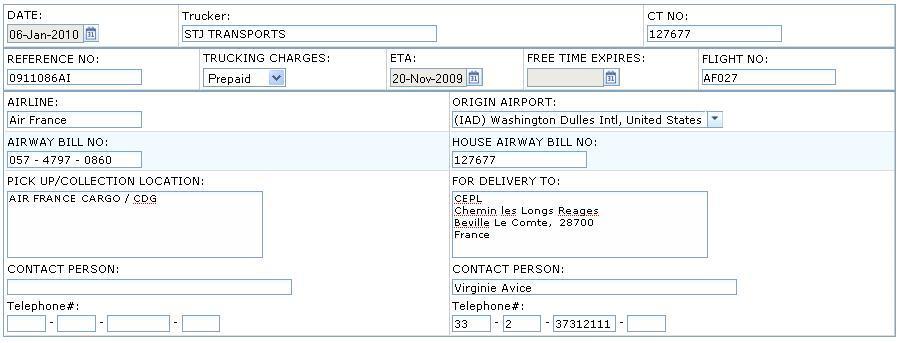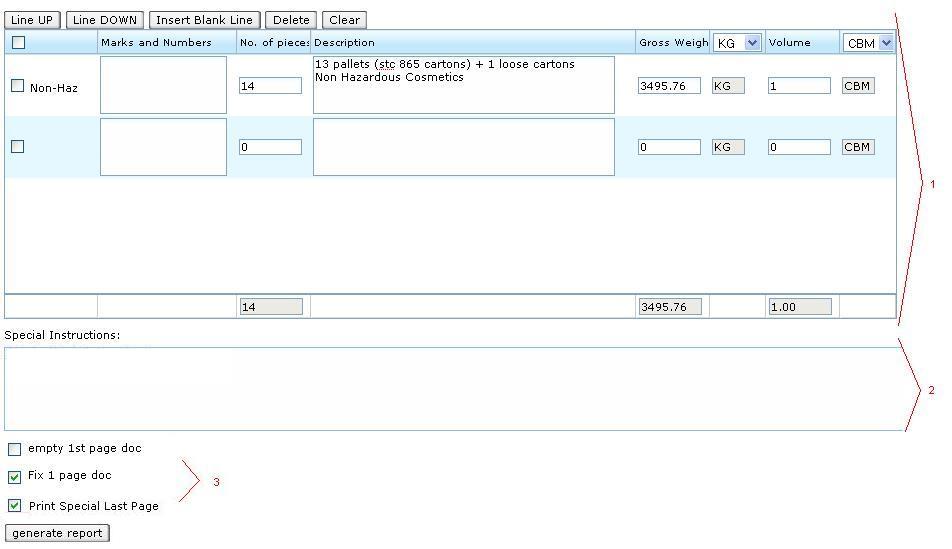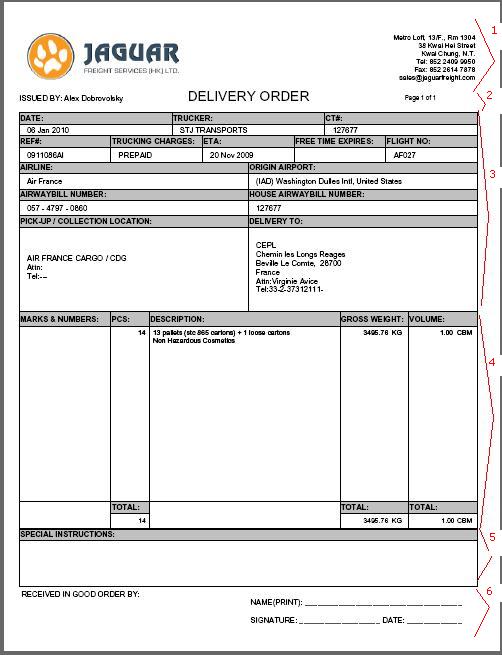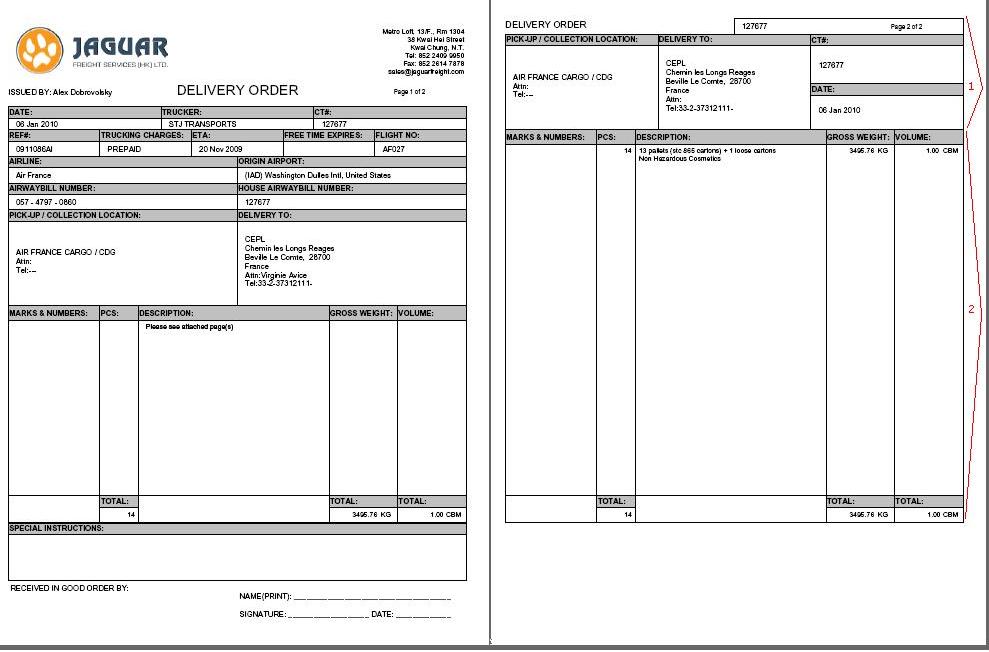Delivery Order Trucking Air
From UG
Contents |
Mantis
Business Needs and Requirements
Technical Specification
Summary
Template
Template Top Section
See #Figure 1: Template Top Section
See detailed field definitions below. Label them as they defined below (for example "DATE:")
DATE:
- UI type: datebox
- UI params: none
- UI validation/constraint: none
- mapping: none
- default: current date (on users PC)
- overflow case: N/A
- group generate case: N/A
TRUCKER:
- UI type: textbox
- UI params: tbd
- UI validation/constraint: tbd
- mapping: Gen Tab, Export Pick-up Trucker (V3)
- default: value from current CT
- overflow case: delete
- group generate case: pull from current CT
- note: this is Trucking company
CT NO:
- UI type: textbox
- UI params: tbd
- UI validation/constraint: tbd
- mapping: CT#
- default: value from current CT
- overflow case: show as many as can fit and add "++" to indicate there are more
- group generate case: show all CT#s
REFERENCE NO:
- UI type: textbox
- UI params: tbd
- UI validation/constraint: tbd
- mapping: Gen Tab, A. Export ref#
- default: value from current CT
- overflow case: n/a
- group generate case: pull from current CT
TRUCKING CHARGES:
- UI type: drop-down listbox
- UI params: tbd
- UI validation/constraint: tbd
- mapping: none
- default: Prepaid (other values:"Collect", "Third party")
- overflow case: n/a
- group generate case: n/a
ETA:
- UI type: datebox
- UI params: tbd
- UI validation/constraint: tbd
- mapping: none
- default: blank
- overflow case: n/a
- group generate case: n/a
FREE TIME EXPIRES:
- UI type: tbd
- UI params: tbd
- UI validation/constraint:
- mapping: none
- default: blank
- overflow case: n/a
- group generate case: n/a
FLIGHT NO:
- UI type: textbox
- UI params: tbd
- UI validation/constraint: tbd
- mapping: none
- default: blank
- overflow case: n/a
- group generate case: n/a
AIRLINE:
- UI type: combobox
- UI params: tbd
- UI validation/constraint: tbd
- mapping: Gen Tab, air3. Airline
- default: value from current CT
- overflow case: n/a
- group generate case: from current CT
ORIGIN AIRPORT:
- UI type: combobox
- UI params: tbd
- UI validation/constraint: tbd
- mapping: all Airports; from Admin > Geography > Airport; default to blank
- default: blank
- overflow case: n/a
- group generate case: n/a
AIRWAY BILL NO:
- UI type:
- UI params:
- UI validation/constraint:
- mapping: Gen Tab, air1. Master AirWay Bill
- default: value from current CT
- overflow case: n/a
- group generate case: from current CT
HOUSE AIRWAY BILL NO:
- UI type: textbox
- UI params: tbd
- UI validation/constraint: tbd
- mapping: Gen Tab, air2. House AirWay Bill
- default: value from current CT
- overflow case: n/a
- group generate case: from current CT
PICK UP/COLLECTION
PICK UP/COLLECTION LOCATION
- UI type: textarea
- UI params: tbd
- UI validation/constraint: tbd
- mapping: Gen Tab, 5.Export Pick-up (T4)
- default: value from current CT
- overflow case: n/a
- group generate case:n/a
CONTACT PERSON:
- UI type: textbox
- UI params: tbd
- UI validation/constraint: tbd
- mapping: "Contact Person:" field from Admin > Addrbook for Gen Tab, 5.Export Pick-up (T4) record
- default: based on mapping above
- overflow case: n/a
- group generate case: n/a
TELEPHONE#:
- UI type: textbox
- UI params: tbd
- UI validation/constraint: tbd
- mapping: "Tel:" field from Admin > Addrbook for Gen Tab, 5.Export Pick-up (T4) record
- default: based on mapping above
- overflow case: n/a
- group generate case: n/a
FOR DELIVERY TO
FOR DELIVERY TO
- UI type: textarea
- UI params: tbd
- UI validation/constraint: tbd
- mapping: Gen Tab, 6.Export Delivery to (T5)
- default: value from current CT
- overflow case: n/a
- group generate case:n/a
CONTACT PERSON:
- UI type: textbox
- UI params: tbd
- UI validation/constraint: tbd
- mapping: "Contact Person:" field from Admin > Addrbook for Gen Tab, 6.Export Delivery to (T5)
- default: based on mapping above
- overflow case: n/a
- group generate case: n/a
TELEPHONE#:
- UI type: textbox
- UI params: tbd
- UI validation/constraint: tbd
- mapping: "Tel:" field from Admin > Addrbook for Gen Tab, 6.Export Delivery to (T5)
- default: based on mapping above
- overflow case: n/a
- group generate case: n/a
Template Bottom Section
See #Figure 2: Template Bottom Section.
This section consists of:
- Commodity table
- #Special instructions
- Empty First Page (feature)
- Fix First Page (feature)
- Special Last Page (feature)
Commodity table
TBD
Special instructions
- UI type: textarea
- UI params: tbd
- UI validation/constraint: tbd
- mapping: blank (except group case)
- default: blank (except group case)
- overflow case: n/a
- group generate case:
- print all CT# selected for "group case"
- print on one line, separate by comma, example: CT#121424, CT#895663, CT#555111
See Figure 3.
Header
Header for 1-page version is different from multipage version
Header for 1-page version consists of:
- Jaguar logo
- it is office specific based on login user
- Issued By
- login user's first name and last name
- Document name
- Page X of Y
- Address
- Jaguar Office address based on login user
Top Section
See #3 on Figure 3.
Reflects Template Top Section.
Bottom Section
See #4,5 on Figure 3.
- 4,5 Reflects Template Bottom Section.
Footer
- 6 is a static text not from template. Will be filled in by hand by operator.
Special case: Multipage
There 3 cases when document may have more than 1 page:
- Empty 1st Page Feature is on
- Print Special Last Page Feature is on
- Commodity table is too large to fit on 1st page
Header on 2nd, 3rd, ... pages is as shown on Figure 4.
It consists of selected fields from page 1.
Additional Figures
Figure 1: Template Top Section
Figure 2: Template Bottom Section
Figure 3: Pdf, 1-page version
Figure 4: Pdf, 2-page version
History
Implement first version of this pdf
- ver: 1.0
- mantis: http://mantis.jaguarfreight.com/mantis/view.php?id=1431