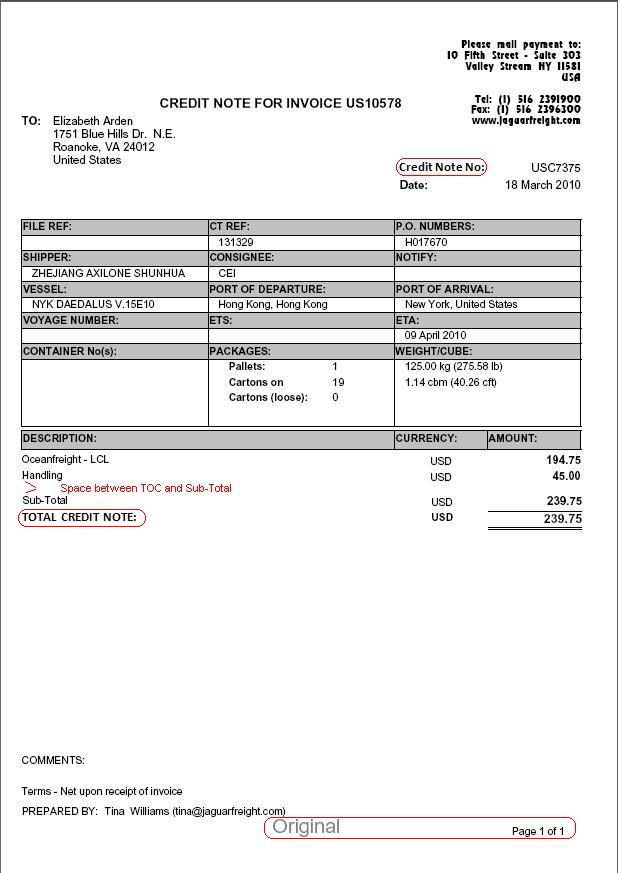Internal Invoice
From UG
Contents |
[edit] Requirements for Version 2
Version 2 completely changes the way Internal Invoices are calculated and generated.
[edit] Mantis
http://mantis.jaguarfreight.com/mantis/view.php?id=2343
[edit] Functionality overview
- two formulas for calculating invoices should be supported:
- fixed, based on client - see #Fixed formula
- flexible, based on invoices issued - see #Flex formula
- in admin there should be and option to switch from one formula to another
- option for operator to generate int. invoices for given record - see #Invoice generation
- dashboard indicator of CT records that have had additional sales inv/cr. notes generated after int. inv. have been generated. This will remind operator to "run" internal invoices generation again to "cover" new sales amounts - see #Dashboard counter with pdf and QB file
[edit] Fixed formula
Develop a table that would allocate based on the client and a pre-determined allocation between two offices. (For example, Jaguar Paris bills EA for $1,000 USD. The ratio of billing for EA is 60/40 Paris / New York. Paris would share in the revenue with New York for 40% of the $1,000 sales invoice because pre-determined ratio. (as defined by Karen)
[edit] Flex formula
An allocation of the final billed amount based on the percentage of purchase invoices processed and paid in each office over the total purchase invoices. (For example, Jaguar Paris raises a sales invoice for EA for $1,000 USD. Paris had $300 in purchase invoices paid for the shipment. In New York, we processed and paid for $200 in purchase invoices. Paris would share in the revenue with New York for 2/5 of the $1,000 sales invoice because New York had $200 in purchase invoices of a total $500 spent in purchase invoices. (as defined by Karen)
[edit] Invoice generation
Required: automation of the internal invoices “billing’ process which creates a receivable in one office and a payable in another. I would expect that an individual in any of our offices would be able to “kick’ off the internal invoice process automatically by requesting the “run” within Cybertrax. (Karen)
[edit] Dashboard counter with pdf and QB file
Once int.inv records are created system should post notification / files (pdf and QB import file) to special panel on Dashboard. Accounting opers that suppose to monitor this and upload to QB will monitor this. As usual provide them a mechanism to change status from new to "posted to QB".
Note from Karen: One possible extension is a file that could be upload into QuickBooks. New York and Hong Kong are in QuickBooks. I am working with London with their General Ledger software package shortly.
[edit] Misc
[edit] [cntOverlapForGroup]
Rules for pulling containers info into template when lists overlap (for groups). This is about sales/internal invoice pdf template.
[1] Assume that container info consists of only triple cnt.info = [cont#, size, type]
[2] Each CT has a Set of triples: Cti.cnt.info = {[cont#1, size1, type1], [cont#2, size2, type2], ...}
[3] Display on Sales template only intersection (not union) of all CT.cnt.info sets
[4] Example: For CT1.cnt.info = {[none, -- 40 ft, HQ], [AAAA-112233-7, 40 ft, HQ]} CT2.cnt.info = {[none, -- 40 ft, HQ], [none, -- 20 ft, HQ]} Pull into template: {[none, -- 40 ft, HQ], [AAAA-112233-7, 40 ft, HQ], [none, -- 20 ft, HQ]}
[5] If intersection has 2 containers that have same number but different [size1, type1] display error “Can not create Invoice template. At least 2 CT have same container number with different size/type.” and block issuing invoice.
[edit] Domestic vs International Address
- ss1 // For user logins from non-NY offices we need radio box on template that gives choices: Domestic and International. If Domestic then Address in *top right corner* must come from login operator office and Logo must be for that office. If International then Address in top right corner must be Jaguar NY and Logo must be for Jag NY.
- ss2 // Below listed are the only documents that require that:
- sales invoice, credit note pdfs
[edit] Change 1 Add option for "International invoices"
Add another type of invoices "International invoices (Mail payment to US invoices)" :
- ss1 // For user logins from non-NY offices we need radio box on template that gives choices: Domestic and International. If Domestic then Address in "top right corner" must come from login operator office and Logo must be for that office. If International then Address in "top right corner" must be Jaguar NY and Logo must be for Jag NY.
- ss2 // on pdf in this address first line should say "Please mail payment to:"
Please mail payment to: 10 Fifth Street, 3rd Floor Valley Stream, NY 11581 USA
- ss3 // Below listed are the only documents that require that:
- sales invoice, credit note pdfs
- ss4 // invoice sequence in this case is different:
see http://mantis.jaguarfreight.com/wiki/Acc_CT_Tabs_Sales_or_Internal#Rel_2.0
- ss5 // also: set Default “grand total” currency to default to USD for FRUS invoices
[edit] Rel 2.0
- ss1) "Main Invoice sequences" for any office registered in Admin>User>Offices. Current "office (abbr)eviations": <abbr> = {UK, US, HK, FR, BRU, ...}
- <abbr>1, <abbr>2, ... - Sales Invoice (example: US1, US2, ...)
- <abbr>C1, <abbr>C2, ... - Sale Invoice Credit Note (example: USC1, USC2, ...)
- II<abbr>1, II<abbr>2, ... - Internal Invoice (example: IIUS1, IIUS2, ...)
- II<abbr>C1, II<abbr>C2, ... - Internal Invoice Credit Note (example: IIUSC1, IIUSC2, ...)
- ss2) "Special Invoice sequences" for "International Invoices" (Mail payment to US invoices)
- <abbr>-US1, <abbr>2, ... - Sales "International" Invoice (example: FR-US1, FR-US2, ...)
- <abbr>-USC1, <abbr>-USC2, ... - Sales "International" Credit Note (example: FR-USC1, FR-USC2, ...)
This means that each office has 6 independent counters. For example for HK office we have:
HK HKC IIHK IIHKC HKUS HKUSC
[edit] v2.1
ss1 // Replace combobox with dropdown for currency selection in TOC
ss2 // Default currency in TOC to USD for internal invoices
[edit] ver 2.2
ss1 // Change for "International Invoices". Re-set the counter. From next release start thesecounters from these specific numbers:
FRUS10001 FRUSC1001 UKUS21001 UKUSC1001
ss2 // Also, there shouldn’t be a hyphen between the letters. For example, it should read: UKUS100 and not UK-US100
ss3 // Have "International invoices (Mail payment to US invoices)" radio only for FR and LON.
(Requested by: Simon)
ss4 // Credit Note pdf:
- Invoice No for the credit Note is not the same as the sale invoice at the moment even though Credit Note Posted Against sale invoice No. We need to have some heading to indicate that this specific credit note is issued for a specific invoice no.
ss5 // Set default for line item currency only to USD for Internal Invoice for specific JGF HK only. -- Tira 3:11 PM. Nov 20, 2009
[edit] Ver 2.3
ss1 // Issue Credit Note functionality for approve, reject, view/print invoice, and notification email. Please see spec at Issue Credit Note -- Tira 4:00 PM 3 Dec 2009
[edit] Ver 2.4
ss1 // add space between TOC and subtotal for both sale inv, credit note inv
ss2 // Update Credit Note inv - update wording Credit Note No: label instead of Invoice No:
ss3 // Update Credit Note inv - update wording TOTAL CREDIT NOTE: label instead of TOTAL INVOICE:
ss4 // Update both Sale inv and Credit Note inv - Move (Original and Page 1 of 1, File Copy and Page 1 of 1, and Accounts Copy and Page 1 of 1) up about 2 millimeters right now these words are printing overlap with some wording on a pre-print company blank paper...
NOTE: See figure below and this is added to Mantis 1810-- Tira 6:30 PM 18 March 2010
[edit] RFC
rfc1 // instead hard coding "initial sequences - make it part of office profile"
see http://mantis.jaguarfreight.com/mantis/view.php?id=1448