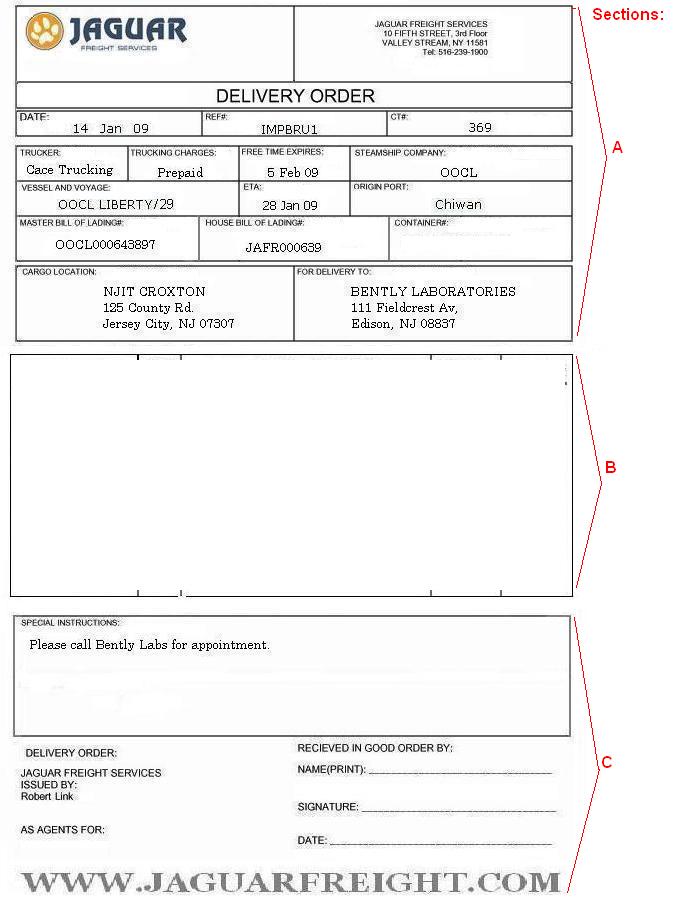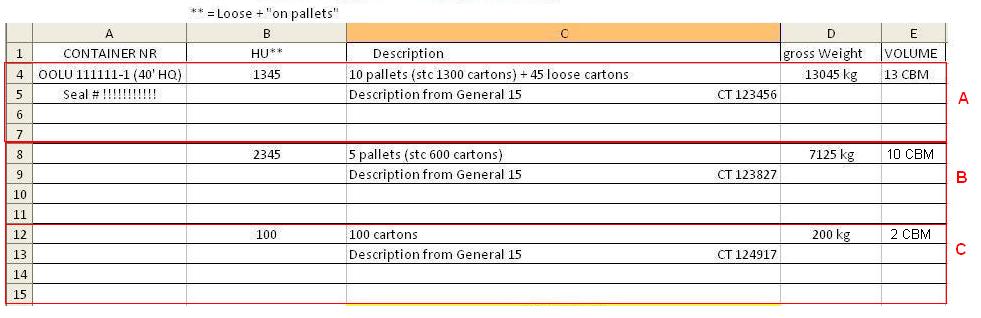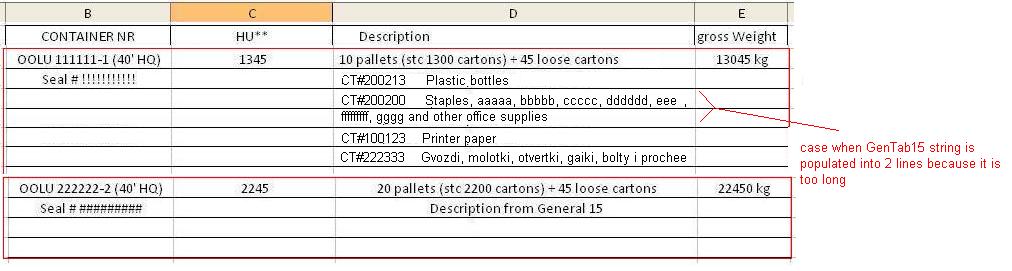Delivery Order for Ocean CT
From UG
Contents |
Intro
- ss1 se sections here: Fig. Ocean DO. Sections.
Commodity Table section
LCL
- L1 See Figure "Ocean-DO-LCL-commod-table". It shows display for CT group of 3 CTs.
- L2 In case of indiv CT only one block is displayed (block A on pic above)
- L3 Each CT takes 4 lines
- L4 Current CT is displayed first
- L5 1st column (Marks and No) always (in both indiv case and group case) displays only ONE Container INFO (number/size/type/seal) from CURRENT CT on first line
- L6 2nd column (PCS) displays pcs for given CT
- L7 3rd column shows one GenTab15+CT# string and one Palets/cartons/loose string per block (per CT)
- L8 4rd column shows Gross weight for given CT
- L9 5th column shows Volume for given CT
FCL
- F1 See example here: http://mantis.jaguarfreight.com/svn/ct2/SS/ops/pdfs/ocean_indiv_ct/DO/v6/comtableFCL.jpg this example illustrates the case when one or more CTs have commodities assigned to 2 different containers
- F2 Each block is a summary per container - system must create as many blocks as there are containers in one CT (case of indiv CT) or multiple CTs (case of group generate). Only cont numbers are compared (not seals or types)
- F3 1st column (Marks and No) displays only Container#
- F4 2nd column (PCS) displays pcs for given container
- F5 newspec 3rd column shows one Palets/cartons/loose string - summary per container and as many GenTab15+CT# strings as there are CTs in this container (one for each CT)--Alex 05:23, 30 June 2009 (UTC)
- F6 4rd column shows Gross weight for given container
- F7 no Volume column for FCL
Common
newspec--Alex 05:46, 30 June 2009 (UTC)
- C1 If GenTab15+CT# string does not fit into one line system should spread it across 2 lines. If it still does not fit display whatever fit, ignore the rest and display "++" at the end of the line indicating that string is longer than space available
- C2 If Palets/cartons/loose string does not fit into one line system should spread it across 2 lines. If it still does not fit display whatever fit, ignore the rest and display "++" at the end of the line indicating that string is longer than space available
- C3 Display on pdf must replicate display on template (template must realistically show how everything would look on pdf)
- C4 In some cases this table can be very long. If so then:
- split table among multiple pages
- at the bottom of the table on all pages except last print "see next page"
- print totals only on last page
- C5 [new] if there is a mix of packaging types we count them together and print "packages" as a generic word. Example: 2 drums + 3 cartons = 5 packages
- C6 implement http://mantis.jaguarfreight.com/wiki/Common_specs_for_pdfs#Lines_manipulation
- C7 implement http://mantis.jaguarfreight.com/wiki/Common_specs_for_pdfs#Precision
- C8 implement http://mantis.jaguarfreight.com/wiki/Common_specs_for_pdfs#Unit_conversion
QA
LCL:
- t1 test L1-L9 for case of Indiv CT (one CT)
- t2 test L1-L9 for case of groupped CT (say 3 CTs)
FCL:
- t1 test F1-F7 for case of Indiv CT. Subcases:
- one CT in one container
- one CT in 2 containers
- t2 test F1-F7 for case of groupped CT (subcases:
- 3 CTs, all in one container
- CT1 split between cont A and B; CT2 is all in cont B and C
- CT1 and CT2 split between cont A and B
Common:
- t1 test C1-C8