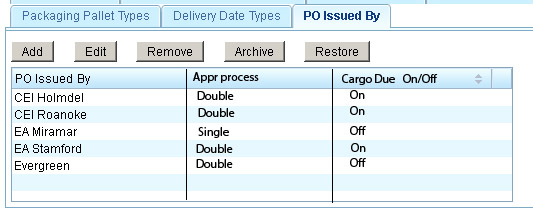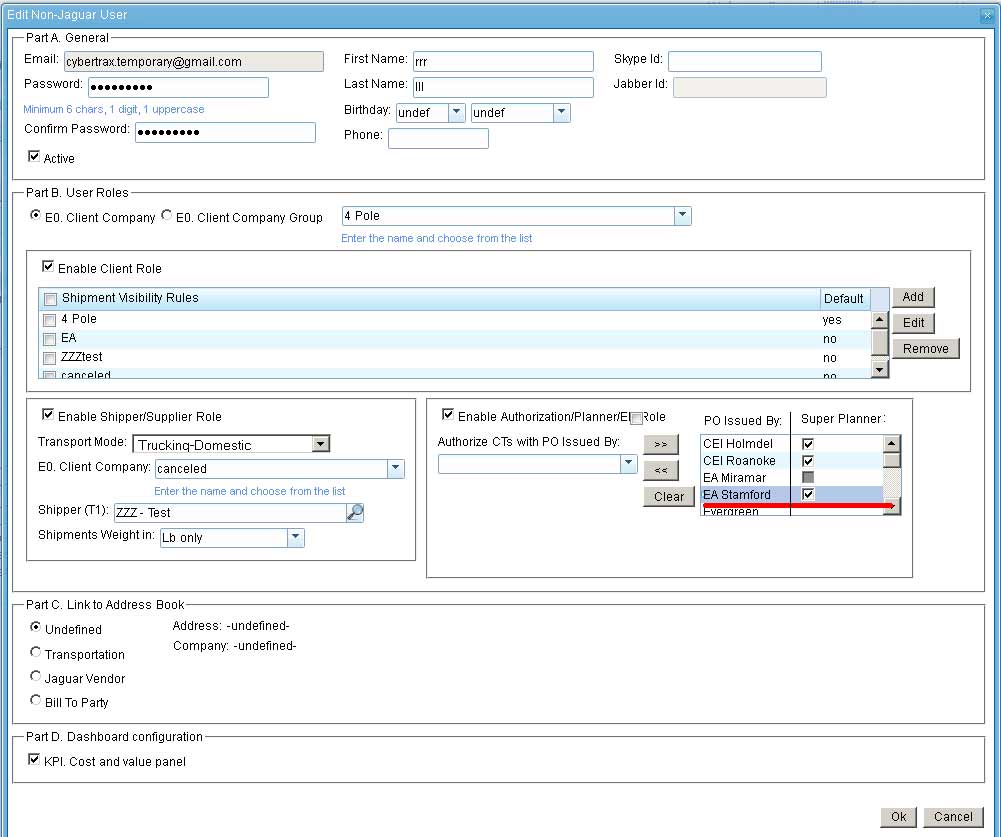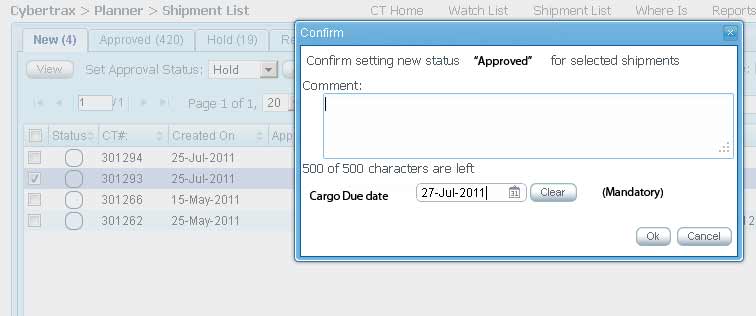Cargo Due Date Feature
From UG
Contents |
Info
Related mantis:
- 0002539: [OSDS] ..... <proj>
- 0002896: [Truck Optimization] ...... <proj>
- 0002489: [KPI] (External KPIs) Implement phase 1
Glossary
Business Needs
Core need
This feature would allow for better optimization, by knowing the number of days to put off picking up shipments; to be able to add more pickups, in the future, to maximize the trucks capacity.
Requirements
This date feature should not be hard coded; it should be allowed to be managed in CT2 >> Admin >> Client App Admin - TMS tab, as an option to display or not to display. (This would be to allow for the scalability of our current TMS solution, for us to provide to other client companies.)
- This feature is for Non Jag users that have role, Planner set in their non jag user profile - see Cybertrax_2.1_Client_(requirements)#Core_Planner_Functionality.
- If Non Jag user has planner role with Cargo Due Date Field on AND basic planner role, this date field is mandatory and must be completed.
- Also, the system should prevent non jag users with basic planner role from changing the Cargo Due Date set by super planner.
- If Non Jag user has planner role with Cargo Due Date Field on AND super planner role, this date field is not mandatory to be completed.
- The Cargo Due Date set, needs to be displayed:
- CT record, internal application, already has this field on the Gen Tab CT_bo#Cargo_due
- Logged into history - internal CT record updates log & portal shipper/planner history view
- Internal truck domestic stats Cybertrax_2.1_Client_(requirements)#Truck_Domestic_Stats_TDS_feature
- This date needs to be sent to the TMS on the Shipment Import File. (xml mapping, see Data Dic mapping here 2229)
- Date can be changed often, it is the same functionality as: Cybertrax_2.1_Client_(requirements)#Hold_With_Approved_For_Pick_Up_On_Date_Status
- Allow the Approved for date to the same as the cargo due date, but it cannot be in the past
- This date will also be required for KPI reporting/analysis.
- This Date also needs to be included into the Web_Portal_Search_Line_Download_to_Excel list of output
Functionality
- Provide option to turn on/off the Cargo Due Date Field on each planner role.
- This cargo due date field is a Datebox
- If non jag user who has planner role with Cargo Due Date field on, then show this field when planner sets approval status to:
- Do not display if/when user sets: Cybertrax_2.1_Client_(requirements)#Hold_Without_Approved_For_Pick_Up_On_Date_Status
- Display when the status is changed to Cybertrax_2.1_Client_(requirements)#Approve_Status OR
Cybertrax_2.1_Client_(requirements)#Hold_With_Approved_For_Pick_Up_On_Date_Status.
- System should only allow the due date to be = or > than the CT_bo#Cargo_available & CT_bo#Approved_For_Delivery_By_Date & CT_bo#Approved_On
Suggested Solution
Summary
Cargo Due Date feature is entered to allow better optimization of truck utilization. It is a last possible date of shipment delivery and allows to Jaguar operator to know how long can be delayed shipment.
It is "PO issued by" specific. Showing the Cargo Due Date is an option for every "PO issued by" and can be managed from Admin section. It can be switched on/off only for double approval CT process which implies approving from Regular Planner and SuperPlanner. For single approval the showing of Cargo Due is not needed.
Settings (Internal Application)
"PO issued by"
"PO issued by" admin section contains a list of Client Companies that considered as "PO issued by".
- For every "PO Issued by" can be set type of approval process (single or double).
- For every company with double approving "Cargo Due Date" feature can be switched on/off.
Planner Role of Non-Jaguar user
Planner is a such user that can work with Cargo Due Date feature. So Non-Jaguar user should get Planner role and also should have a list of selected "PO Issued By". Planner can be assigned as Super Planner for "PO issued by" with double approval process.
Using (Client Application)
Planner - Shipment List. New/Hold tabs
Cargo Due Date is mandatory field and must be set during approval CT process which can be performed through:
- change CT status to Approve
- change CT status to Hold with Approved for Pick Up On Date