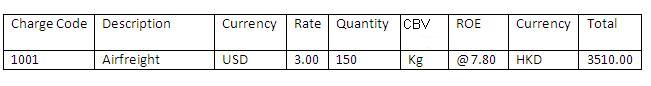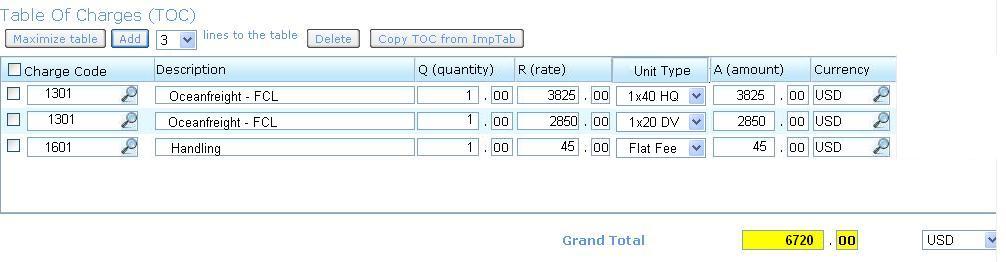2484 rfsa
From UG
Info
- 0002484: (Sales&Intern) The calculation of our charges to be included in the body of the invoice
Some Client Companies are requesting to see the breakdown/calculation of charges on the invoice.
Example:
1401 - Ocean Freight - 2x40 Containers @ 2400.00 USD = 4800.00 USD
Business Requirements
MO would like an option in admin - users and offices - to set "show breakdown/calculation" as a default per Jaguar office.
- If the default is set, then all invoices generated by the office would show the breakdown of charges on each invoice.
In addition to this we would like the operators to have to option to change this default selection for the whole invoice or by line item. MO has suggested adding a check box next to each line and one at the top that would select all, similar to the option of adding contents in the Cont tab.
In addition to showing the calculation of charges, if a currency conversion is being done on the invoice, the option to show the exchange rate that is being applied.
This should work the same way as the calculations listed above
Setting as a default in admin - users and offices
Allowing the operator to override the default by the whole invoice or individual line items.
In order to insure the calculations are accurate, the operator should be able to enter or edit all of the above fields.
Each charge code should have a default unit type. Currently in "add new charge code area" you can set the CBV that the systems defaults as the quantity in "CBV Type default to:" . This selected CBV should list as the default unit type, but all other CBV or unit types should be part of a drop down for operator to change this.
We will need to add Container to this CBV type default to. For Charge Codes that have Container as the CBV type, it should offer each size to be selected by the operator.
For example. Charge codes are set for various shipments. For a charge code that will be charged at a per container rate, the system will have no way of knowing which container size is going to be billed. The operators should be able to select the container size at the time of issuing the invoice. This selection should include all the containers size and type containers listed on Cont tab.
We should also set minimum as a unit type. This should set the quantity to one when it is selected. Operators sometimes bill a minimum charge and this should be listed as s unit type to show on the invoice.
Example of unit types drop down menu