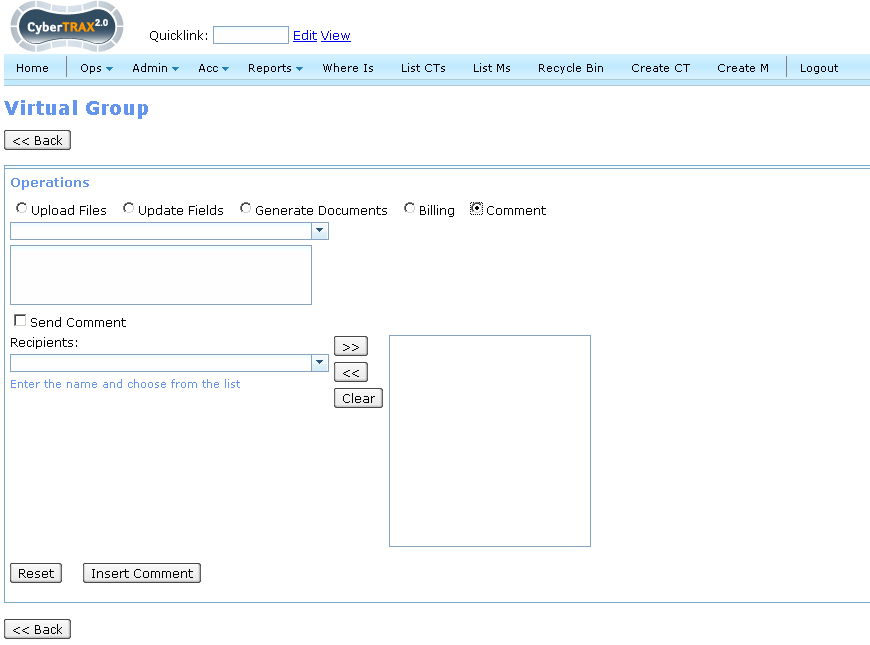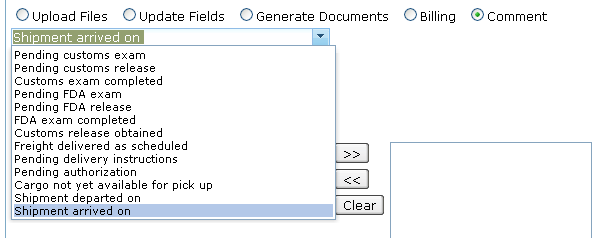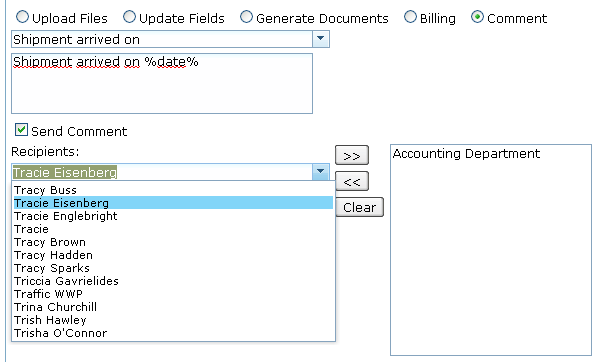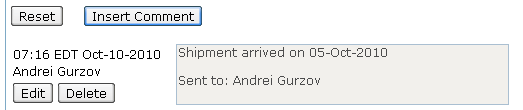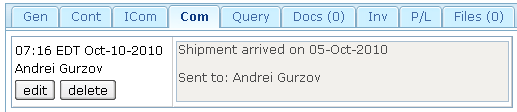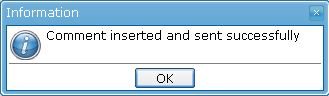Comment for Virtual Group
From UG
Contents |
[edit] General
http://mantis.jaguarfreight.com/mantis/view.php?id=2149
[edit] Business Requirements
[edit] Design
[edit] Summary
Comment feature for Virtual Group is needed in order to add/e-mail Comment with current shipment status to multiple CTs in a virtual group.
[edit] Template
If user select "Comment" option on Virtual_Groups_for_NATP#General_Wizard_Step_3 then the following template will be displayed.
Figure 1. Comment for Virtual Group template
[edit] Dropdowns
- Status Dropdown which contains 13 predefined shipment status which once selected populates the same status on a Comment Text Box:
- Pending customs exam.
- Pending customs release.
- Customs exam completed.
- Pending FDA exam.
- Pending FDA release.
- FDA exam completed.
- Customs release obtained.
- Freight delivered as scheduled.
- Pending delivery instructions.
- Pending authorization.
- Cargo not yet available for pick up.
- Shipment departed on.
- Shipment arrived on.
- Figure 2. Comment for Virtual Group template. Status Dropdown.
- Jaguar Users Dropdown in which listing all Jaguar users that can be added as recipients or removed to an empty send list TextBox.
- Figure 3. Comment for Virtual Group template. Jaguar Users Dropdown.
[edit] Action Controls
- Reset button:
- cleans all fields on the template
- Insert Comment button:
- 1) for each CT from Virtual Group posts the comment on a the comment form with operator name & time/date stamp.
- Figure 4a. Comment for Virtual Group template. Inserted Comment on template.
- Figure 4b. Comment for Virtual Group template. Inserted Comment in CT.
- 2) for each selected recipient sends separate e-mail with notice of change of each CT.
EXAMPLE The below comment has been added in Cybertrax and has been flagged for your attention by the operator. ===================================== Shipment arrived on 05-Oct-2010 ===================================== Cyber Trax 2.0 users please follow this link: https://69.74.55.206:443/Client/link.html?path=viewShipment=300771 Jaguar employees please follow this link: https://69.74.55.206:443/CyberTrax/link.html?path=editShipment=300771 Please do not hesitate should you wish to contact me about this. Kind Regards, Andrei Gurzov Jaguar Freight does not provide cargo marine insurance unless specifically requested and confirmed in writing. Please ensure you have appropriate cover for all your domestic and international shipments. Please note that all business is transacted subject to our general business terms and conditions, as indicated on our freight invoices and HB/L, a copy of which is also available upon request.
- 3) displays information message.
- Figure 5. Comment for Virtual Group template. Information Message.