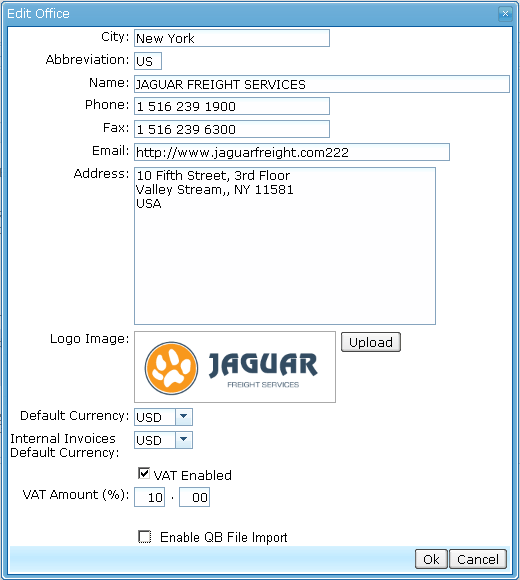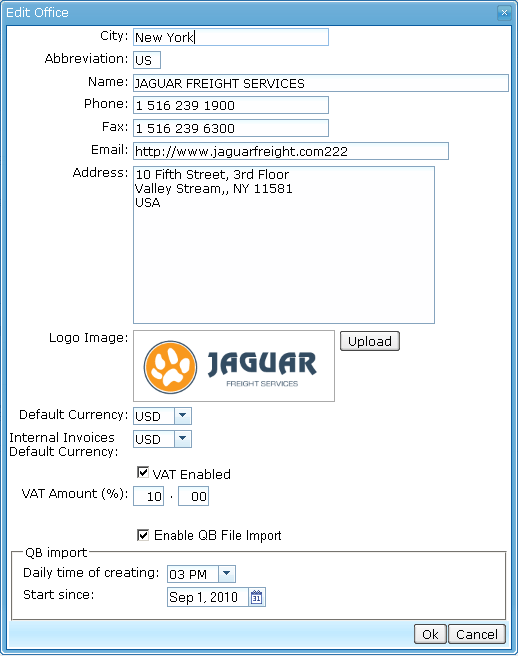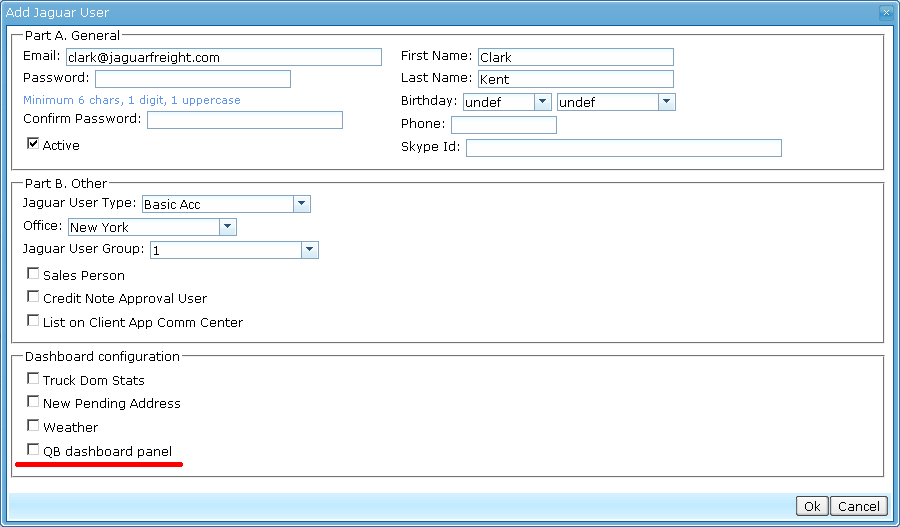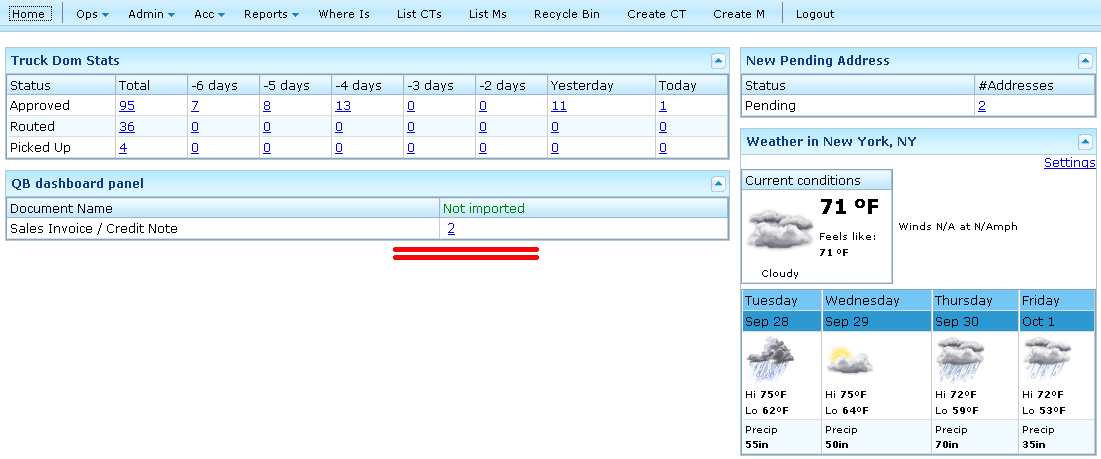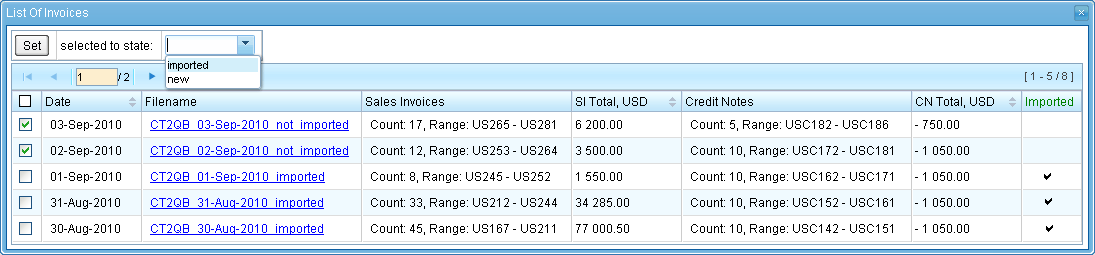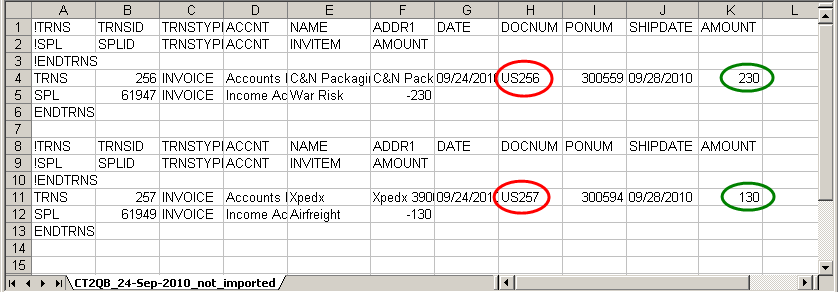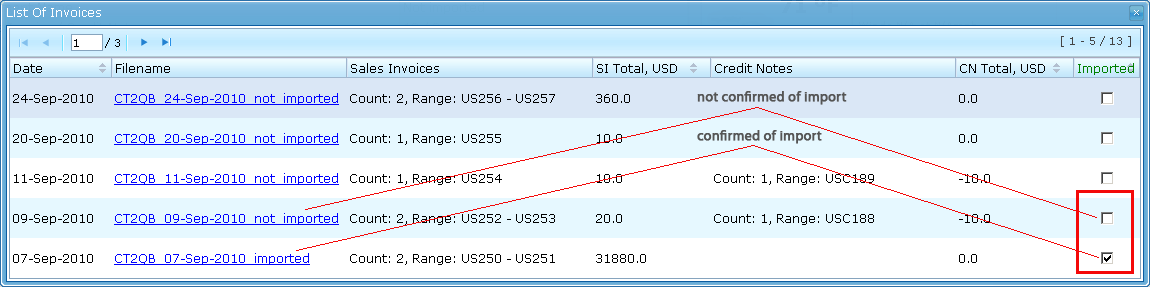EDI to QB for Sales Invoices USE CASES
From UG
Contents |
Business Story
Accounting operator Clark Kent in NY Jaguar Office responsible for daily upload of Sales Invoice (and Credit Notes) into QuickBooks.
Use Cases
UC1: Set daily time of creating of bunch IIF-file
Admin - Users and Offices - Offices. Edit Office window.
Figure 1. Edit Office window
a. "Enable IIF-file creation" checkbox is not checked yet:
b. "Enable IIF-file creation" checkbox is checked:
UC2: Set visibility of QB dashboard panel
Admin - Users and Offices - Jaguar Users. Edit Jaguar User window.
Figure 2. Dashboard configuration in user profile
After turning on of visibility of QB panel it appears on the CT2 homepage with numbers of not imported documents (Main Menu - Home - QB Dashboard Panel).
- Example: 19 / 8 means that there are 19 Sales Invoices and 8 Credit Notes in the CT2 which still weren't imported into QB.
Figure 3. QB dashboard panel on CT2 homepage
UC3: View and download bunch file
Clicking on the numbers of non-imported docs in the QB dashboard panel will be open a new window - "List Of Invoices".
Figure 4. List of Invoices window
Each row of the table corresponds to one date for which the documents were created and uploaded into IIF-File. In the one IIF-file is collected both of types of documents - Sales Invoices and Credit Notes. Each cell of "Filename" column shows the name of IIF-file and also is a link to downloading. Click on this link allows to user download IIF-file for preview and further importing into QA.