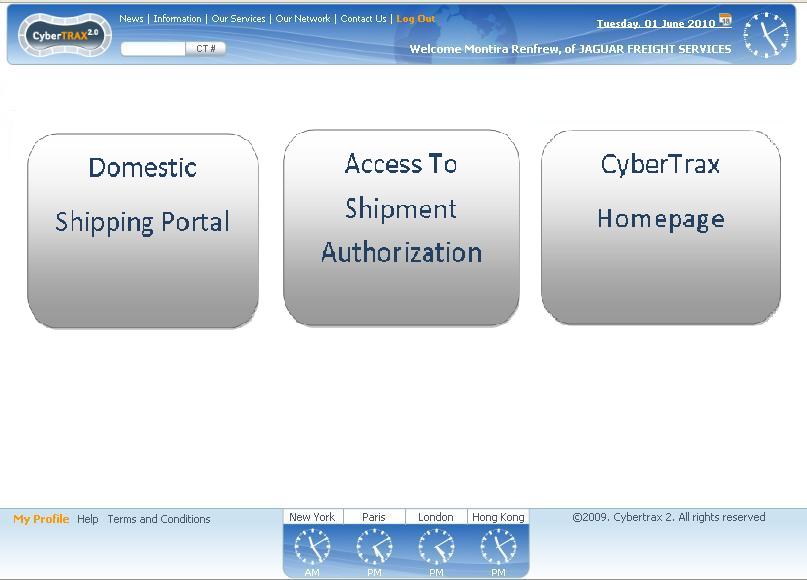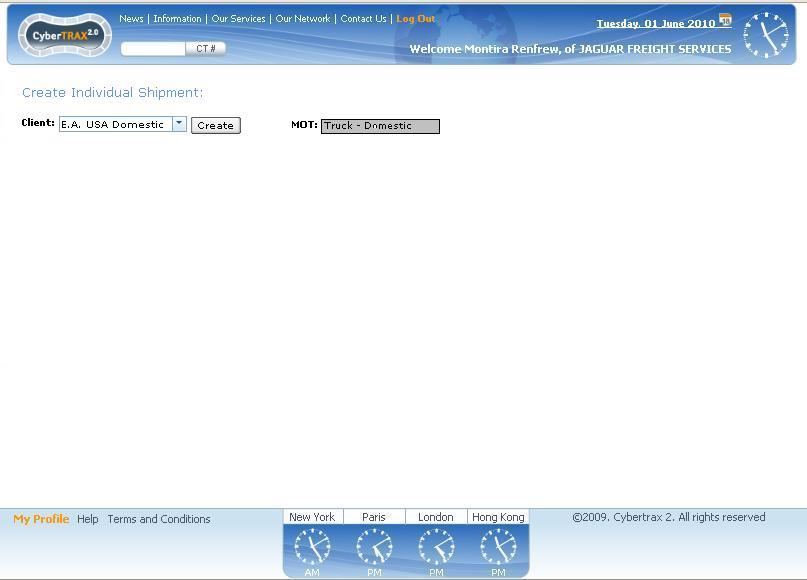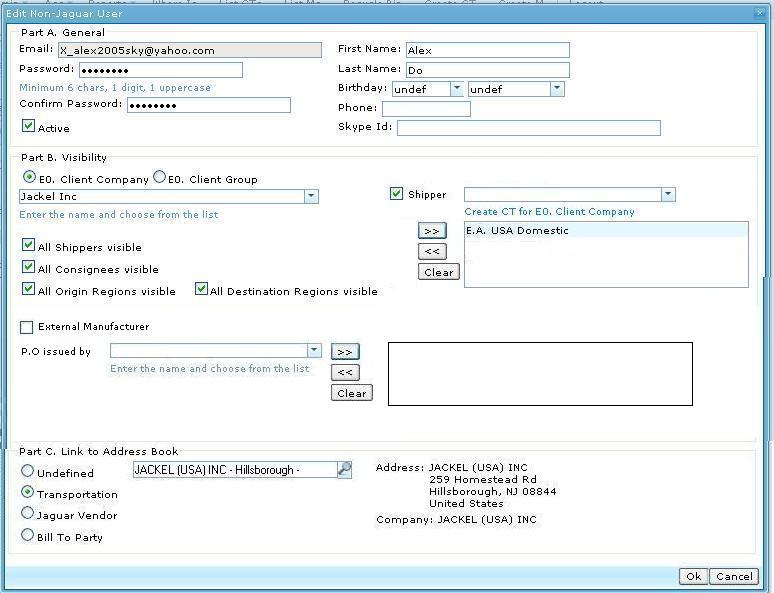Shipper Interface
From UG
Contents |
Intro
This is a new module therefore at this moment it is not clear what components are required or affected. As a result all requirements are documented in this "main" article for now.
CBN: Core Business Need
This wiki section is managed by: Module Owner
Core business need is to "outsource" entering of new CTs to Vendors (Shippers). This supposed to meet these goals:
- 1) significantly cut man hours at Jaguar
- 2) streamline / minimize communications
Later (in 1-3 months) another big problem should be solved with a help of Shipper Interface: complicated approval process.
BR: Business Requirements and Design Ideas
This wiki section is managed by: Business Analyst
Required core functionality:
- web based system to accommodate functionality below:
- add, edit, delete, view CTs
- E Query functionality
- #BR: Lock for edit condition
- should be password protected
BR: Lock for edit condition
Lock the record once a pick up trucker or estimated date is assigned
BR: password protected web based access
- M.O. prefers to "expand" Client App
- Login Screen has TWO options:
- 1) To Create a CT
- 2) To log into client app homepage
- We suggest to use existing Non-Jag profile to create "Shipper" users. In this case we need:
- add User type radio: "Client" (existing non jags), "Shipper" (shipper users)
- Set "E0. Client Company" = E.A. USA Domestic
- this will also define E0 field
- Part C. Link to Address Book = <this is a link to Shipper's company and user location>
- must be T2 only!
BR: Add CT
This could be on one tab or multiple tabs The CTs created by shippers should be listed on a separate tab inside of the clients interface (IE next to the archive tab)
BR: Gen Tab fields
System should generate CT# and let shipper user enter some CT2 fields (some fields will be set by the system):
- E0. Client Company:
- system sets it automatically to "Part B. Visibility, Client Company in Non Jag profile"
- [IE - E.A. USA Domestic]
- (not visible = not on the screen )
- system sets it automatically to "Part B. Visibility, Client Company in Non Jag profile"
- E1
- system sets it automatically to client company for E0 client [IE - Elizabeth Arden]
- (not visible)
- C. Customer Ref #:
- 2. Shipper (T1):
- pre-filled based on "Part C. Link to Address Book in Non Jag profile"
- ??? editable ???
- 5. Export Pick-up (T4):
- required
- provide list from Address book;
- same as on internal but only list USA/Canada addresses
- [do we need a filter???]
- must be defined as a parameter in Non Jag profile, not hard coded
- 3. Consignee (T2):
- required
- same as on internal but only list USA/Canada addresses
- [do we need a filter???]
- must be defined as a parameter in Non Jag profile, not hard coded
- system should copy to Delivery to as usual
- Created by
- read only
- "Time CT Created"
- new CT2 field !
- read only
- Created on date
- read only
- 7. Pick-up Comments:
- 15. Commodity description:
- required
- Cargo Available:
- Cargo Due:
BR: Cont Tab fields
Everything we have on internal but: copy, move functionality
BR: Query Tab fields
Allow Client functionality.
This feature is lower priority.
BR: Edit CT
Ability to open record and edit fields above unless #BR: Lock for edit condition is true.
After record is locked show read-only version.
BR: Delete CT
Allow unless #BR: Lock for edit condition is true
BR: View CTs
If implementation is Client App based - use existing CT list. Else any basic CT list is fine.
SD: Systems Design and Prototype
This wiki section is managed by: Systems Analyst
- Log on to client interface as a shipper
- Create CT button
- See Create CT functionality
- Go to Homepage button
- This navigates to client homepage
- Shipper
- Create CT functionality
- Edit CT functionality
- This shipment can be edited from Client shipment list on Created CT tab
- Lock shipment for "Edit" condition, see #SD: Lock for edit condition
- Delete CT functionality
- View CT functionality
- Communication Center functionality
SD: Lock for edit condition
- IF Ct#Export_Pick_Up_Trucker OR Ct#Estimated_Export_Pick_Up_Date is NOT EMPTY THEN shipment record is READ ONLY
SD: password protected web based access
SD: Add CT
- This
- Default: Created CT tab
...
...
- Field M
- map to CT#xyz ....
- validation: ....
- link to prototype: ....
SD: Feature Z
...
...
Figures
Figure 1. Shipper logs In
Figure 2. Shipper creates CT
Figure 3. Create Shipper Account from Non-Jaguar User
History
m2078
BA 2078
- http://mantis.jaguarfreight.com/mantis/view.php?id=2078
- because it is a new component I am doing it under "(main)" wiki
- completed: http://mantis.jaguarfreight.com/mediawiki-1.15.0/index.php?title=Shipper_Interface_(main)&oldid=10826
- final revision: http://mantis.jaguarfreight.com/mediawiki-1.15.0/index.php?title=Shipper_Interface_%28main%29&oldid=10859
- revised final revision: http://mantis.jaguarfreight.com/mediawiki-1.15.0/index.php?title=Shipper_Interface_%28main%29&oldid=1086