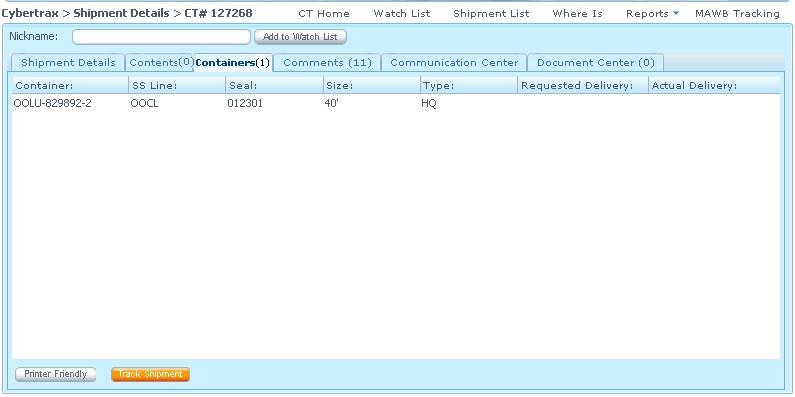Client Shipment Details Containers Tab
From UG
(Difference between revisions)
(→Design) |
(→Sys Analyst Intro) |
||
| Line 20: | Line 20: | ||
* Track Shipment button | * Track Shipment button | ||
:* This button MUST show ONLY when container# AND SS line are NOT EMPTY | :* This button MUST show ONLY when container# AND SS line are NOT EMPTY | ||
| + | * Printer Friendly button | ||
| + | :* See [[Client_Printer_Friendly]] | ||
* This tab should not be showing for AIR shipment | * This tab should not be showing for AIR shipment | ||
* See [[#Figure 1. Containers Tab]] | * See [[#Figure 1. Containers Tab]] | ||
Revision as of 15:17, 18 May 2010
Contents |
Mantis
Parent Mantis: 2010
Biz Analyst Intro
This tab is providing containers detail as same as ContTab in Internal App excluding Estimated collection Date and Actual collection Date. It is also providing a tracking shipment feature for ocean mode
Sys Analyst Intro
- This tab consists of 7 columns
- Container
- SS Line
- Seal
- Size
- Type
- Requested Delivery
- Actual Delivery
- Track Shipment button
- This button MUST show ONLY when container# AND SS line are NOT EMPTY
- Printer Friendly button
- This tab should not be showing for AIR shipment
- See #Figure 1. Containers Tab
Design
Container
- Mapping: ContTab.Container
SS Line
- Mapping: ExpTab.b4.Steamshipline
Seal
- Mapping: ContTab.Seal
Size
- Mapping: ContTab.Size
Type
- Mapping: ContTab.Type
Requested Delivery
- Mapping: ContTab.Requested Delivery
Actual Delivery
- Mapping: ContTab.Actual Delivery
Track Shipment
- Type: Button
- Logic: Show when container# AND SS line are NOT EMPTY