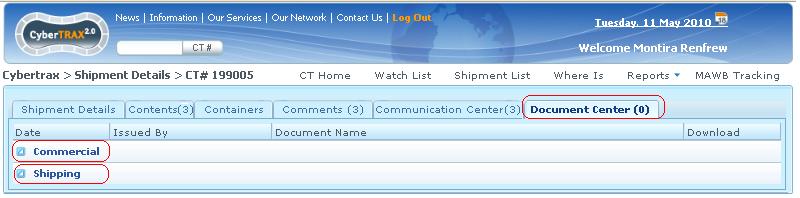Client Shipment Details Document Center Tab
From UG
(Difference between revisions)
(→Design) |
(→Design) |
||
| Line 27: | Line 27: | ||
** Download: Download button | ** Download: Download button | ||
* Each file has a "Download" button for client to download a read only document | * Each file has a "Download" button for client to download a read only document | ||
| - | * See [#Figure 1. Document Center Tab] below | + | * See [[#Figure 1. Document Center Tab]] below |
== Figures == | == Figures == | ||
=== Figure 1. Document Center Tab === | === Figure 1. Document Center Tab === | ||
[[File:DocCenter.JPG]] | [[File:DocCenter.JPG]] | ||
Revision as of 16:05, 11 May 2010
Contents |
Parent Mantis
- Mantis: 2013
- link to old spec Client Shipment Details
Biz Analyst Intro
It is a tab that is provided any document(s) that are available for clients to view regarding client visibility.
Sys Analyst Intro
- It provides a counter on the tab in order to indicate how many documents that are available for client to view
- This tab consists of 2 sections of documents; those 2 are associated with Files and Docs on Internal App
- Every file MUST be pdf read only
Design
- Create 2 sections as information below:
Commercial docs * all docs from Files Tab (Jag app) with "Show to client:" = Yes
Shipping docs * all docs from Docs Tab (Jag app) with "Show to client:" = Yes
- Each section consists of 4 columns:
- Date : dd-mon-yyyy for the file uploaded/created from Files and Docs tabs
- Issued By :
- Document Name :
- Download: Download button
- Each file has a "Download" button for client to download a read only document
- See #Figure 1. Document Center Tab below