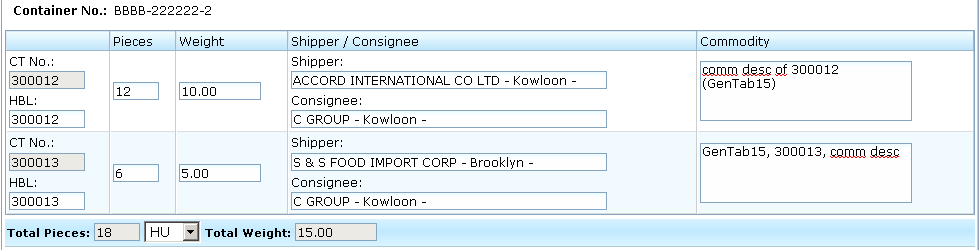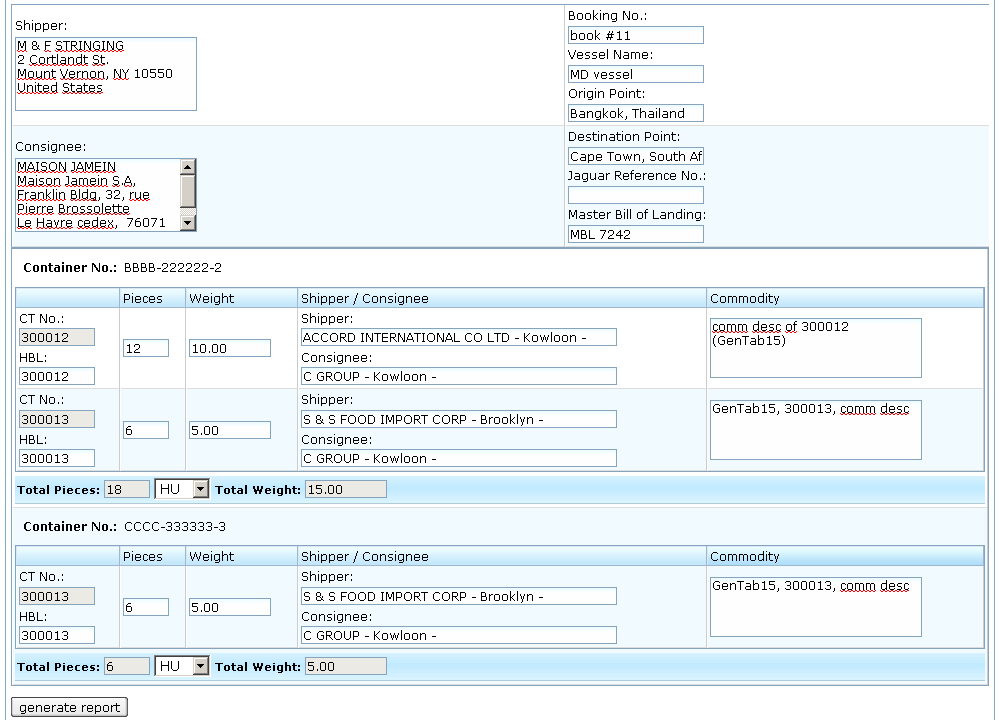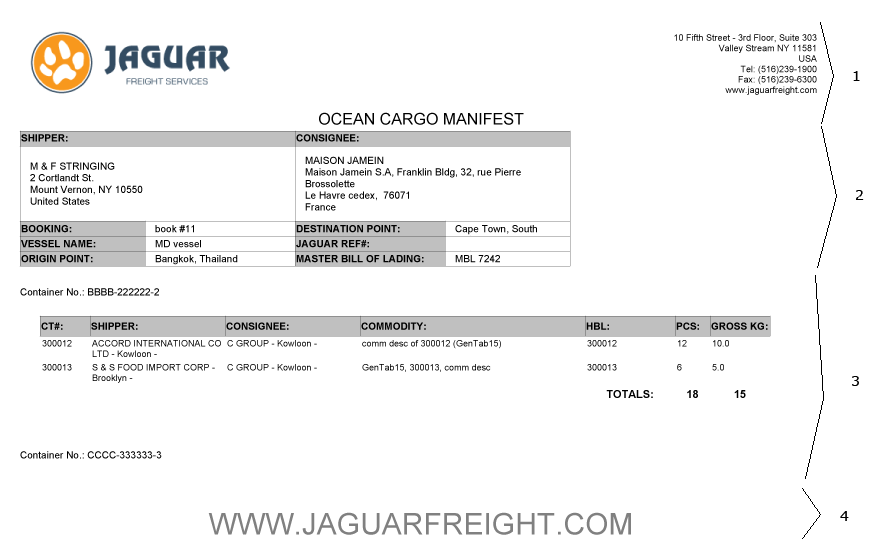Ocean Cargo Manifest (M)
From UG
(Difference between revisions)
| Line 1: | Line 1: | ||
| - | [[Category:Ocean | + | [[Category:Ops Pdfs Ocean]] |
== Mantis == | == Mantis == | ||
| Line 5: | Line 5: | ||
== Business Needs and Requirements == | == Business Needs and Requirements == | ||
| + | |||
== Technical Specification == | == Technical Specification == | ||
| + | |||
=== Summary === | === Summary === | ||
| + | |||
| + | === Location === | ||
| + | |||
| + | Master profile > Doc center Tab | ||
| + | |||
=== Template === | === Template === | ||
| - | ==== | + | |
| - | ==== | + | As usual document can be pre-viewed and edited through pdf template. |
| + | |||
| + | See Example on [[#Figure 1. Cargo Manifest Ocean Template]] | ||
| + | |||
| + | See field descriptions, mappings, etc below. | ||
| + | |||
| + | ==== Top Section ==== | ||
| + | |||
| + | * '''Shipper:''' | ||
| + | : copy of Master field [[Master#Master Shipper]] | ||
| + | |||
| + | * '''Booking No.:''' | ||
| + | : copy of Master field [[Master#Booking Num]] | ||
| + | |||
| + | * '''Vessel Name:''' | ||
| + | : copy of Master field [[Master#Vessel Name]] | ||
| + | |||
| + | * '''Origin Point:''' | ||
| + | : copy of Master field [[Master#Port Of Loading]] | ||
| + | |||
| + | * '''Consignee:''' | ||
| + | : copy of Master field [[Master#Master Consignee]] | ||
| + | |||
| + | * '''Destination Point:''' | ||
| + | : copy of Master field [[Master#Port Of Discharge]] | ||
| + | |||
| + | * '''Jaguar Reference No.:''' | ||
| + | : [[TBD]], now is pre-fill to blank | ||
| + | |||
| + | * '''Master Bill of Lading:''' | ||
| + | : copy of Master field [[Master#Master Bill Of Lading]] | ||
| + | |||
| + | ==== Containers Table Section ==== | ||
| + | |||
| + | For each container from [[Master Details Tab (component)#Containers_Table | Containers Table]] on [[Master Details Tab (component) |Master Details Tab]] shows information in separate Container Table. | ||
| + | |||
| + | [[File:Cargo Manifest Ocean Template Container Table.GIF]] | ||
| + | |||
| + | ===== Container No. ===== | ||
| + | Current container number labeled as "Container No.:". | ||
| + | |||
| + | Each line of Container Table related to current container contains information about each CT from [[Master Mapping Tab (component)#List of CT's contained in this Master | List of CT's contained in this Master]] which assigned to current container. | ||
| + | |||
| + | ===== Container Table Columns ===== | ||
| + | * '''CT No./HBL''' - this column hasn't text header and contents 2 textboxes in one cell: | ||
| + | ** read-only CT No: current CT [[CT#CT Num | Number]]. | ||
| + | ** editable HBL: copy of CT field [[CT#HBL|HBL]] for current CT. | ||
| + | * '''Pieces''' - calculated Total Handling Units for those commodities from current CT, which are assigned to current container. | ||
| + | * '''Weight''' - calculated Total Gross Weight for those commodities from current CT, which are assigned to current container. | ||
| + | * '''Shipper / Consignee''' - 2 textboxes in one cell: | ||
| + | ** copy of CT field [[CT#Shipper|Shipper]] for current CT. | ||
| + | ** copy of CT field [[CT#Consignee|Consignee]] for current CT. | ||
| + | * '''Commodity''' - copy of CT field [[CT#Commodity Description|Commodity Description]] for current CT. | ||
| + | |||
| + | ===== Container Table Totals ===== | ||
| + | * Calculated for Pieces and Weight columns. | ||
| + | * Labeled as "Total Pieces" and "Total Weight". | ||
| + | * Pieces can be shows as HU/AMS with [[Measurement Unit Converters (feature)#PCS converter | Pieces measure unit]]. | ||
| + | |||
| + | ==== Bottom Section ==== | ||
| + | |||
| + | * '''generate report''' button | ||
| + | |||
=== Pdf === | === Pdf === | ||
| - | ==== | + | |
| - | ==== | + | ==== Header ==== |
| - | ==== | + | * See section '''1''' on Figure 2. |
| - | ==== | + | : ''Jaguar Logo''. Office Logo of Jaguar office associated with login User. |
| - | === | + | : ''Jaguar Address''. Address of Jaguar office associated with login User. |
| - | == | + | : ''Doc Title''. centered "OCEAN CARGO MANIFEST" line. |
| - | === | + | |
| + | ==== Top Section ==== | ||
| + | * See section '''2''' on Figure 2. | ||
| + | : Reflects Template Top Section. | ||
| + | |||
| + | ==== Containers Table Section ==== | ||
| + | * See section '''3''' on Figure 2. | ||
| + | : Reflects Template Containers Table Section. | ||
| + | |||
| + | ==== Footer ==== | ||
| + | * See section '''4''' on Figure 2. | ||
| + | : Centered gray sentence: "WWW.JAGUARFREIGHT.COM". | ||
| + | |||
| + | ==== Multipage case ==== | ||
| + | * [[TBD]] | ||
| + | |||
| + | == Figures == | ||
| + | |||
| + | === Figure 1. Cargo Manifest Ocean Template === | ||
| + | [[File:Cargo Manifest Ocean Template.GIF]] | ||
| + | |||
| + | === Figure 2. Cargo Manifest Ocean Pdf === | ||
| + | [[File:Cargo Manifest Ocean Pdf.GIF]] | ||
| + | |||
== History == | == History == | ||
http://mantis.jaguarfreight.com/wiki/Ocean_M_Cargo_Manifest | http://mantis.jaguarfreight.com/wiki/Ocean_M_Cargo_Manifest | ||
Revision as of 14:19, 20 April 2010
Contents |
Mantis
Business Needs and Requirements
Technical Specification
Summary
Location
Master profile > Doc center Tab
Template
As usual document can be pre-viewed and edited through pdf template.
See Example on #Figure 1. Cargo Manifest Ocean Template
See field descriptions, mappings, etc below.
Top Section
- Shipper:
- copy of Master field Master#Master Shipper
- Booking No.:
- copy of Master field Master#Booking Num
- Vessel Name:
- copy of Master field Master#Vessel Name
- Origin Point:
- copy of Master field Master#Port Of Loading
- Consignee:
- copy of Master field Master#Master Consignee
- Destination Point:
- copy of Master field Master#Port Of Discharge
- Jaguar Reference No.:
- TBD, now is pre-fill to blank
- Master Bill of Lading:
- copy of Master field Master#Master Bill Of Lading
Containers Table Section
For each container from Containers Table on Master Details Tab shows information in separate Container Table.
Container No.
Current container number labeled as "Container No.:".
Each line of Container Table related to current container contains information about each CT from List of CT's contained in this Master which assigned to current container.
Container Table Columns
- CT No./HBL - this column hasn't text header and contents 2 textboxes in one cell:
- Pieces - calculated Total Handling Units for those commodities from current CT, which are assigned to current container.
- Weight - calculated Total Gross Weight for those commodities from current CT, which are assigned to current container.
- Shipper / Consignee - 2 textboxes in one cell:
- Commodity - copy of CT field Commodity Description for current CT.
Container Table Totals
- Calculated for Pieces and Weight columns.
- Labeled as "Total Pieces" and "Total Weight".
- Pieces can be shows as HU/AMS with Pieces measure unit.
Bottom Section
- generate report button
Header
- See section 1 on Figure 2.
- Jaguar Logo. Office Logo of Jaguar office associated with login User.
- Jaguar Address. Address of Jaguar office associated with login User.
- Doc Title. centered "OCEAN CARGO MANIFEST" line.
Top Section
- See section 2 on Figure 2.
- Reflects Template Top Section.
Containers Table Section
- See section 3 on Figure 2.
- Reflects Template Containers Table Section.
Footer
- See section 4 on Figure 2.
- Centered gray sentence: "WWW.JAGUARFREIGHT.COM".