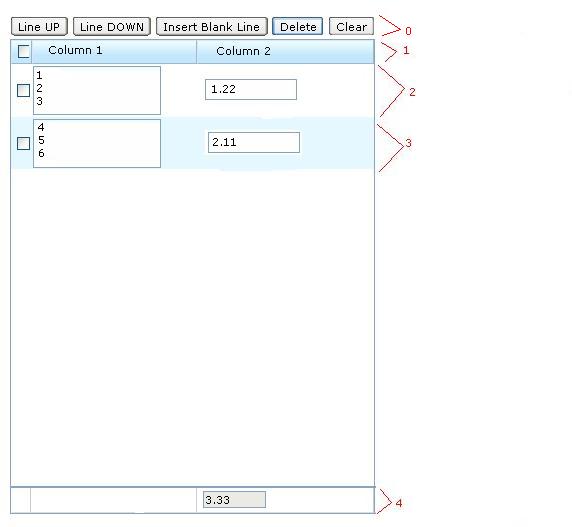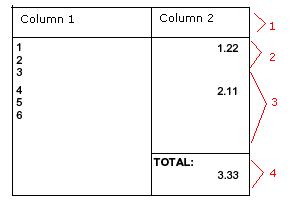Generic Docs Commodity Table (abstract)
From UG
(→Buttons) |
|||
| Line 5: | Line 5: | ||
[http://mantis.jaguarfreight.com/mantis/view.php?id=1698 1698] | [http://mantis.jaguarfreight.com/mantis/view.php?id=1698 1698] | ||
| - | |||
== Technical Specification == | == Technical Specification == | ||
| Line 27: | Line 26: | ||
==== Definition ==== | ==== Definition ==== | ||
| - | '''Line''' here is a horizontal block in a table, for example 2 or 3 | + | '''Line''' here is a horizontal block in a table, for example see #2 or #3 on [[#Figure 1: Generic Docs Commodity Table Template]]. |
==== Line Up ==== | ==== Line Up ==== | ||
Revision as of 00:23, 14 February 2010
Contents |
Parent Mantis
Technical Specification
Summary
This is a super class for all Docs Commodity Tables. It has most generic functionality that is inherited by more specific tables.
Known sub-classes:
User Interface and Functionality
Template - see #Figure 1: Generic Docs Commodity Table Template.
Pdf - see #Figure 2: Generic Docs Commodity Table Pdf.
Line Manipulations
Definition
Line here is a horizontal block in a table, for example see #2 or #3 on #Figure 1: Generic Docs Commodity Table Template.
Line Up
- Line could be selected and then moved up the list until top is reached
- At first no line is selected
- Once some line is selected system should hold selection until template is refreshed
Line Down
- Line could be selected and then moved down the list until bottom is reached
- At first no line is selected
- Once some line is selected system should hold selection until template is refreshed
Insert Line
- User selects line, clicks "Insert Blank Line"
- System must insert line above selected
- Once a line is selected system should hold selection until template is refreshed. This is more convenient if user wants to insert several lines at a time
Delete line
- User can select lines and click "Delete". System would delete selected line and move all lines below one line up.
- As usual keep selected line selected
Clear
- User can select lines and click "Clear". All data will be cleared.
Errors
If user selects more than one line and clicks Line Up, Line Down or Delete then system must display Error in modal window: "Select only one line please!"
Sections
Header
- See sec 1 on [#Figure 1: Generic Docs Commodity Table Template].
- Has a check box to select all rows.
Columns
There could be any number of columns.
Additional functionality could be included - see child types/classes.
First column contains checkboxes that are used for row manipulation.
Cells
Inside of every cell on template we could have textbox, textarea, etc. Data type could be string, number, etc.
Rows
There could be any number of rows.
See [#Buttons] section for various operations you can perform with rows.
Additional functionality could be included - see child types/classes.
Totals
See sec 4 on [#Figure 1: Generic Docs Commodity Table Template].
If column contains data of numerical types then system must calculate and display read only total in textbox.
See Precision.
Special Cases: Multiple Pages
- Print totals on every page??? TBD
- see also Empty First Page (feature)
Look And Feel
- See Figure 1,2.
- Columns that contain alphanumeric data must be left aligned
- Columns that contain numeric data must be right aligned (some include unit of measurement)
Figures
Figure 1: Generic Docs Commodity Table Template
Figure 2: Generic Docs Commodity Table Pdf
RFC
Known Non Critical Bugs and Issues
- Do we want to have bar only above totals or across entire table
- What is the Insert logic for fixed lines document (like HAWB)?
- option1) no Insert button
- option2) insert up to max# of lines and then display warning pop-up