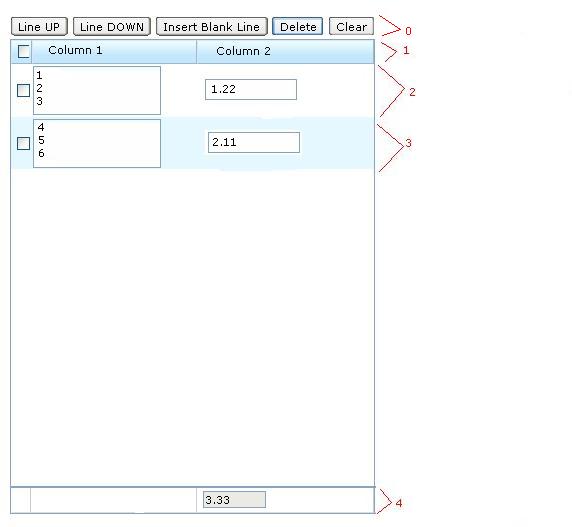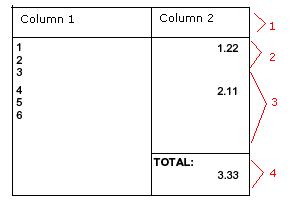Generic Docs Commodity Table (abstract)
From UG
(Difference between revisions)
(→Delete line) |
(→Technical Specification) |
||
| Line 17: | Line 17: | ||
Pdf - see [[#Figure 2: Generic Docs Commodity Table Pdf]]. | Pdf - see [[#Figure 2: Generic Docs Commodity Table Pdf]]. | ||
| + | |||
| + | === Buttons === | ||
==== Line Up ==== | ==== Line Up ==== | ||
| Line 44: | Line 46: | ||
* User can select lines and click "Clear". All data will be cleared. | * User can select lines and click "Clear". All data will be cleared. | ||
| + | |||
| + | === Sections === | ||
| + | |||
| + | ==== Header ==== | ||
| + | |||
| + | * See sec 1 on [#Figure 1: Generic Docs Commodity Table Template]. | ||
| + | |||
| + | * Has a check box to select all rows. | ||
| + | |||
| + | ==== Columns ==== | ||
| + | |||
| + | There could be any number of columns. | ||
| + | |||
| + | Additional functionality could be included - see child types/classes. | ||
| + | |||
| + | First column contains checkboxes that are used for row manipulation. | ||
| + | |||
| + | |||
| + | === Rows === | ||
| + | |||
| + | There could be any number of rows. | ||
| + | |||
| + | See [#Buttons] section for various operations you can perform with rows. | ||
| + | |||
| + | Additional functionality could be included - see child types/classes. | ||
| + | |||
| + | === Total === | ||
| + | |||
| + | |||
=== Special Cases: Multiple Pages === | === Special Cases: Multiple Pages === | ||
Revision as of 20:00, 15 January 2010
Contents |
Parent Mantis
Business Needs and Requirements
Technical Specification
Summary
This is a super class for all Docs Commodity Tables. It has most generic functionality that is inherited by more specific tables.
User Interface and Functionality
Template - see #Figure 1: Generic Docs Commodity Table Template.
Pdf - see #Figure 2: Generic Docs Commodity Table Pdf.
Buttons
Line Up
- Line could be selected and then moved up the list until top is reached
- At first no line is selected
- Once some line is selected system should hold selection until template is refreshed
Line Down
- Line could be selected and then moved down the list until bottom is reached
- At first no line is selected
- Once some line is selected system should hold selection until template is refreshed
Insert Line
- User selects line, clicks "Insert Blank Line"
- System must insert line above selected
- Once a line is selected system should hold selection until template is refreshed. This is more convenient if user wants to insert several lines at a time
Delete line
- User can select lines and click "Delete". System would delete selected line and move all lines below one line up.
- As usual keep selected line selected
Clear
- User can select lines and click "Clear". All data will be cleared.
Sections
Header
- See sec 1 on [#Figure 1: Generic Docs Commodity Table Template].
- Has a check box to select all rows.
Columns
There could be any number of columns.
Additional functionality could be included - see child types/classes.
First column contains checkboxes that are used for row manipulation.
Rows
There could be any number of rows.
See [#Buttons] section for various operations you can perform with rows.
Additional functionality could be included - see child types/classes.
Total
Special Cases: Multiple Pages
- Print totals on every page? Not generic. See specific doc.
Look And Feel
Figures
Figure 1: Generic Docs Commodity Table Template
Figure 2: Generic Docs Commodity Table Pdf
RFC
Known Non Critical Bugs and Issues
- Do we want to have bar only above totals or across entire table
- What is the Insert logic for fixed lines document (like HAWB)?
- option1) no Insert button
- option2) insert up to max# of lines and then display warning pop-up