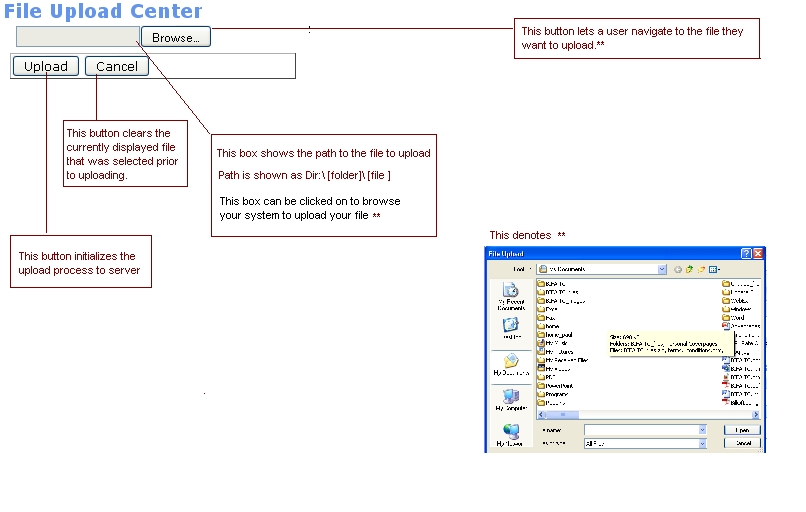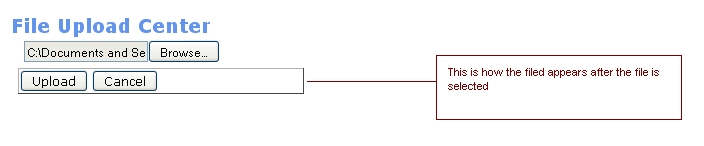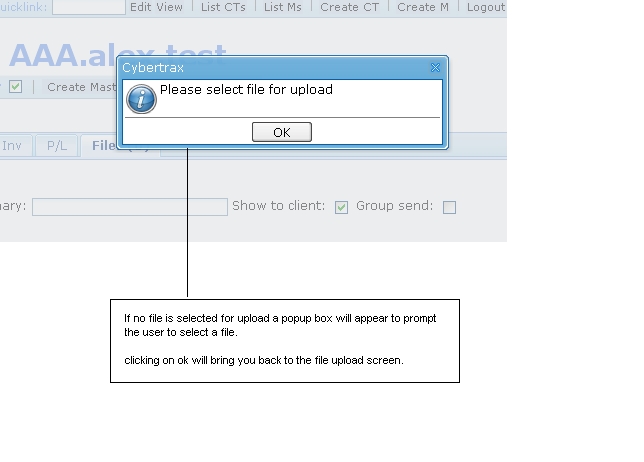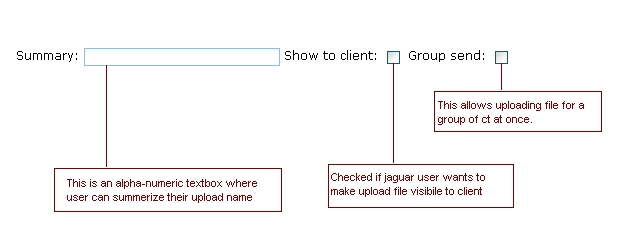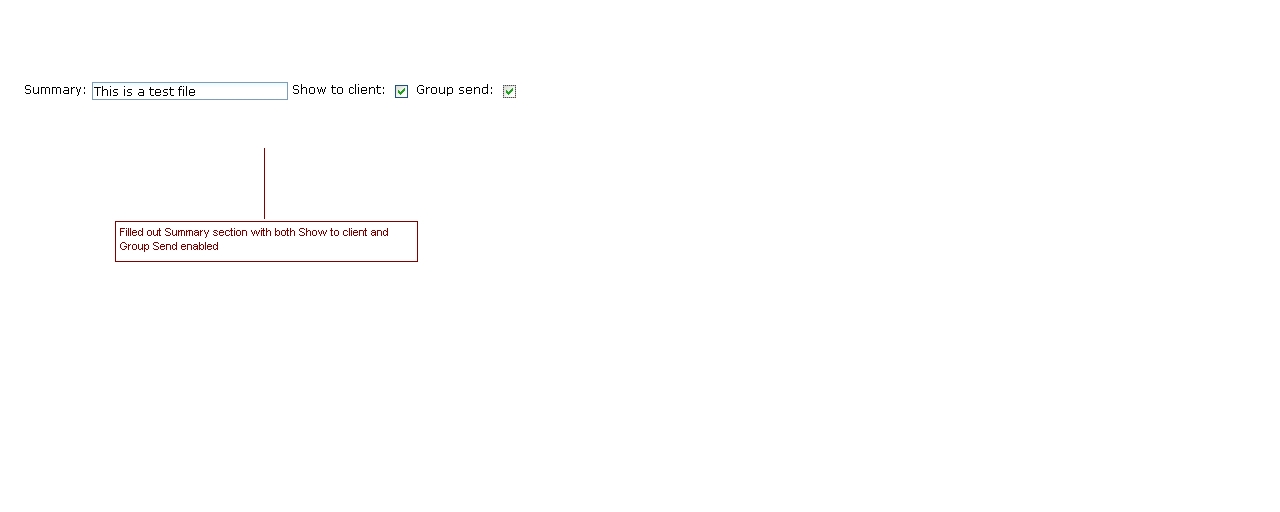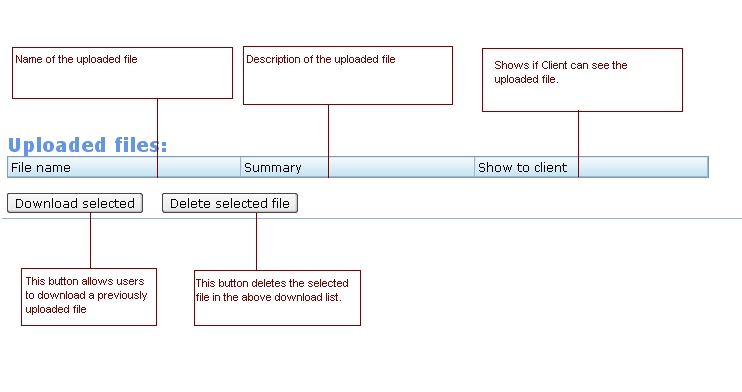File Upload Component
From UG
(Difference between revisions)
(→Component Specs) |
(→Component Specs) |
||
| Line 13: | Line 13: | ||
[[File:Bresult.JPG]] | [[File:Bresult.JPG]] | ||
| + | |||
| + | |||
| + | |||
| + | * If no file is selected then a popup will appear. | ||
| + | |||
| + | [[File:Nofile.JPG]] | ||
| Line 19: | Line 25: | ||
[[File:Summary.JPG]] | [[File:Summary.JPG]] | ||
| + | |||
| + | |||
| + | |||
| + | * This is an example of a completed Summary section | ||
| + | |||
| + | [[File:rsummary.JPG]] | ||
| + | |||
| + | |||
| + | * Once the user uploaded a file it will appear on the bottom of the file upload center as such: | ||
| + | |||
| + | [[File:Uploaded.JPG]] | ||
== RFC == | == RFC == | ||
Revision as of 20:51, 2 July 2009
Contents |
Business Needs and Requirements
Component Specs
- To upload a file a user will browse through their system directory and select the file to upload.
- After Selecting the file it should appear as so:
- If no file is selected then a popup will appear.
- The user can write a summary for the file name and select if this file is viewable to a user and if it belongs to a group.
- This is an example of a completed Summary section
- Once the user uploaded a file it will appear on the bottom of the file upload center as such:
RFC
Dev Links
- Related mantis: ...