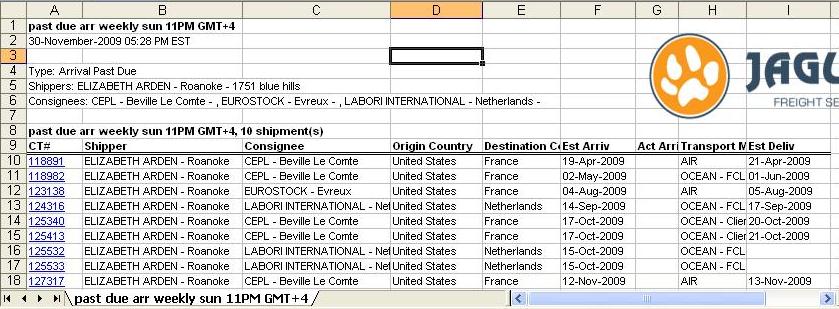Past Due Report
From UG
(Difference between revisions)
(→Mantis) |
|||
| Line 3: | Line 3: | ||
== Mantis == | == Mantis == | ||
| - | [http://mantis.jaguarfreight.com/mantis/view.php?id= | + | [http://mantis.jaguarfreight.com/mantis/view.php?id=1590 1590] |
[[File:Past_Due_Arrival_Report.JPG|thumb|600px|File:Past_Due_Arrival_Report.JPG]] | [[File:Past_Due_Arrival_Report.JPG|thumb|600px|File:Past_Due_Arrival_Report.JPG]] | ||
Revision as of 22:44, 13 December 2009
Contents |
Mantis
Business Needs and Requirements
This report is used for identifying shipments for incomplete arrival/departure date report. This report will help user to know what shipments are not completed arrived/departed, so that user can update it.
Intro
- Generic meaning: System tells a client that the shipment SHOULD have arrived/departed yesterday or earlier, but there is no "Actual arrival/Departure Date" in the system(empty). Update is needed.
- This report can be managed through the saved and Scheduled report for class report dropdown and set the satisfied scheduled filters
- Departure Past Due
- Date Criteria: Estimated Departure Date is "yesterday or older" and Actual Departure Date is empty
- Mode:
- Ocean
- Air
- Truck
- Arrival Past Due
- Date Criteria: Estimated Arrival Date is "yesterday or older" and Actual Arrival Date is empty
- Mode:
- Ocean
- Air
- Truck
- Departure Past Due
- These can be scheduled, daily, every other day, weekly etc.
- Report is a "re-occurring" report (shipments that are past due will occur on the report everyday until Actual arrival/Departure Dates are set!
- Report show Report info, date time stamp and how many records are found (number) on the excel spreadsheet
For Example:
Incomplete Date Report
Time Date Stamp
(number) (Arrivals/Departure) into (destination country) by (mode) have gone past their estimated (arrival/departure) date without having an actual (arrival/departure) date
Past Due Departure (Detailed Spec)
--Alex 01:00, 1 December 2009 (UTC)
Important Note! Be aware of confusing terminology for truck modes here!
- Word "departure" on the report name is connected to CT fields that are named "pick-up". This is because for truck modes this is "the point of origin" and both words "departure" and "pick-up" are associated with "origin".
- Word "arrival" on the report name is connected to CT fields that are named "delivery". This is because for truck modes this is "the point of destination" and both words "arrival" and "delivery" are associated with "destination".
Air
- ExpTab. Airport Of Departure ETA is “yesterday, or earlier than yesterday”
- AND
- ExpTab. Airport Of Departure ATA is empty
Ocean
- ExpTab. Origin Terminal ETA is “yesterday, or earlier than yesterday”
- AND
- ExpTab. Origin Terminal ATA is empty
Truck-Air
- GenTab. Estimated (Export) Pick-up Date is “yesterday, or earlier than yesterday”
- AND
- ExpTab. Actual (Export) Pick-up Date is empty
Truck-Dom
- GenTab. Estimated (Export) Pick-up Date is “yesterday, or earlier than yesterday”
- AND
- ExpTab. Actual (Export) Pick-up Date is empty
Truck-Ocean
For at least one container X on ContTab the following is true:
- container X. Estimated collection is “yesterday, or earlier than yesterday”
- AND
- container X. Actual collection is empty
Past Due Arrival (Detailed Spec)
--Alex 01:01, 1 December 2009 (UTC)
Air
- ExpTab. Airport Of Destination ETA is “yesterday, or earlier than yesterday”
- AND
- ExpTab. Airport Of Destination ATA is empty
Ocean
- ExpTab. Destination Terminal ETA is “yesterday, or earlier than yesterday”
- AND
- ExpTab. Destination Terminal ATA is empty
Truck-Air
- GenTab. Estimated Deliv Date is “yesterday, or earlier than yesterday”
- AND
- ExpTab. Actual Deliv Date is empty
Truck-Dom
- GenTab. Estimated Deliv Date is “yesterday, or earlier than yesterday”
- AND
- ExpTab. Actual Deliv Date is empty
Truck-Ocean
For at least one container X on ContTab the following is true:
- container X. Requested Delivery is “yesterday, or earlier than yesterday”
- AND
- container X. Actual Delivery is empty
Filters
- Client Companies (E0 Client)
- Shippers:
- Consignees:
- Origin Countries:
- Destination Countries:
- Origin Regions:
- Destination Regions:
- Transport Modes:
- Client Mode (GenTab 13)
- Export pick up trucker (GenTab 8)
- Delivery Trucker:(v3)(ImpTab 4)
- Customer broker(ImpTab 9)
Output
- Create output tab with list of output headings
- Some headings should be defaulted on the combo box and the rest of headings are in the dropdown filter output list
- List of headings:
- CT# with link ->defaulted on the combo box
- Customer References# (GenTab C.Customer Ref)
- Transport Modes (GenTab F. Mode of Transport:)
- Shippers (GenTab 2.Shipper) ->defaulted on the combo box
- Consignees (GenTab 3.Consignee) ->defaulted on the combo box
- Origin Countries (GenTab 11. Origin country) ->defaulted on the combo box
- Destination Countries (GenTab 12. Destination country) ->defaulted on the combo box
- Estimated Picked Up Date ->defaulted on the combo box/ Depart for Truck
- Actual Picked Up Date
- Estimated Departure Date ->defaulted on the combo box/ Depart for Ocean and Air
- Actual Departure Date
- Estimate Arrival Date ->defaulted on the combo box/ Arrival for Ocean and Air
- Actual Arrival Date
- Estimated Delivery Date ->defaulted on the combo box/ Arrival for Truck
- Actual Delivery Date
- P.O (ContTab Table A.)
- SKU (ContTab Table A.)
- Quantity (ContTab Table A.)
- Item Description (ContTab Table A.)
- Ttl # of plts (ContTab Table A.)
- Ttl pkgs on pkgs (ContTab Table A.)
- Loose pkgs (ContTab Table A.)
- Ttl G kg (ContTab Table A.)
- Custom fields (if E0 client has "custom fields" that is/are set in admin mode, these should be available list as well)
- Total CBM (ContTab Table B.)
- Last Comment entry (ComTab>most recent comment)