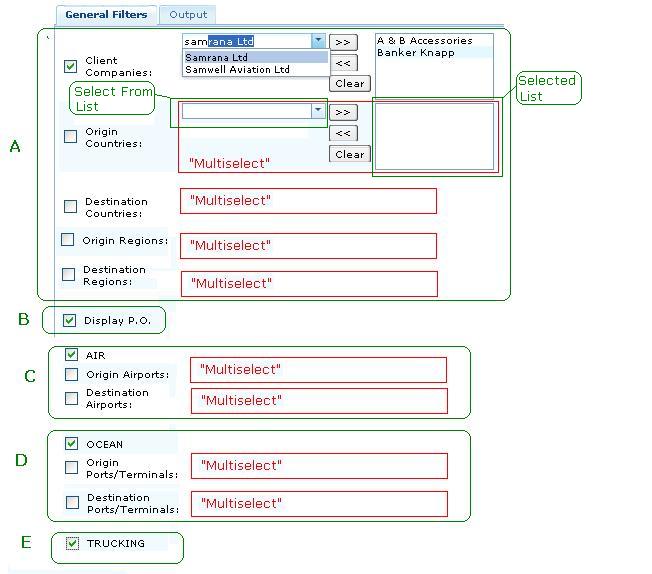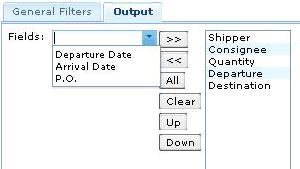In Transit Report
From UG
(→User Defined Conditions) |
|||
| Line 60: | Line 60: | ||
These are also called filters. | These are also called filters. | ||
| - | + | ==== General functionality ==== | |
* See In Tansit UI for User Defined Conditions.JPG | * See In Tansit UI for User Defined Conditions.JPG | ||
| - | * | + | * All filters are located on "Filters" tab |
| - | * Filters consists of | + | * There is a check box in front of every filter. Filter is applied only when checked |
| - | + | * all filters are "multiselect" | |
| - | + | * Filters consists of several groups | |
| + | ==== Non-specific to MOT group of filters ==== | ||
**1 Client ''(List is from Admin > Client Companies; Mapped to: CT, Gen Tab, E0. Client field)'' | **1 Client ''(List is from Admin > Client Companies; Mapped to: CT, Gen Tab, E0. Client field)'' | ||
**2 Origin Country ''(List is from Admin > Geography > Countries; Mapped to: CT, Gen Tab, Origin country field)'' | **2 Origin Country ''(List is from Admin > Geography > Countries; Mapped to: CT, Gen Tab, Origin country field)'' | ||
| Line 72: | Line 73: | ||
**4 Origin Region | **4 Origin Region | ||
**5 Destination Region | **5 Destination Region | ||
| - | |||
| - | + | ||
| - | + | ||
| - | + | ==== Air filters ==== | |
| - | + | ||
** Airport(s) of departure | ** Airport(s) of departure | ||
** Airport(s) of destination | ** Airport(s) of destination | ||
| + | |||
*s5 Ocean only filters: | *s5 Ocean only filters: | ||
** <strike>port(s) </strike> Terminals of departure | ** <strike>port(s) </strike> Terminals of departure | ||
** <strike>port(s) </strike> Terminals of destination | ** <strike>port(s) </strike> Terminals of destination | ||
| - | + | ||
| - | + | ==== Output setting ==== | |
| - | + | * "Display PO" numbers on report results checkbox | |
| - | * | + | * MOT checkbox - controls for what MOT to run this report. Options are: |
| + | ** AIR | ||
| + | ** OCEAN | ||
| + | ** TRUCKING | ||
=== Output === | === Output === | ||
Revision as of 22:34, 5 December 2009
Contents |
Parent Mantis
Business Needs and Requirements
This report is used to identify those shipments that already "considered on the move" but "considered not yet delivered".
Technical Specification
Summary
- Input for this report is a list of all CTs in the system.
- To appear on the report CT must satisfy Hard Coded Conditions and User Defined Conditions .
- In Output section of this specification it is defined how user can control output and in what form it is presented to the user
Hard Coded Conditions
For CT to appear on this report it must satisfy all conditions below:
- CT does not have Deleted status AND
- Additional conditions are mode specific - see below:
MOT = Air
- ExpTab.Master Airway bill "is not empty" AND
- ImpTab.Actual Delivery Date "is empty" or today's date or yesterday's date
MOT = LCL/Client Consol
- CT has at least one container AND
- Container# field "is not empty" for one or more containers on ContTab.ContainersTable AND
- ImpTab.Actual Delivery Date "is empty" or today's date or yesterday's date
MOT = FCL and MOT = Truck-Ocn
- CT has at least one container AND
- Container# field "is not empty" for one or more containers on ContTab.ContainersTable AND
- ContTab.ContainersTable.ContainerX.Actual Delivery Date "is empty" or today's date or yesterday's date
for allfor one or more containers
MOT = Truck-Dom
- GenTab.Estimated Export Pick-Up Date "is not empty" AND
- ImpTab.Actual Delivery Date "is empty" or today's date or yesterday's date
MOT = Truck-Air
- GenTab.Estimated Export Pick-Up Date "is not empty" AND
- ImpTab.Actual Delivery Date "is empty" or today's date or yesterday's date
Note About Containers
Note about Archived CTs
They are not included into this Report
User Defined Conditions
These are also called filters.
General functionality
- See In Tansit UI for User Defined Conditions.JPG
- All filters are located on "Filters" tab
- There is a check box in front of every filter. Filter is applied only when checked
- all filters are "multiselect"
- Filters consists of several groups
Non-specific to MOT group of filters
- 1 Client (List is from Admin > Client Companies; Mapped to: CT, Gen Tab, E0. Client field)
- 2 Origin Country (List is from Admin > Geography > Countries; Mapped to: CT, Gen Tab, Origin country field)
- 3 Destination Country (List is from Admin > Geography > Countries; Mapped to: CT, Gen Tab, Destination country field)
- 4 Origin Region
- 5 Destination Region
Air filters
- Airport(s) of departure
- Airport(s) of destination
- s5 Ocean only filters:
-
port(s)Terminals of departure -
port(s)Terminals of destination
-
Output setting
- "Display PO" numbers on report results checkbox
- MOT checkbox - controls for what MOT to run this report. Options are:
- AIR
- OCEAN
- TRUCKING
Output
- s1 Is in the form of Excel file
- s2 It consists of 4 sections (one per MOT). Each has same design
- s3 Each section is a table with the following columns
- CT #
- Shipper
- Consignee
- Quantity,
- new start: depends on the MOT:
- if FCL, then show number of containers (example: "5 containers")
- if LCL, then show Volume ("23 cbm")
- if AIR, then show Chargeable Weight ("200 kg")
- if TRUCK, then show Gross Weight ("200 kg")
- new end --Alex 23:05, 7 July 2009 (UTC)
- new start: depends on the MOT:
- from country
- to country
- estimated/actual departure
- estimated/actual arrival
- PO (show only first PO, show PO++ if more than one PO exists)
- s4 sort by: estimated/actual arrival, to country, qty
- s5 For MOT=Air, Truck each line represents one CT
- s6 For MOT=FCL, LCL each line represents:
- One CT only if that CT does not have Master
- If CT has a Master then:
- each line in the table above represent one master
- ANY CT from that master is shown in a dropdown
- all fields displayed are fields for THAT CT (except Quantity that always shows value for entire Master)
- if user selects another CT then all fields are re-freshed
- s7 [View] button opens CT record
- s8 For departure and arrival columns: Show estimated value if actual value is not set
History
Ver 0
- http://mantis.jaguarfreight.com/svn/ct2/SS/2009/OpsReps/InTransit/v1/origDef.html [^]
- http://mantis.jaguarfreight.com/svn/ct2/SS/2009/OpsReps/html/CT2specsOpsReps.html [^]
Ver 1
Tweaks V.1.1.a
Note: Feed back added from meeting on Oct1,2009
tw1) Add output tab for user in order to manage his report result. Heading consists of:
- CT#
- Shipper
- Consignee
- Quantity
- Departure
- Destination
- Departure Date
- Arrival Date
- P.O.
Tweaks V.1.1 b
tw1) Update filter names as below
- From Countries -> Origin Countries
- To Countries -> Destination Countries
- From Regions -> Origin Regions
- To Regions -> Destination Regions
- From Airports -> Origin Airports
- To Airports -> Destination Airports
- From Ports/Terminals -> Origin Ports/Terminals
- To Ports/Terminals -> Destination Ports/Terminals
Tweaks version 1.1.a
Note: Tira 9:50 28 Oct 2009
tw1) Add summary shipment record() count on the report to indicate that how many shipments...
tw2) Create a HTML result page before excel report
tw3) Create download to excel button -> generate xls report
Rel 2.0 Complete change of report conditions
- In this version all hard coded conditions has been completely changed.
Dec 5 Spec major cleanup
--Alex 21:31, 5 December 2009 (UTC)
- This spec has been updated. Ver 1.0 has been archived
RFC
1.need to exact order and form of sorting rules (include sorting rules by date for masters)--Andrei 09:51, 23 July 2009 (UTC)--