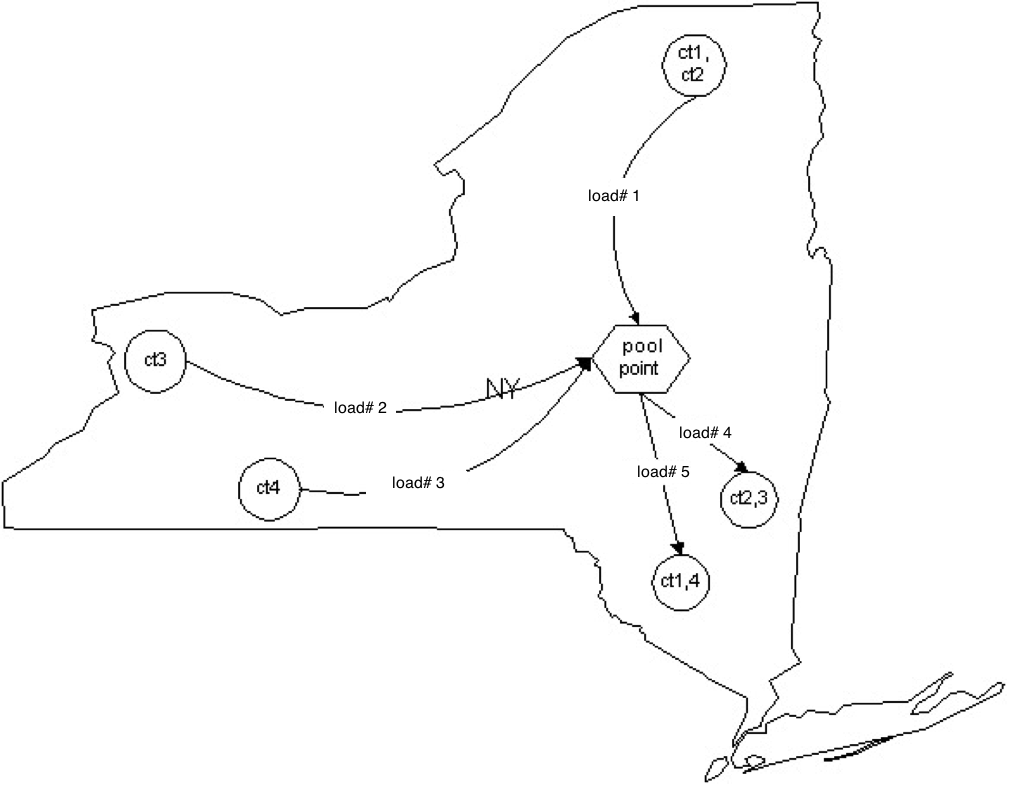Pool Point
From UG
(→Definitions) |
(→Definitions) |
||
| Line 273: | Line 273: | ||
== Definitions == | == Definitions == | ||
| + | |||
| + | === Client Company === | ||
=== CT === | === CT === | ||
| Line 282: | Line 284: | ||
Properties of commodities are defined in Commodity Table associated with CT. They are defined on one hand by packaging (pallets, loose count, etc) and on another hand by PO, SKU, Quantities. | Properties of commodities are defined in Commodity Table associated with CT. They are defined on one hand by packaging (pallets, loose count, etc) and on another hand by PO, SKU, Quantities. | ||
| + | === MOT === | ||
| + | |||
| + | MOT - Mode Of Transport. | ||
| + | In CT2 system it is a property of CT that classify it by several main categories. | ||
=== CT Group === | === CT Group === | ||
| Line 288: | Line 294: | ||
In CT2 system it is a number of CTs associated together. It is assigned a unique number (GRP#). | In CT2 system it is a number of CTs associated together. It is assigned a unique number (GRP#). | ||
| - | All CTs in the same group have same MOT. | + | All CTs in the same group have same [[#MOT]]. |
=== Shipment === | === Shipment === | ||
Revision as of 05:11, 3 July 2013
Contents |
Info
"Pool Point" is a project. Main goal is to add Pool Point concept to the CT2 system.
First attempt was in 2010. See #Ver 1. This was never implemented.
Second attempt is current (2013). See #Ver2.
Ver 1
This section was commented out.
Ver 2
Parent mantis: 4168
Definitions
Client Company
CT
In CT2 system it is a certain amount of goods (aka commodities) combined together and associated with one shipment order made by a client company.
It has a unique id# called CT# and properties such as weight, volume, Origin, Destination, etc.
Properties of commodities are defined in Commodity Table associated with CT. They are defined on one hand by packaging (pallets, loose count, etc) and on another hand by PO, SKU, Quantities.
MOT
MOT - Mode Of Transport.
In CT2 system it is a property of CT that classify it by several main categories.
CT Group
In CT2 system it is a number of CTs associated together. It is assigned a unique number (GRP#).
All CTs in the same group have same #MOT.
Shipment
Sometimes we use this word to call #CT or #CT Group.
Vehicle
It is a mobile machine that transports #CTs such as trucks, trains, ships, boats and aircraft.
Carrier
Company that operates #Vehicle.
Location
Location is a recorded in a CT2 system geographical position of #CT.
Not all locations are recorded.
There are 3 types of locations:
- #Origin Door (required)
- #Stop (some type of stops are required for some #MOT)
- #Destination Door (required)
Origin Door
Destination Door
Stop
For given CT Stop is a temporary location to which #Carrier delivers it.
Later same carrier or another carrier picks CT up from there to move to another Stop or Destination Door.
Not all stops need to be recorded in the system. But some of them are mandatory (example: Port of Origin).
One special type of stop is a #Pool Point.
Pool Point
Pool Point is a special #Stop that is used for transferring and consolidation of CTs.
See example below.
Other important stops
- Air:
- Origin Airport
- Destination Airport
- Transshipment Airport
- Ocean:
- Origin Port
- Destination Port
- Misc:
- Terminal
- Warehouse
Leg
For given CT Leg is a one non-stop trip between Stops or between Origin Door and Stop or between Stop and Destination Door. It is done on the same #Vehicle with the same #Carrier.
Leg as entity has the following attributes:
- Origin
- Destination
- mode of transport (air vs truck vs ...)
- Carrier
- Vehicle id (such as trailer id for MOT= Truck Dom)
Non Stop Move
CT is moving Non stop if it moves from Pick Up/Origin Door to Delivery Location/Destination Door with one carrier (truck/plane/ship) without a #Stop.
In this case trip has one #Leg.
Multi Stop Move
In this case CT has at least one #Stop.
In some cases stops result in change of a carrier.
Such trips have more than one leg:
"Pick Up Location -> Stop1 -> Stop2 -> ... Stop N -> ... -> Delivery Location"
Ver 2 Business Needs
- add a concept of #Pool Point to CT2
- store them in the system with associated address and name
- when load info is passed from TMS to CT2:
- identify if this CT travels through #Pool Point
- tag CT as "delivered" / send "delivered" message to client users only if delivered to Delivery Location (not a Pool Point)
Above is possible due to recent fixes in TMS.
Above will eliminate workarounds operators have used so far to accommodate Pool Point moves.
Ver 2 Systems Analysis and Solution
Impact on ER Model
Decision is made to Implement #Multi Stop.
Now Truck - Domestic CT could be only part of one or two loads.
In case of two loads we are able to accomodate "Pick Up Trucker" (to Pool Point) and "Delivery Trucker" (from Pool Point) info:
- carrier name
- trailer id
It was suggested to increment ER structure to be able to collect info about #Multi Stop / multi leg trips.
For just 2 leg trips such as "Pick Up -> Pool Point/Stop -> Delivery" we could have created a simpler solution. But this would limit us in the future.
Note that this will be used across all MOTs in the future.
Impact on CT Editor
Interface will not change. Later it will be re-factored
Impact on Reports
Interface will not change.
Known reports affected:
- Main
- DR/KPIs
Impact on pdfs
None.
Impact on Accounting
TBD
Impact on EDI interface
Increment code to capture moves through Pool Point.
Use AddressTypeDesc="Pool Point" attribute/value pair of ShipToInformation.
Update DB.
Impact on Notifications
Notify client users only if delivered to Delivery Location.
Do not notify that delivered to Pool Point.