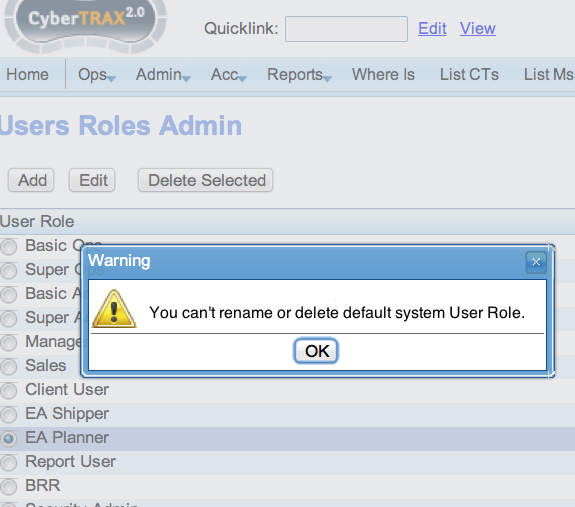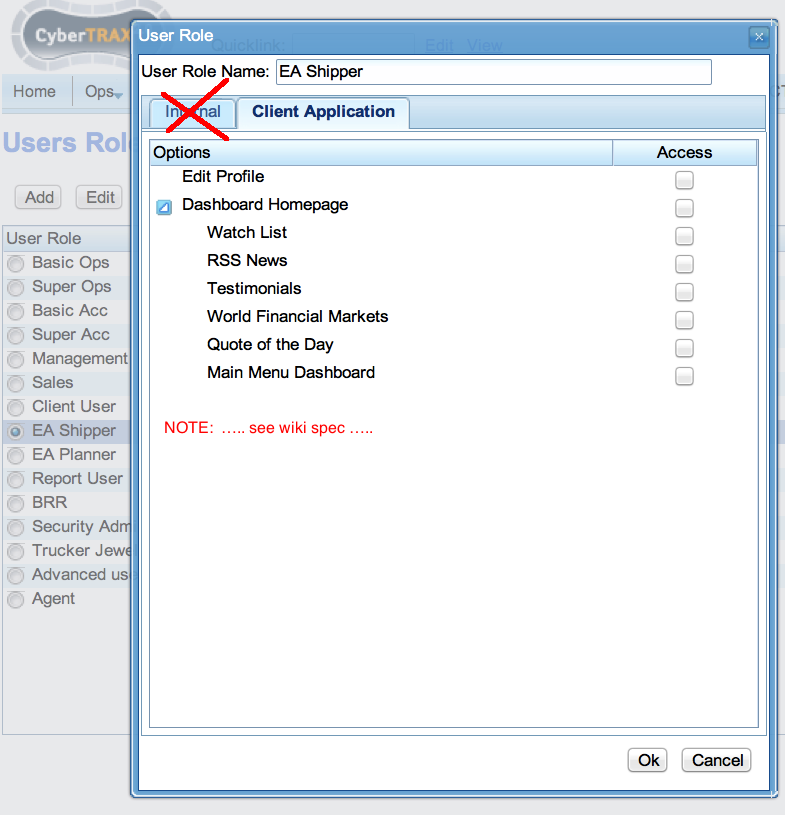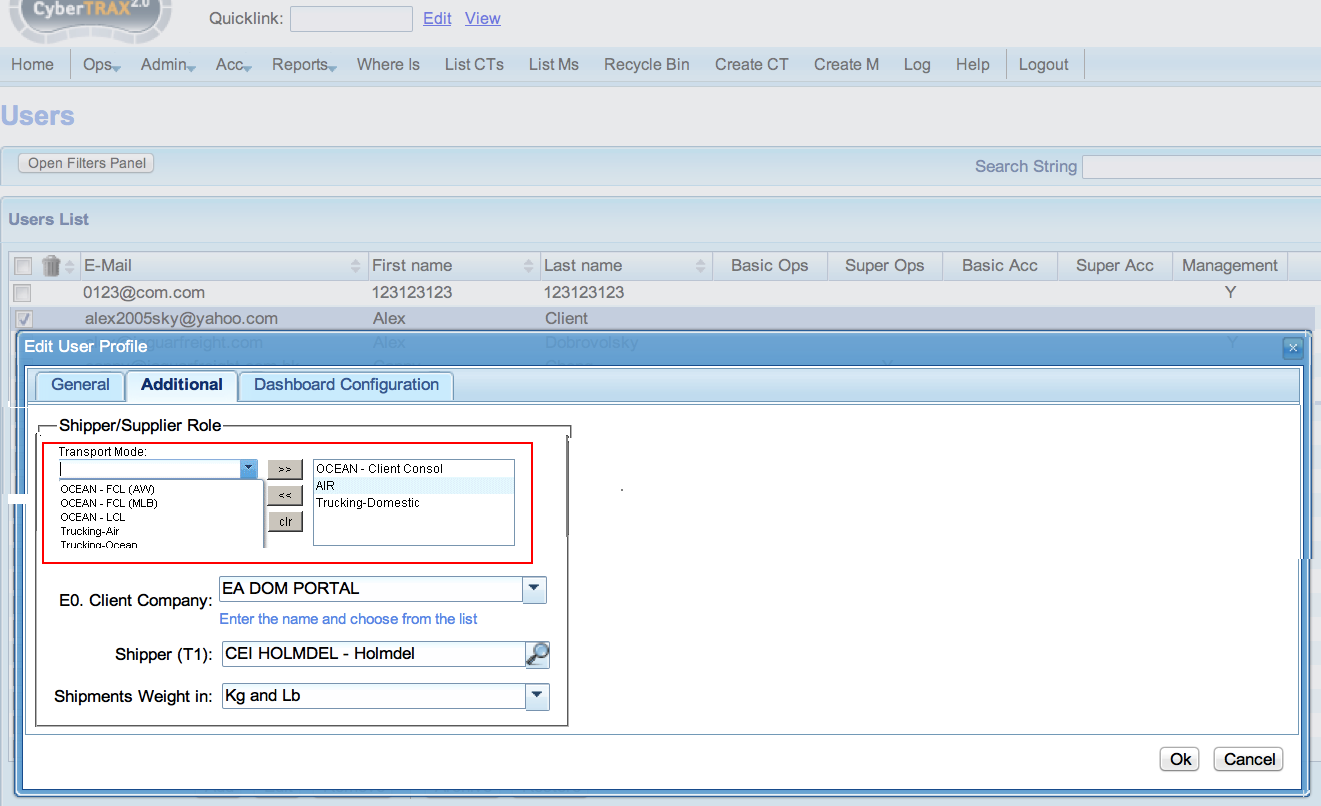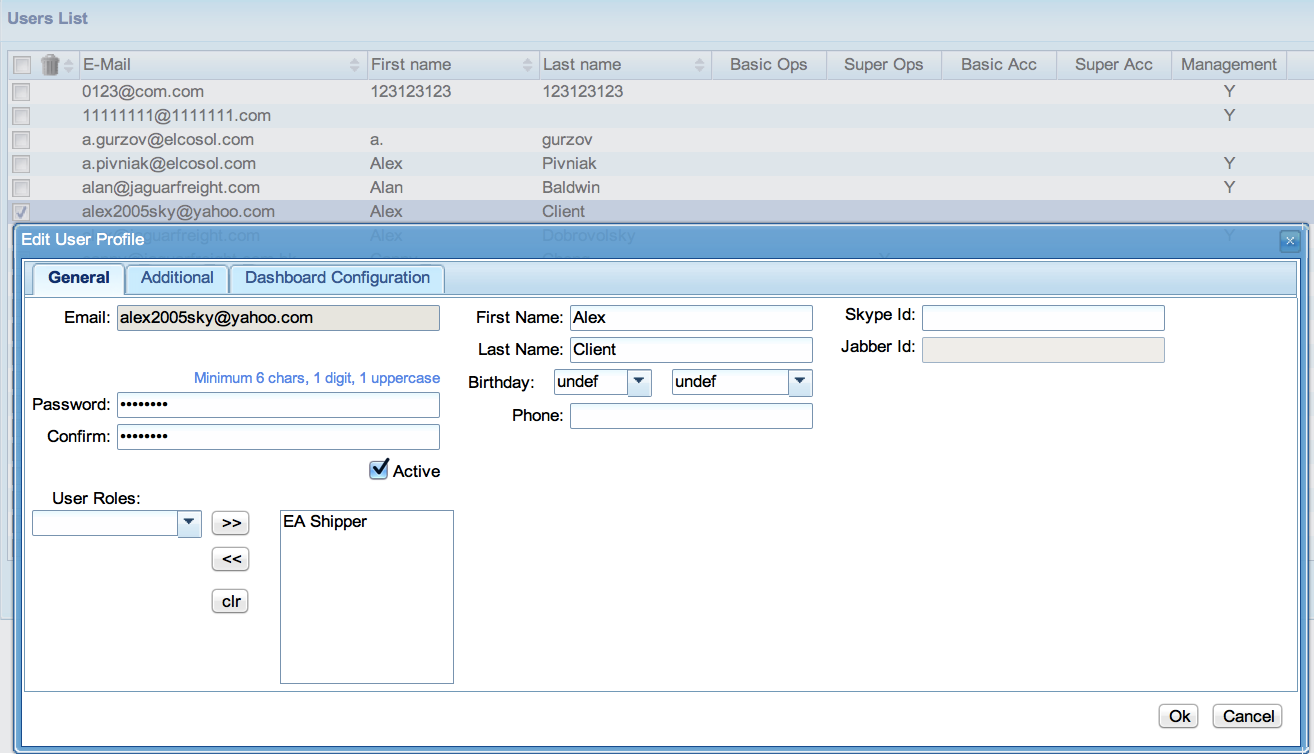Phase One IP2 for EA
From UG
(Difference between revisions)
(→Shipper) |
(→EA Shipper) |
||
| Line 12: | Line 12: | ||
== EA Shipper == | == EA Shipper == | ||
| - | === | + | === EA Shipper: Changes to Admin > Security > User roles === |
| - | + | ||
| - | + | ||
R1) Rename "Shipper" into "EA Shipper" | R1) Rename "Shipper" into "EA Shipper" | ||
| Line 30: | Line 28: | ||
[[File:EA Shipper profile.png | 600px]] | [[File:EA Shipper profile.png | 600px]] | ||
| - | + | === EA Shipper: Changes to Admin > Users Admin === | |
R5) Add MOT multiselect to User profile. Additional Tab. See Fig below. This dropdown regulates what CTs with what type of MOTs specific EA Shipper user can create. | R5) Add MOT multiselect to User profile. Additional Tab. See Fig below. This dropdown regulates what CTs with what type of MOTs specific EA Shipper user can create. | ||
Revision as of 02:13, 2 July 2012
Contents |
Introduction
The purpose of this phase is to:
- extend EA Shipper and Planner functionality to other MOTs such as Air, FCL, LCL, etc
- increment Jaguar user functionality related to above
- add additional options for Planner such as auto-approve and Top Manager review
- some additional misc functionality
EA Shipper
EA Shipper: Changes to Admin > Security > User roles
R1) Rename "Shipper" into "EA Shipper"
R2) Prohibit anyone to rename this role - see Fig. below:
R3) Remove "Internal" tab from EA Shipper profile. See Fig below.
R4) Add "NOTE" to EA Shipper User Role profile. See content below. See Fig below.
NOTE: This is a Default System User Role. It is specific for EA Client Company. Some functionality is EA specific.
EA Shipper: Changes to Admin > Users Admin
R5) Add MOT multiselect to User profile. Additional Tab. See Fig below. This dropdown regulates what CTs with what type of MOTs specific EA Shipper user can create.
NOTE: The following screens should remain the same for now:
User profile. General Tab:
Planner
Jaguar
Misc
Tasks and Change requests
SOW 0 jhjhjhjhjh
mantis: