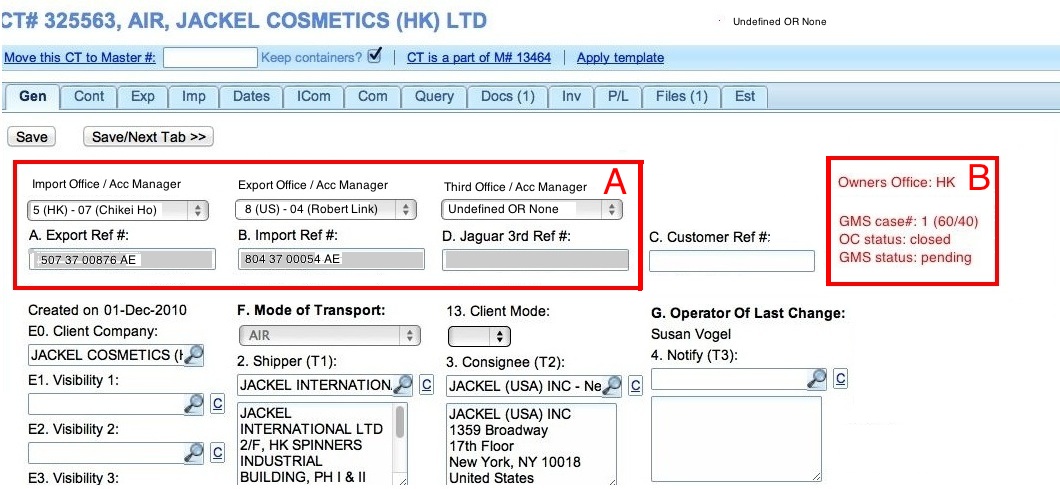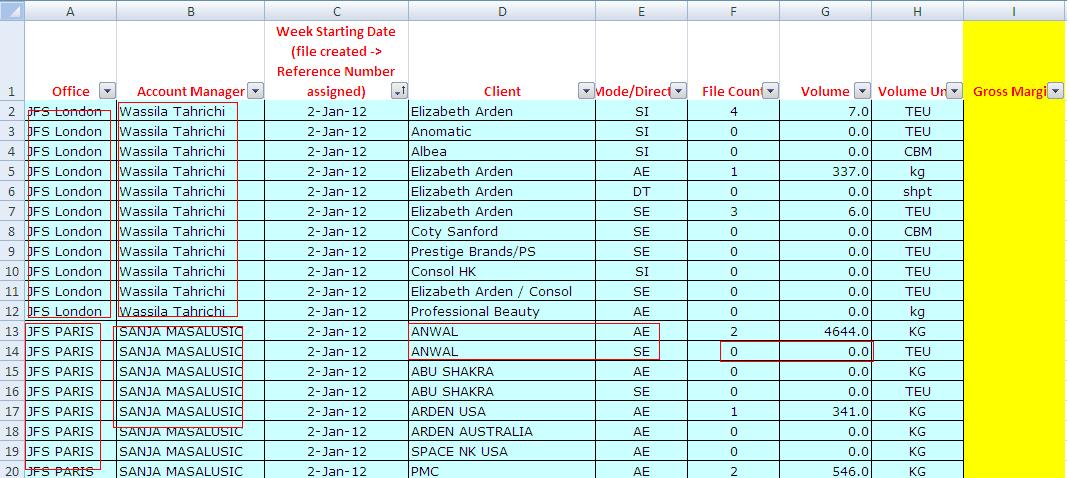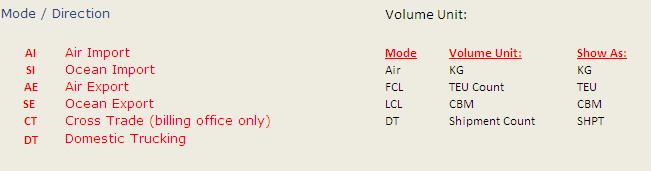File Reference Numbers
From UG
(→SOW 6) |
(→SOW 7) |
||
| Line 262: | Line 262: | ||
== SOW 7 == | == SOW 7 == | ||
| - | * run report according to | + | * run report according to #SOW_6 changes but only for the first half of 2012 |
** actual departures from Jan 1, 2012 through June 30, 2012 | ** actual departures from Jan 1, 2012 through June 30, 2012 | ||
Revision as of 16:39, 28 June 2012
Contents |
Info
Parent Mantis
0000100: (Ops Misc)
Spoke of this wiki
Automate the assignment of file reference numbers (Jaguar export ref, import ref, third party ref) and their file reference sequence that are assigned to CT records.
Glossary
SOW 1
- 0003151: (Ops Misc) Have CT2 generate file ref #'s
Requirements
Gen Tab: Ops functionality
- System can auto generate file reference number with ability of Ops user to select some part of Reference#
- System auto assigns the mode of direction (read only) once MOT is selected: CT_bo#MOT in the CT
- System should allow user to change the MOT after a reference number has been assigned. Once the MOT is updated, the reference number should be auto updated as well according to Account Manager ID, the MOT, and client company and mode of direction
- System should allow user to update the old CT records File Reference Number to the new automated number. The Account Manager ID (group of old CT records) will be set in the admin. Once it is set, user can set the number of account manager ID then the sequence should be automated.
- System should reserve the number X00 for offices and Account Manager ID starts from X01 - X99
- Reference number consist of 3 parts:
- List of Account manager ID that is tied to default Office- List of Account Manager IDs for particular office for operator to select.
- i.e. Drop down list of account managers ID for a particular office, such as if NY office is reserved "800" then when ops user from NY office manages a particular shipment, this part will provide list ID of Account Managers from NY office only. One Account Manager can have many ID such as:
- List of Account manager ID that is tied to default Office- List of Account Manager IDs for particular office for operator to select.
- Reference number consist of 3 parts:
801 represents Rob 802 represents John 803 represents Jeanine 804 represents Rob 805 represents Rob Note: 800 represents NY office - this can be set in admin. Note: Duplicate ID cannot exist in the same office
- i.e. If UK office is set to "700", dropdown list of account managers ID for UK office will be:
701 represent Wassila 702 represent Ginny Note: 700 represents UK office - this can be set in admin
- An operator would manually select the “3 digit prefix” to create the reference number, and there should be a ‘link’ in the code restricting that operator’s “options” to his office, ie, if an operator is a JFS New York employee he would only have access to “8xx” sequences.
- Automate counter - This should consist of 2 parts:
- 1) The first 2 number XX can be auto assigned as of irrespective specific client company - this can be managed in admin to be set as a specific client company.
- Note: Each irrespective specific client company has it own XX number, this is for the big client companies such as EA, Coty,..etc. And the rest of small client companies will be used the same XX number. So it is definitely this won't go more than 99 set of XX companies. REMOVE CLIENT COMPANY XX COMPLETELY
- 2) Counter - Automated sequence number 5 digit XXXXX. Read only
- Contents/value of this sequence depend on office/account manager. Each Account Manager/office has it owns set of sequence and incrementail counter. The counter goes up by one number. I.E. if NY operator selects 801 the counter goes up by one number starts from 801 00001, 801 00002, 801 00003 etc. and once NY operator selects 802 the counter will goes up by one number starts from 802 00001, 802 00002, 802 00003, etc
- Sequence cannot be 00000
- 1) The first 2 number XX can be auto assigned as of irrespective specific client company - this can be managed in admin to be set as a specific client company.
- Mode
- MOT -> undefined empty Ref# → gap issue
- System auto provides default options dropdown once the MODE is selected by operator
- The pair of MODE and direction with the MOT can be set in Admin
- ie. AE - Air Export - this can be applied to Air shipment for example
- ie. SE - Sea/Ocean Export - this can be applied to Ocean shipment for example
- There are 3 reference number:
- Export Reference #: CT_bo#Export_Ref
- Import Reference #: CT_bo#Import_Ref
- Jaguar 3rd Reference#: CT_bo#Jaguar_3rd_Ref
- NOTE: File Reference number is not mandatory field as there are use cases:
- CT created before setting other fields
- File Reference number has to be waited to set when operator knows what MOT for the shipment and what type of shipment:
- Import reference shipment
- Export reference shipment
- Jag 3rd reference Shipment
- Sometimes Jaguar only handles the import part, or export part as some customer handles some part by themselves or Jaguar handles both import and export. Sometimes the 3rd office who does not handle import and/or export get involved for billing which will apply Jaguar 3rd Reference#. So it is not always that all these 3 references will be set but at least one of the field is set!
IE. File Reference Number 801 (3 digit ID code) 10 00001 (Numerical - actual 'Ref' number, 10 is associated with client company A and 00001 is a sequence number SE (mode/direction - XX ) Example Ref Num will show as: 801 10 00001 SE
Admin: File Reference #
Provide admin table to assign specific reference number to specific offices and to specific Account Manager.
Provide ability for each office to set their own sequence numbers and link these to specific Account Manager within that office.
Each of office consists of account managers, each account manager can have many account ID. There are 3 account managers in NY office currently: Rob, John and Jeanine. Each account manager has their own team such as Rob has operator A, operator B and operator C work in his team. System does not need to record which staff works for which Account Manager but system should provide ability to add number of head count of staffs as a field in the table. Number of head count should allow .5 as well.
Provide ALL managing functionalities included in ONE location separated by tabs for example:
- Tab 1: Table: Set/List office Digit (New York 7, London 5 etc)
- Tab 2: Table: Set/List of Account Managers and Offices (Rob Link NY – Wassila London etc)
- Tab 3: Table: Set/List staff per Account Manager (number to allow . 5)
- Tab 4: Table: Set/List actual file prefixes (801 Rob Link – Description: (text box) … - 802 Jeanine Favia – Description (text) box
- Sequence and catagory of file reference number can be set via admin
- Admin>File Reference#
- Table to manage File Reference# consist of:
- Each office: specify by reserved number such as:
- NY - 8 and account managers could start from 01 after the office prefix such as 801, 802, 803, 8XX
- UK - 7 and account managers could start from 01 after the office prefix such as 701, 702, 703, 7XX
- FR - 6 and account managers could start from 01 after the office prefix such as 601, 602, 603, 6XX
- HK - 5 and account managers could start from 01 after the office prefix such as 501, 502, 503, 5XX
- SZ - 4 and account managers could start from 01 after the office prefix such as 401, 402, 403, 4XX
- Note: these numbers are assigned manually to each office in the admin manually
- Each Account Manager: specify by number - subset of each office sequence number such as Account Managers IDbelow
- Rob - NY - 801
- John - NY - 802
- Jeanine - NY - 803
- Each Account Manager: Account Manager, ID, Description
- Each Account Manager: provide a field to show how many staff work for each account manager table. Field should allow a half headcount as well such as table below:
- Rob - 5
- John - 4
- Jeanine - 3.5
- Ability to edit number of staff that work under each Account Manager and keep historical changes
- Automate a mode/direction for the last part of file reference requence numbers
- Mode of direction table:
- Export: AE (Air Export), SE (Sea Export), TR(Truck Export)
- Import: AI (Air Import), SI (Sea Import), TR(Truck Import)
- Jaguar: CT (Cross Trade - Billing office only)
- Mode of Transportation should be associate with Mode of direction table such as
- Air - AE or AI depend on what field
- Ocean (LCL) - SE or SI depend on what field
- Ocean (FCL) - SE or SI depend on what field
- Ocean Vendor Console - SE or SI depend on what field
- Truck (DT - Dom) - TR
- Truck (OT - Ocean Truck) - TR
- Truck (AT - Air Truck) - TR
- NOTE: This should be default to a correct direction per reference # and MOT such as the field Export Ref#, this part should auto read only default to AE if MOT for Air is selected.
- Mode of direction table:
- Volume Unit per Mode Table - to be used as a report
- Air - KG - show as KG
- Ocean FCL - TEU or FEU count - show as TEU
- Ocean LCL - CBM - show as CBM
- Ocean vendor console - TEU or FEU count - show as TEU
- Truck Dom DT - Shipment count - SHPT
- Truck Ocean - Shipment count - SHPT
- Truck Air - Shipment count - SHPT
- Each office: specify by reserved number such as:
- Report purpose - system should allow file reference numbers to be "counted" going back in time,ideally back to January 01, 2011 Account Manager will manually update the old record with the old file reference to be replaced by the new automated sequence by selecting an account manager that is set to reserve for old records. Also - the "old" reference number (replaced by the 'automated' number) would be included in the "update log" for future reference.
- i.e. For the past/history sequence, account manager ID will be set differently to separate the current/new shipments so as not to disturb a logical file numbering for current shipments, for example:
- Report purpose - system should allow file reference numbers to be "counted" going back in time,ideally back to January 01, 2011 Account Manager will manually update the old record with the old file reference to be replaced by the new automated sequence by selecting an account manager that is set to reserve for old records. Also - the "old" reference number (replaced by the 'automated' number) would be included in the "update log" for future reference.
John (General Imports) 801 current 891 'old' files
Volume value per mode
Calculation:
- Air(KG): Volume = Sum of CT_bo#Chargeable_Weight
- Ocean LCL(CBM): Volume = Sum of Table B.Total (in cbm)
- Ocean FCL(TEU): Volume = Sum of T.E.U
- Note: T.E.U ( Twenty Equivalent Unit: 20 ft = 1 Equivalent, 40 ft/hq or 45 ft = 2 TEU). For automatic calculation of TEU should be used values from Container Sizes table: Admin - Transportation - Container Sizes.
- Ocean vendor console (TEU): Volume = sum of T.E.U
- Note: Calculation is the same as FCL
- Truck Dom DT (SHPT): Sum of Shipment count
- Truck Ocean (SHPT): Sum of Shipment count
- Truck Air (SHPT): Sum of Shipment count
- Note: Shipment count = CT count
Logs functionality
All actions should be recorded in CT update log as well as system log
UI for Gen Tab
This is required UI to manage Offices, Account Managers and Ref Nums.
See mock up below.
Each drop down will show all available combinations of Office/Acc Manager Id plus "Undefined OR None" value.
"Undefined OR None" value is default value for all drop downs for new CTs.
Data migration note All existing CTs in the system will have all three drop downs set to "Undefined OR None". Jaguar operators will set values for some of 2012 CTs.
Implementation Note There will be 2 places in the DB to identify Ref Nums - several related tables and text field in Shipment table that will hold a calculated copy.
Implementation Note Red Box A will be done under File Reference Numbers (by AK) and Red Box B will be done under this SOW by Sasha/Misha.
SOW 2
- 0003196: (*OpsRep Misc) Weekly Shpt Counts Global Report (aka Activity DRs) SOW 2
Report Functionality
Phase I
- A quick simplified version for a weekly report on file reference # per account manager and/or per office with some information from the system.
- This version of the report should be quickly generated by script outside of CyberTrax UI. This is what we normally calls " one time report". This is needed to be executed once a week until we integrate functionality to generate the report from the system (CyberTrax UI)
- Purpose of generating report: To know how much freight Jaguar Moves, How busy for each team is, Report for Export is the KEY to control the business
- Crtiteria:
- This report, file reference number is based on #SOW1. For the old records with manual reference number, please note that the automated file reference will be manually updated by operators for all the last year record until the last record before the new automated reference numbers functionality is in place
- Weekly starting Date: Consider the date that the file reference number is/was assigned. This can be found from the update log table and check (Export Ref# updated date OR Import Ref# updated date OR Jaguar 3rd Ref# updated date) = Date range selected. Show weekly starting date as of Monday date of each week on the report.
- Monday is the starting day of each week such as week of 2-Jan-2012 (which is for the records that one of those reference number have been assigned or updated since 2-Jan- 2012 until 8-Jan- 2012).
- Week starting date is based on CT that the file reference number has been assigned/ manually updated. This info should be recorded in the updated log. As the file cannot be assigned to a 'team' until a file was created meaning until a reference number assigned to a record.
- Option to select weekly starting date:
- Date range from Date/month/year to Date/month/year (calendar) to show result of weekly starting date(Monday)
- The last 26 weeks from "week starting date selected"
- Information report should show data for the last 26 weeks per week. Such as current week 30, report should show data from week 5 to week 30(include).
- Option to select weekly starting date:
- Result:
- Information requires:
- See mock up worksheet per each column below
- Office
- Account Manager
- Week Starting Date
- Client Company
- Mode/Direction
- File count (For example, show how many files count in the system during that particular week is started on 2-Jan-2012 such as this worksheet mock up --> file count = 4 records in the system that associated with unique combination of ( Account Manager = "Wassila Tahrichi" AND Client Company = "Elizabeth Arden" AND Mode/Direction = "SI")
- Volume (number accumulated value)
- Volume Unit (this should be shown as it is in the setting from Admin for particular mode)
- Gross Margin (represent gross margin from P/L tab to accumulated values for all records file count to see how much we make. For this example, it will represent accumulated values for the 4 shipments gross margin) --> Kostya knows how to calculate this, algorithm of Kostya can be used.
- Group by weekly, office, and Account Manager, Client Company, and Mode/direction in order.
- Sorting by last recent week to previous week
- Information requires:
- Note: It is very important to show all all number including the lines for combinations with file count = 0. Such as week 5, Account Manager = A AND Client Company = Elizabeth Arden AND Mode/Direction = SI --> Result of file count = 0 as of week 5 there is no movement for this particular unique combination.
See example below, also attached to mantis.
- See example below, also attached to mantis.
- See below mapping for volume unit and mode / direction
SOW 3
0003432: (*OpsRep Misc) Weekly Shpt Counts Global Report (SOW 3)
Core requirements:
- Make this report part of the system
- add filters
- additional columns?
- dashboards in this SOW or next?
SOW 4
Mantis: 0003576: Add Archive Functionality for Account Manager Ref Sequences # in CT Ref Numbers Settings
Core requirements:
SOW 5
Mantis:
Core requirements:
Phase II
- File Reference Numbers should become a part of filtering options for ALL existing reports (account reports, stat reports, ops reports, dashboard reports etc etc etc).
Question: how to identify a list of all (Acc Manager;Client/Mode) combinations?
SOW 6
Changes:
- run report for all records (not only closed)
- run the report for actual departures in 2012
For truck dom - use Ct#Actual_Pick_Up_Date
For air / ocean - use Ct#Airport_Of_Departure_Actual_Date / Ct#Origin_Terminal_Actual_Date
SOW 7
- run report according to #SOW_6 changes but only for the first half of 2012
- actual departures from Jan 1, 2012 through June 30, 2012