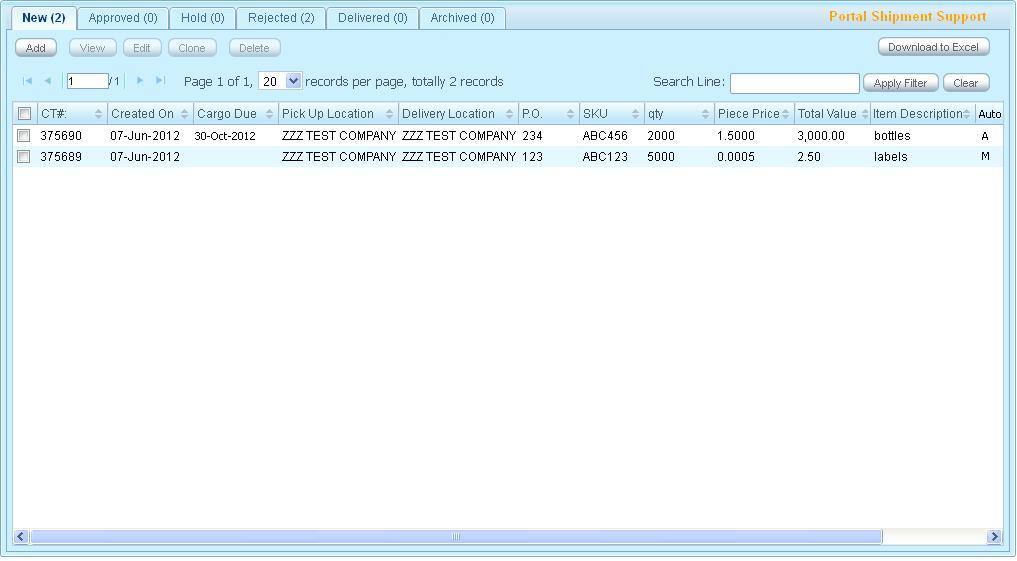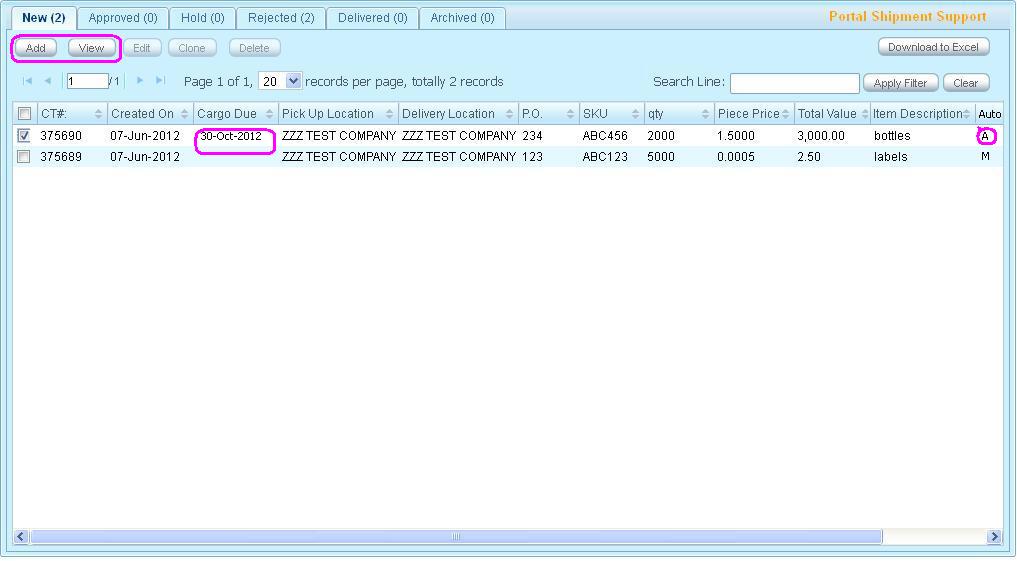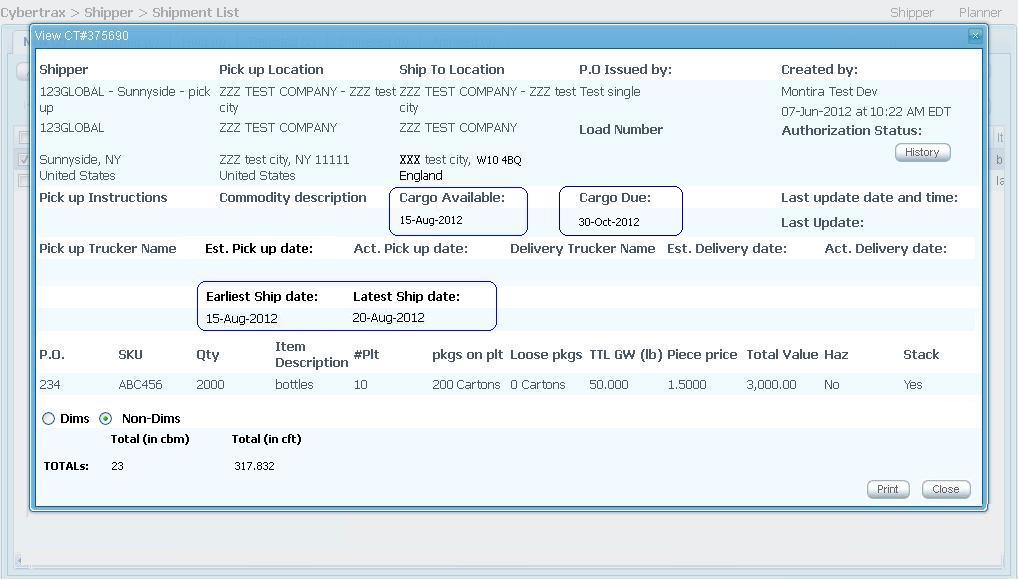I-Portal USE CASES
From UG
(→Figure 1.3 Shipper view shipment detail) |
(→Use case 2) |
||
| Line 32: | Line 32: | ||
== Use case 2 == | == Use case 2 == | ||
| + | |||
| + | Shipper Susan logs in to ASN portal and review what PO are on the new tab. Susan can see what shipment that is submitted automatically through POEM or create CT record(s) manually by seeing the flag on the column for Auto(A) or Manual(M). | ||
| + | |||
| + | Shipment that was created manually, on NEW tab, Susan can see (M) on shipment record. Shipment can be ''view'', ''edit'', ''clone'',''delete'' | ||
Revision as of 19:16, 7 June 2012
Contents |
Business Story
Below, it is some situation for International shipment
PO that is integrated to POEM. Supplier John logs in to POEM and reviews purchase orders.
- There is edit PO ability if information on Dates are needed to be modified after dates have been fed to the system.
- There is view PO ability to view.
- There is Create ASN ability for John to submit PO with specific PO quantity and specific information to create CT records for ASN Portal.
John creates ASN CT record by entering commodity item line per line for particular ship from and ship to location. Confirm quantity and other information such as packaging info then create shipment(s). Then CT record(s) will be available on ASN portal.
Use case 1 CT record that was submitting through POEM
Shipper Susan logs in to ASN portal and review what PO are on the new tab. Susan can see what shipment that is submitted automatically through POEM or create CT record(s) manually by seeing the flag on the column for Auto(A) or Manual(M).
Shipment that is submitted automatically, on NEW tab, Susan can view shipment detail.
Figure 1.1 Shipper logs in to ASN portal
Susan sees 2 shipments on her NEW Tab. One is from automatic created CT record, second is from manually created CT record
Figure 1.2 Shipper reviews shipment detail
Susan can review shipment detail by double click on the shipment, or check on the check box for the CT record she would like to view, then clicks View
Figure 1.3 Shipper views shipment detail
View shipment detail window pop-up for Susan to review
Use case 2
Shipper Susan logs in to ASN portal and review what PO are on the new tab. Susan can see what shipment that is submitted automatically through POEM or create CT record(s) manually by seeing the flag on the column for Auto(A) or Manual(M).
Shipment that was created manually, on NEW tab, Susan can see (M) on shipment record. Shipment can be view, edit, clone,delete