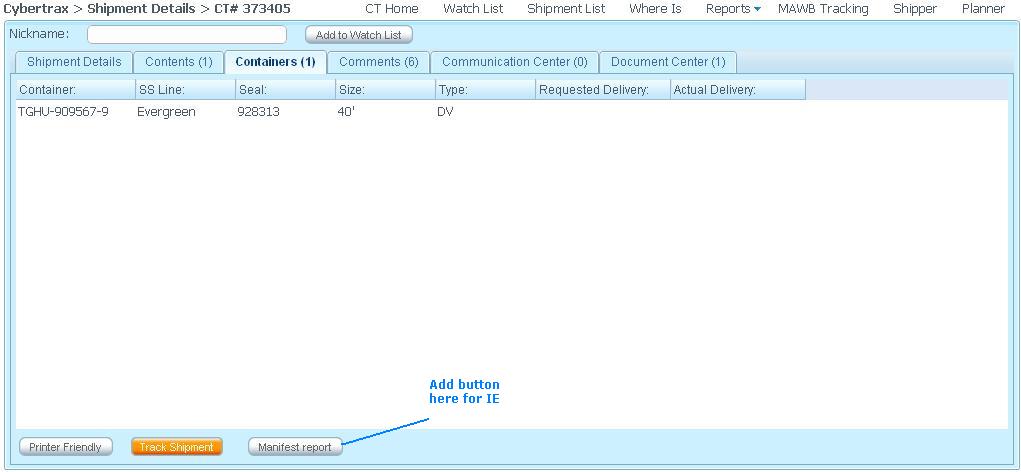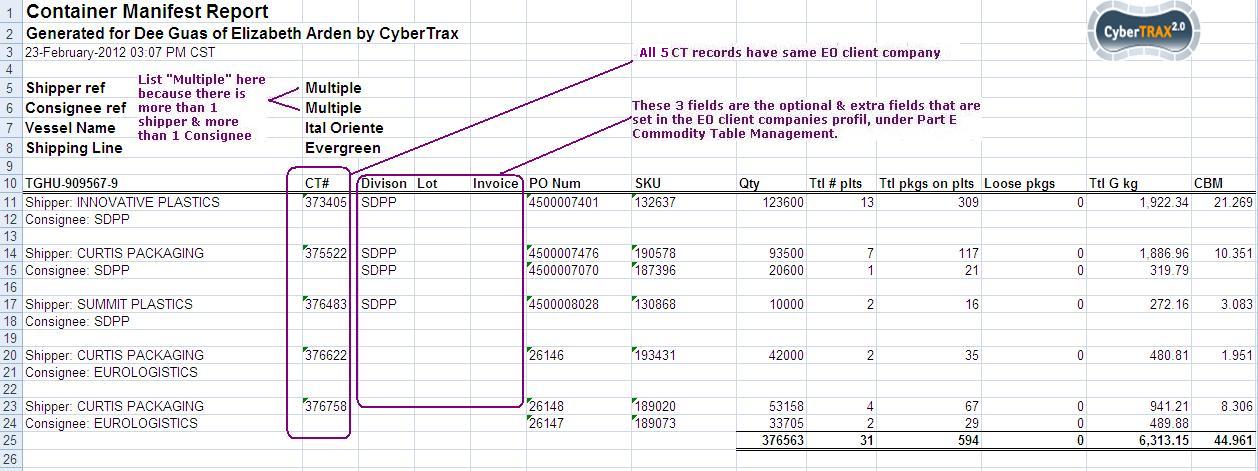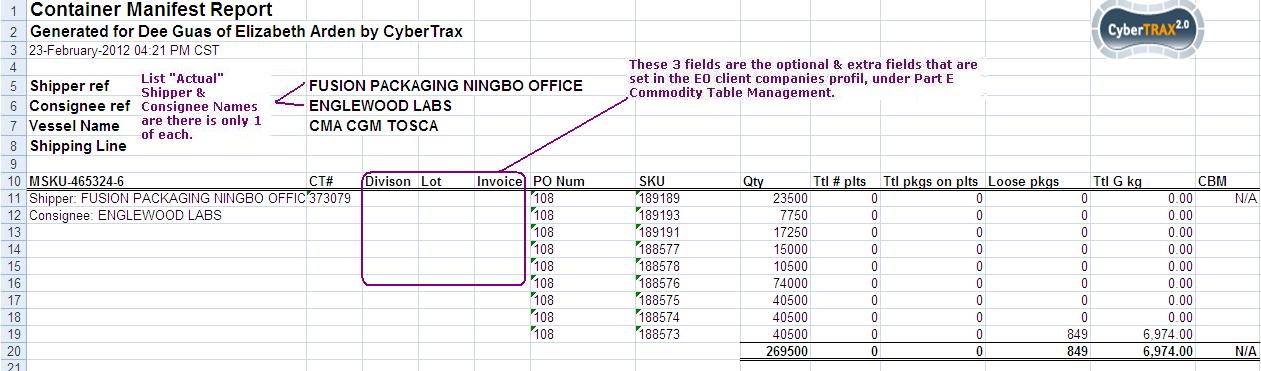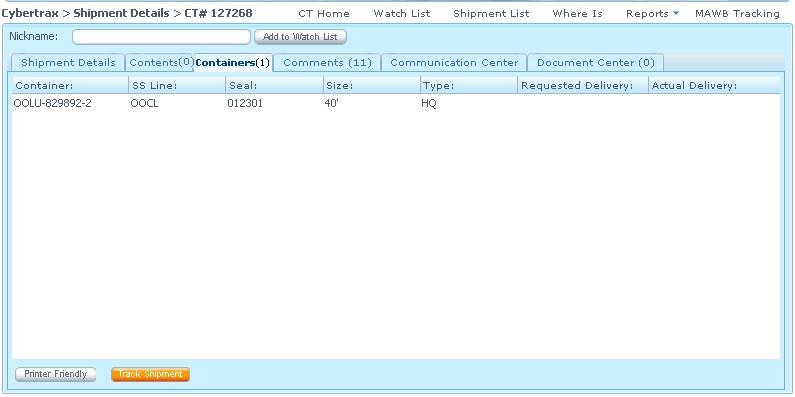Client Shipment Details Containers Tab
From UG
| Line 146: | Line 146: | ||
* Track Shipment button | * Track Shipment button | ||
:* This button MUST show ONLY when container# AND SS line are NOT EMPTY | :* This button MUST show ONLY when container# AND SS line are NOT EMPTY | ||
| - | :* See [[Client MAWB Tracking]] | + | :* See [[Client MAWB Tracking#SOW_2]] |
Revision as of 20:48, 2 April 2012
Contents |
Mantis
Parent Mantis: 2010
Biz Analyst Intro
This tab is providing containers detail as same as ContTab in Internal App excluding Estimated collection Date and Actual collection Date. It is also providing a tracking shipment feature for ocean mode.
This requirement is for all modes except Trucking - Domestic and Trucking - Air; For these 2 modes please see Client Shipment Detail Trucker Info Tab
Sys Analyst Intro
- This tab provides how many container records for a specific shipment; Containers count( ) records
- This tab consists of 7 columns
- Container
- SS Line
- Seal
- Size
- Type
- Requested Delivery
- Actual Delivery
- Track Shipment button
- This button MUST show ONLY when container# AND SS line are NOT EMPTY
- See Client MAWB Tracking
- Printer Friendly button
- This tab should not be showing for AIR shipment
- See #Figure 1. Containers Tab
Design
Container
- Mapping: ContTab.Container
SS Line
- Mapping: ExpTab.b4.Steamshipline
Seal
- Mapping: ContTab.Seal
Size
- Mapping: ContTab.Size
Type
- Mapping: ContTab.Type
Requested Delivery
- Mapping: ContTab.Requested Delivery
Actual Delivery
- Mapping: ContTab.Actual Delivery
Track Shipment
- Type: Button
- Logic: Show when container# AND SS line are NOT EMPTY
Use cases
Goal Client is able to see Containers detail from Container tab
- Client clicks on Container tab
- Container field in Client App shows the same data as Container field in Internal App
- Seal field in Client App shows the same data as Seal field in Internal App
- Size field in Client App shows the same data as Size field in Internal App
- Type field in Client App shows the same data as Type field in Internal App
- Requested Delivery field in Client App shows the same data as Requested Delivery field in Internal App
- Actual Delivery field in Client App shows the same data as Actual Delivery field in Internal App
- Containers Tab provides containers count()
SOW 1
Mantis 3313
Core Requirements:
This is a change request for the Client Application's, Client Shipment Details, Container Tab and is based upon the following conditions:
1. CTs MOT = FCL (AW, MLB) Ocean OR Ocean Client Consol
2. E0 Client company has Commodity Table Optional Fields (Invoice, Pieces Per Package, Package Type) & Extra Fields (Extra field 1, Extra field 2, Extra field 3) SET inside Admin > Client Companies >> Part E. Commodity Table Management
If CT meets the above criteria, then have Container Manifest Report with Download to excel option on the Shipment Details Container Tab with changes as follows:
- Change Report Header Name from Ocean Detailed Manifest Report to Container Manifest Report
- Change Shipper ref values
- If more than 1 shipper is set in the container's CT records than shipper ref = "Multiple"
- If only 1 shipper is set in the container's CT records than shipper ref = Actual shippers name
- Change Consignee ref values
- If more than 1 consignee is set in the container's CT records than consignee ref = "Multiple"
- If only 1 consignee is set in the container's CT records than consignee ref = actual consignees name
- Add commodity table fields "Invoice", "Pieces Per Package", "Package Type" & "Extra Field" "Extra Field" onto the excel file output only.
- List columns in order on excel output file after CT column:
- Extra Field 1
- Extra Field 2
- Extra Field 3
- Invoice
- P.O.
- SKU
- Qty
- Pkg Type
- Item Description
- Pcs/pkg
- Ttl # of plts
- Ttl pkgs on plts
- Loose pkgs
- Ttl GW
- Column Names = same name values set (default name & custom name) that are in that Client Companies >> Part E. Commodity Table Management
- Do not add/list columns to report for unchecked Commodity Table Fields
Note: It is possible for a container to have CT records for different E0 client companies. Do not include any CT record on the report, that has a different E0 client companies unless client user has visibility rights for it.
This feature is to act like the Ocean_Detailed_Manifest_(M)_(xls)#SOW_1 but is subject to the Client_visibility_rule.
Shipment Detail View
Containers Tab View
Client App Container Manifest
Ocean Client Consol
Ocean FCL
Figures
Figure 1. Containers Tab
History
SOW 2
NOTE: MAWB interface with Icarus is no longer supported. Icarus suspended support and service of this interface in 2008. An alternate provider has been identified. (www.track-trace.com)
Behavior of the interface should remain as-is. The only change is to redirect to a new URL.
Only change requested is to Track Shipment button.
- Track Shipment button
- This button MUST show ONLY when container# AND SS line are NOT EMPTY
- See Client MAWB Tracking#SOW_2