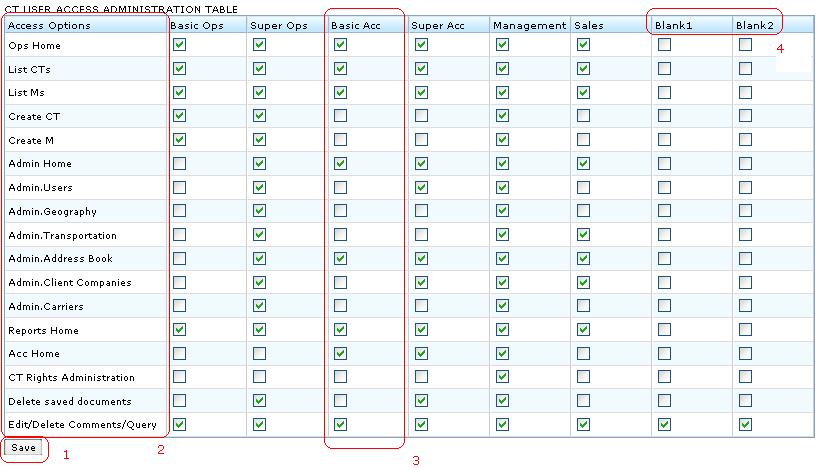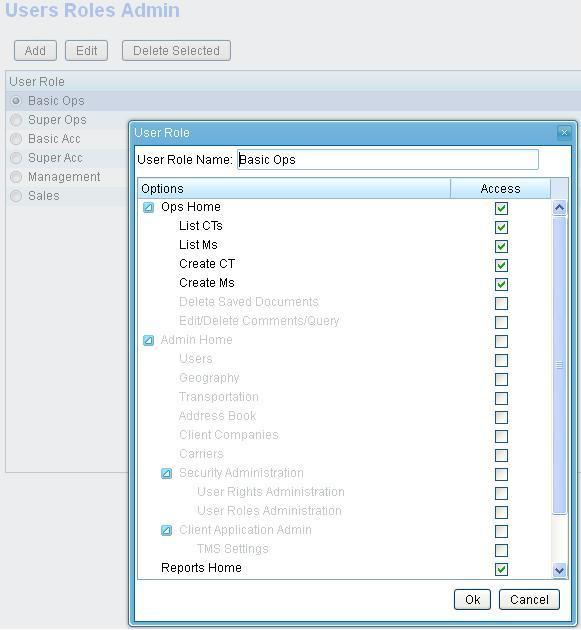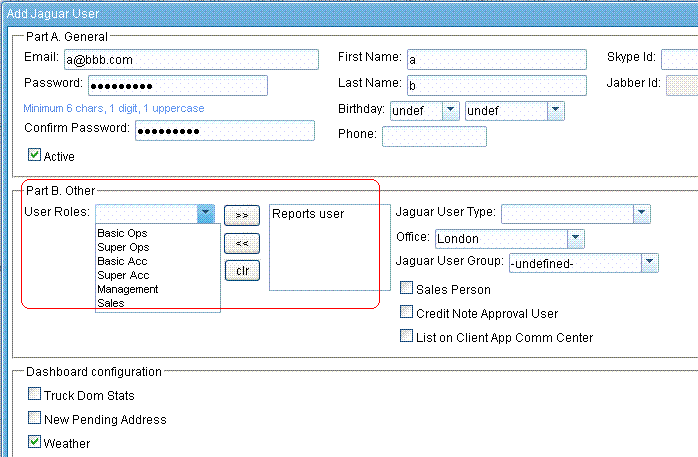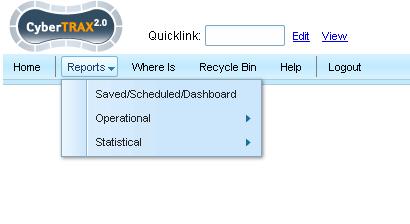Security And User Roles
From UG
(→SOW 2) |
(→SOW 2 Implementation Notes) |
||
| Line 113: | Line 113: | ||
=== SOW 2 Implementation Notes === | === SOW 2 Implementation Notes === | ||
| + | * Any Internal Jaguar User can now log-in into Client Application without having Client User or Planner/Shipper roles specified. | ||
| + | ** UserRole editor window have two panels for configuring allowed actions of Internal and Client applications. | ||
| + | ** Implemented Welcome Page Dashboard configuration and Edit User Profile options as basic functionality. | ||
| + | ** Both Client and Jaguar users can log-in into Client application via www.jaguarfreight.com login panel. | ||
| + | |||
| + | * Superuser Role added: | ||
| + | ** SuperUser is hidden hardcoded (built-in) system role. | ||
| + | ** List of SuperUsers is stored in file "/security.properties" and can be configured by system administrator. Changes are applying without restarting application. | ||
| + | ** SuperUser allowed to perform any operations by default. There is no need to manually edit this role in the role editor window. | ||
| + | ** Only SuperUsers can manage "Users Roles Admin". But SuperUser can create role for group of trusted users and assign "User Roles Administration" to delegate this option | ||
== History == | == History == | ||
Revision as of 14:30, 18 January 2012
Info
Parent Mantis
0000607: (Security Framework/User Access) .......
Scope of this wiki
This covers our security framework/user access admin.
Glossary
Security Framework - framework that provides authentication, authorization and other security features for enterprise applications.
Core Business Need
System needs to have different levels of access. (As any system of this scale).
Business Requirements
BR Version 1.0
- Each jaguar user should be of one access type. This type controls what resources (components, etc) and features user can use. For example "Basic Ops" can not access accounting module.
- Types we need:
- Basic Ops
- Super Ops
- Basic Acc
- Super Acc
- Management
- Sales
- Blank 1
- Blank 2
- Some of the Access Options we need (not a full list):
- Ops Home (access to)
- Admin Home
- Acc Home
- CT Rights Administration
- Delete saved documents
- Typical access options would be to allow to click on a button and proceed to a homepage of a component (example: Acc button on CT2 homepage). If user does not have enough rights then system could show pop-up stating that user has no access. Or we could simply hide that button.
- One design option would be to present a table - see #Figure 1: UI
Please note that above Biz Reqs has been implemented.
BR Version 2.0
Managing access types should be through admin
Instead of hard coded "blank1", "blank2" user types we need ability to create/delete/edit as many as we wish through admin.
Superuser
We probably need to add hard coded "superuser level" that can do anything. This uname/password can not be editable through the systems UI. And it can not be deleted through the system.
New access options: per tab
System should be able to block access not only to buttons but tabs as well
Per form control
In the future we will need to create CT2 sub systems - limited versions of CT2 (with just limited functionality available). Example: trucker user would need to be able to create CT and edit/view of 40% of fields, only on Gen Tab. Ideally we would like to make it configurable through admin (vs making them hard coded).
Super configurable option
- List as many options as possible in access table (all CT2 sections, sub sections, all tabs, all fields on CT profile)
- implement this only if feasible / possible
Comments from Systems Analyst
- Superuser requirements: please research alternatives and make a decision what to use, for example "Linux root approach".
- UI design: use usual "modal window approach" if possible
- first create #Preliminary Design / Prototype and review with me;
- create UI prototype in Paint or use any other tool/approach
--Alex 20:55, 29 January 2010 (UTC)
Figures
Figure 1: UI
SOW 0
SOW 1
0002971: [Intl Portal] (ph2) User's access permissions (UAP) Core (Core functionality and Admin Console)
SOW 2
* 0003305: [* IPortal] (Security Framework/User Access) Next version under SOW 2
- Enable log in of internal user to Client with basic functionality
- extra column in access table for client app access
- add Superuser role
- have one login panel for both client and internal (on jaguarfreight.com)
SOW 2 Implementation Notes
- Any Internal Jaguar User can now log-in into Client Application without having Client User or Planner/Shipper roles specified.
- UserRole editor window have two panels for configuring allowed actions of Internal and Client applications.
- Implemented Welcome Page Dashboard configuration and Edit User Profile options as basic functionality.
- Both Client and Jaguar users can log-in into Client application via www.jaguarfreight.com login panel.
- Superuser Role added:
- SuperUser is hidden hardcoded (built-in) system role.
- List of SuperUsers is stored in file "/security.properties" and can be configured by system administrator. Changes are applying without restarting application.
- SuperUser allowed to perform any operations by default. There is no need to manually edit this role in the role editor window.
- Only SuperUsers can manage "Users Roles Admin". But SuperUser can create role for group of trusted users and assign "User Roles Administration" to delegate this option
History
This doc has been created
--Alex 18:42, 19 January 2010 (UTC)
Re-design: Managing access types should be through admin; new access options: per tab, per form control
--Alex 18:39, 19 January 2010 (UTC)
- mantis: http://mantis.jaguarfreight.com/mantis/view.php?id=1690
- Biz Req updated? Y see #BR Version 2.0
- Tech Spec updated? N
m902
- Add the following options:
- Address book (every tab - separate access option)
- Reports (every report category [see m1873] - separate access option)
- Admin > Users (every tab - separate access option)
- Admin > Client Companies (every tab - separate access option)
0002418: [EDI to TMS] (Client App Admin) (TMS Tab) Add TMS tab with config options
0002971: [Intl Portal] (ph2) User's access permissions (UAP) Core (Core functionality and Admin Console)
User Guide
User Guide Status and SOW covered
Up to date = Yes. Covered: #SOW 0, #SOW 1.
Menu
New Security item added to Admin menu:
Admin > Security > User roles
User role manager
User roles (types) can be added.
Each menu item / feature can be added or removed from access list for specific role.
Each user can have multiple roles.
See example of "Report user":
Technical Note: --------------- Authorization system is implemented using Spring Framework. Secured action set is configurable from XML configuration file