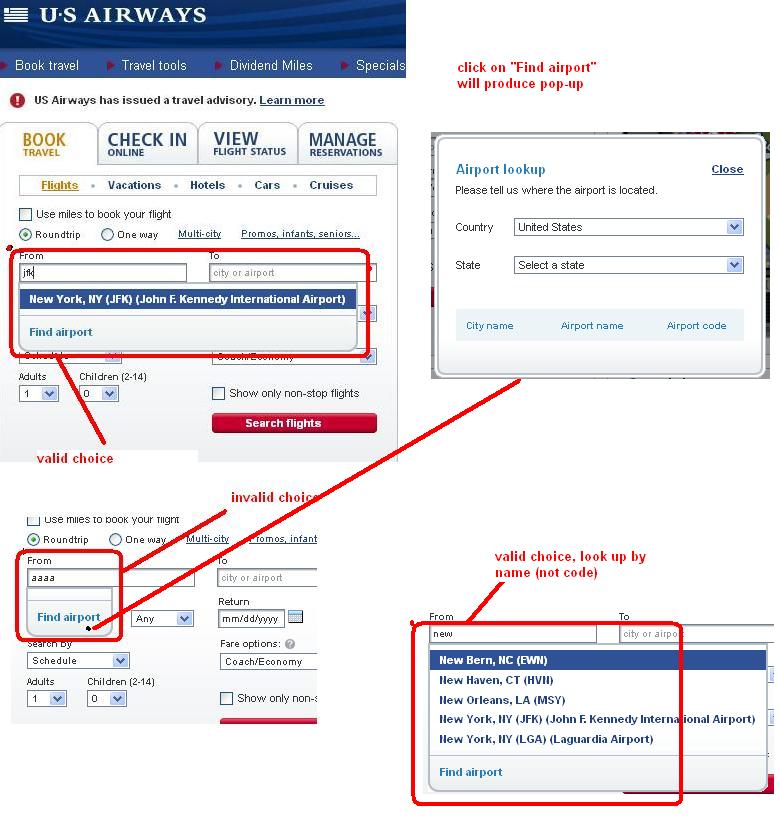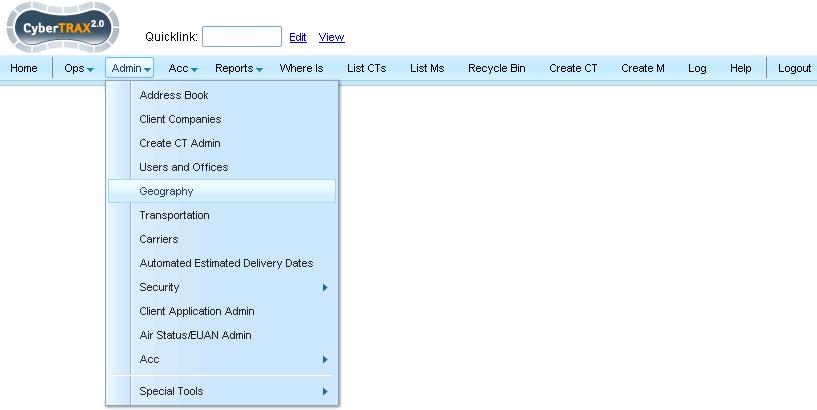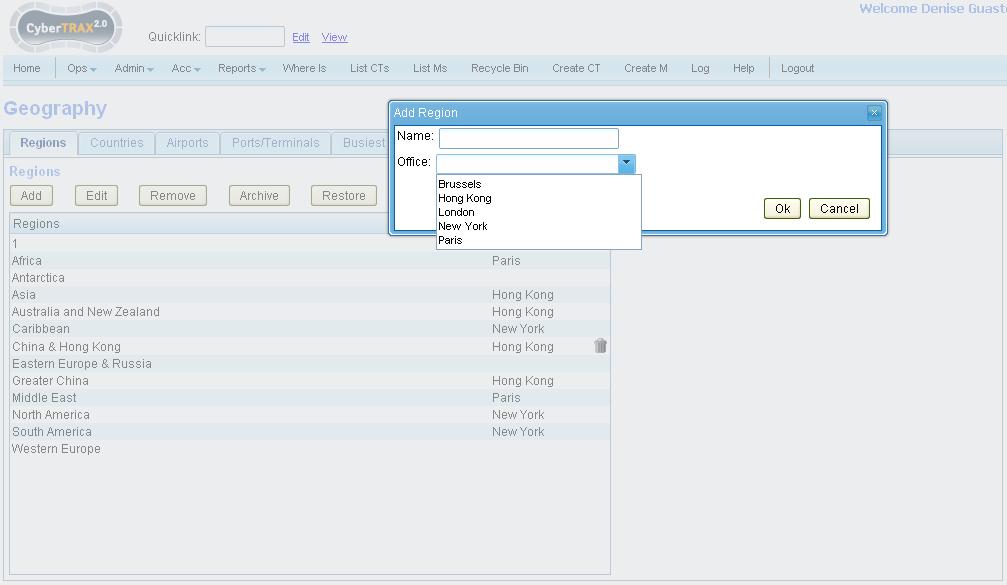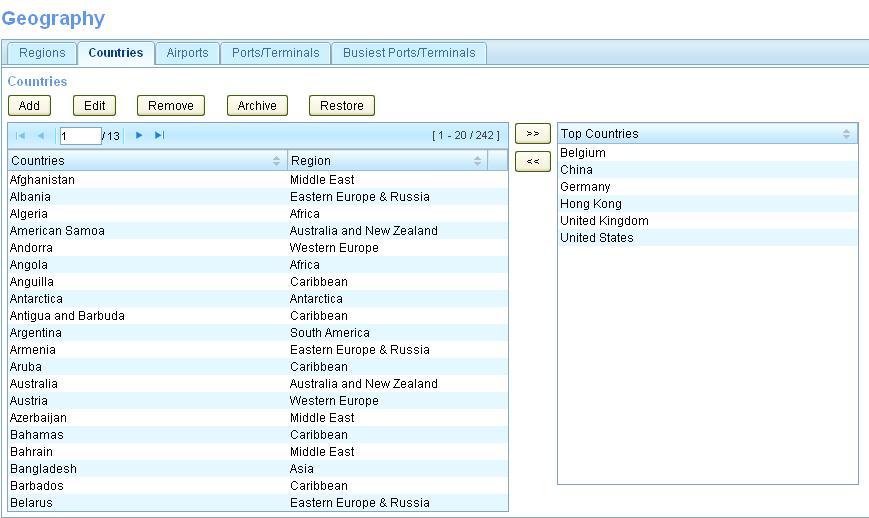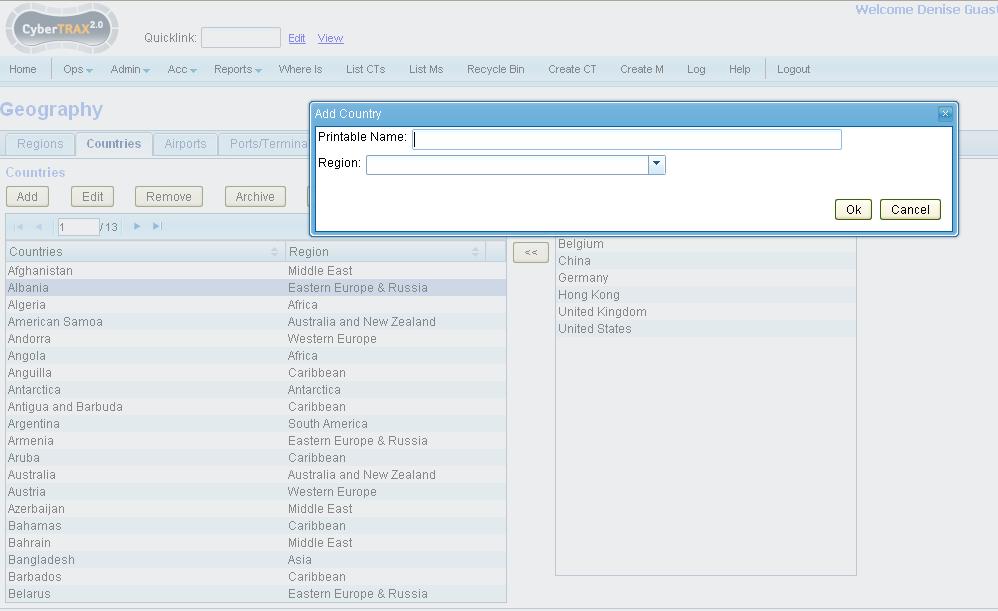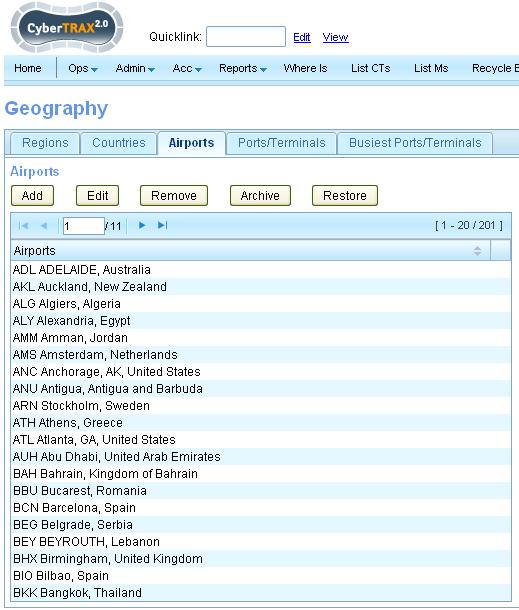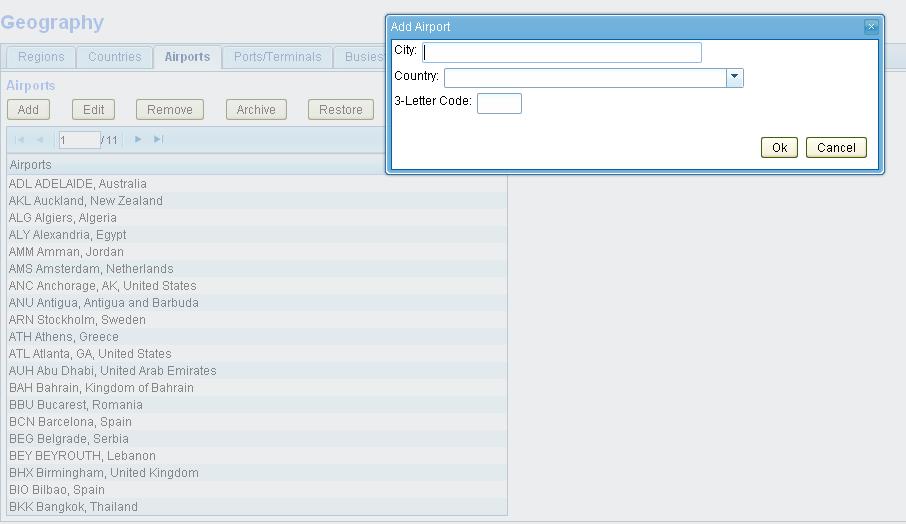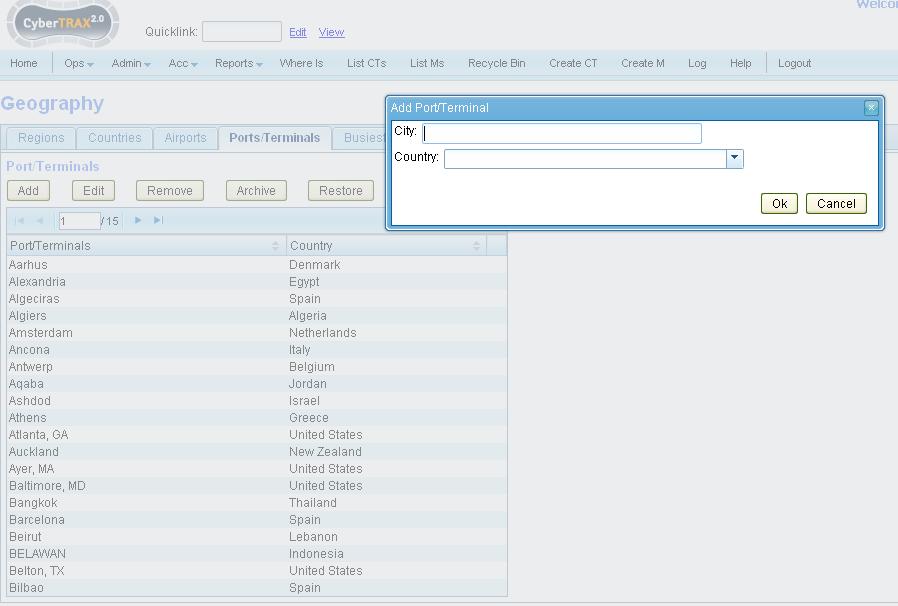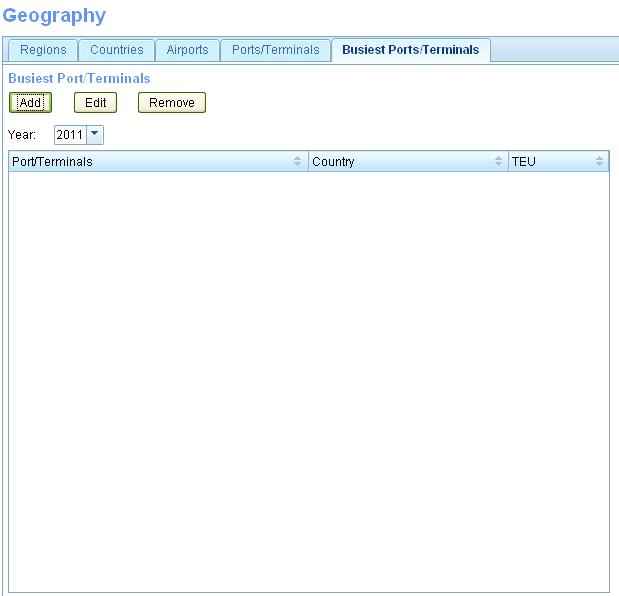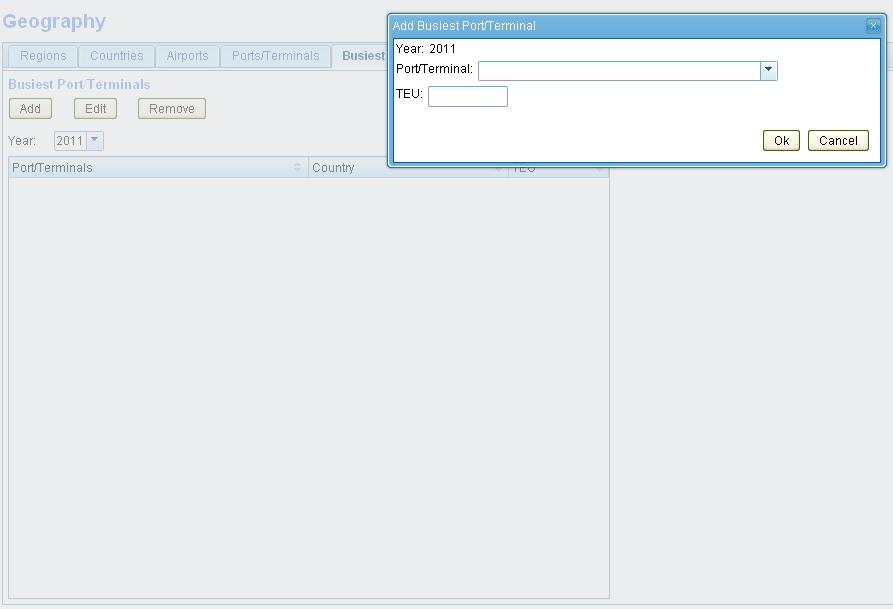Geography (component)
From UG
(→Ver 2) |
(→SOW 3) |
||
| Line 113: | Line 113: | ||
== SOW 3 == | == SOW 3 == | ||
| + | |||
| + | * '''0003293: (Admin:Geography) (Admin:Geography) Add mechanism to remove & replace archived countries, regions, airports, ports/terminals''' | ||
== User Guide == | == User Guide == | ||
Revision as of 16:37, 8 December 2011
Contents |
Info
Parent Mantis
0000605: (Admin:Geography) .... (Countries, Regions, Ports, Airports)
Scope of this wiki
This is a list of all Countries, Airports, Ports/Terminals according to the accepted industry standards. It also contains an area for Admin users to create and define a list of Regions, as well as keep record of Busiest Ports/Terminals according to their business processes.
Solution ver 1
SOW 1
Summary
Geography component is a part of Admin component of CT2.
In the Internal application Geography component presents as the Geography section.
The Geography section stores information what divided to five groups:
- Regions
- Countries
- Airports
- Ports/Terminals
- Busiest Ports/Terminals.
User Interface
Info of each group located in the separate tab of Geography section. The tab names are the same as the group names. See #Figure_1
Functionality / Use Cases
- User has CRUD abilities:
- Add
- Edit
- Remove
- Archive
- Restore
Special Cases and Misc
Relationships between Country and Region
- In the CT2 is used the following rules of relations between Countries and Regions:
- 1) One Region can to include many Countries (rule 1: one region -> many countries).
- 2) One Country can only belong to one Region (rule 2: one country -> one region).
- As confirmed in mantis #0002040, CT2 functionality must to provide a needed validation and prevent the existing of several countries with the same name:
- 1) validation executes on the Countries Tab upon saving data in "Add Country" window.
- 2) when Country with Printable Name already exists in DB:
- - System shows warning message window with text "Country with this Printable Name already exists"
- - and doesn't save data.
- 3) user ought to correct the entered name or stop adding this country.
Figure 1
Ver 2
SOW 2
- 0003117: (Admin:Geography) Switch to universally accepted codes for airports, ports, country names
Requirements ver 2
Rather than just ensure there are no duplications, we need to upload, and be working from, universally accepted airport codes (from IATA), as well as Country names (United Nations), Sea Port Codes (International Maritime Organization).
Solution ver 2
Currently in our system on prod server there are:
241 Countries
196 Airports
284 Port/terminals
In lists attached to this mantis (ISO/IATA lists):
251 Countries
2030 Airports
2358 Port/terminals
So I see that we have all (almost) countries in the system and we need only review countries in our prod server database and add/correct several countries.
As to the airports (and Port/terminals as well) there are two possibilities:
1) have all 2030 airports from your lists in the database.
To make sure it is not slow please implement "US Airways model" for selector. See http://www.usairways.com/ and #US Airways model.
2) define subset of airports that you really need and have in the system only these airports. Currently I see you are using only 10% of all airports in the world. In this case search will be faster
Of course we need to review our database list and add/correct some airports.
Port/terminals - similarly to airports.
Future updates
It is suggested that future updates to these lists are done manually only by ihelp (CT2 Support group in NY).
US Airways model
Not necessary to implement this, list didn't slow down DB.
Per Kostya if we use our standard "selector" for new expanded list then it will be very slow.
To address that Simon suggested the following design.
Feel free to Implement alternative design if it addresses the issue.
SOW 3
- 0003293: (Admin:Geography) (Admin:Geography) Add mechanism to remove & replace archived countries, regions, airports, ports/terminals
User Guide
Admin >> Geography
Regions Tab
Add Region
Countries Tab
Add Countries
Airports Tab
Add Airports
Ports/Terminals Tab
Add Ports/Terminals
Busiest Port/Terminals Tab