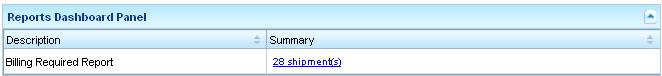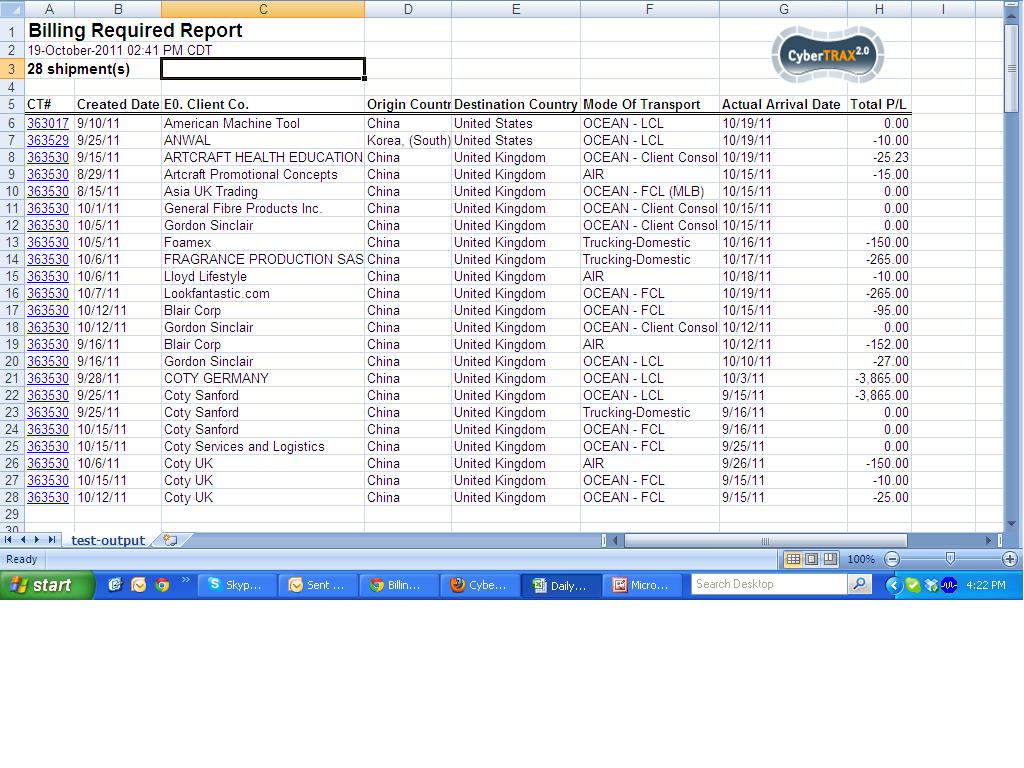Billing Required Report
From UG
(→Version 2) |
(→Version 1) |
||
| Line 10: | Line 10: | ||
== Version 1 == | == Version 1 == | ||
| + | |||
| + | === SOW 1 === | ||
Operators are responsible to check the gross margin of each shipment. To assist with this, it is requested a dashboard report (or email option) be created that can alert operators of any shipments showing no profit or a negative profit. | Operators are responsible to check the gross margin of each shipment. To assist with this, it is requested a dashboard report (or email option) be created that can alert operators of any shipments showing no profit or a negative profit. | ||
| - | ===Business requirements - Phase 1=== | + | ==== Business requirements - Phase 1 ==== |
Report should be added to the report scheduler - action required reports | Report should be added to the report scheduler - action required reports | ||
| Line 31: | Line 33: | ||
Exclude any shipments that do not have an actual arrival date confirmed | Exclude any shipments that do not have an actual arrival date confirmed | ||
| - | === Filters === | + | ==== Filters ==== |
Filters are to be defined in next phase | Filters are to be defined in next phase | ||
| - | === Output === | + | ==== Output ==== |
| - | ====Level One==== | + | =====Level One===== |
Dashboard to display | Dashboard to display | ||
*Report Name | *Report Name | ||
| Line 55: | Line 57: | ||
Billing Required Report: -145.00 | Billing Required Report: -145.00 | ||
| - | ====Level Two==== | + | =====Level Two===== |
To be defined in next phase | To be defined in next phase | ||
| - | ====Level Three==== | + | =====Level Three===== |
In first phase, clicking the hyperlink should open html report. | In first phase, clicking the hyperlink should open html report. | ||
*This report should be downloadable to excel | *This report should be downloadable to excel | ||
| - | =====Report Output Columns===== | + | ======Report Output Columns====== |
*CT number | *CT number | ||
**as a hyperlink to the CT record | **as a hyperlink to the CT record | ||
| Line 73: | Line 75: | ||
*Total Profit/Loss amount | *Total Profit/Loss amount | ||
| - | ===Example of output === | + | ====Example of output ==== |
| - | ====Level One Output==== | + | =====Level One Output===== |
[[File:Billing Required Report.JPG]] | [[File:Billing Required Report.JPG]] | ||
| - | ====Level Two Output==== | + | =====Level Two Output===== |
To be defined in next phase | To be defined in next phase | ||
| - | ====Level Three Output==== | + | =====Level Three Output===== |
| - | =====HTML Version===== | + | ======HTML Version====== |
To be added | To be added | ||
| - | =====Excel Version===== | + | ======Excel Version====== |
[[File:Billing Required Report - Excel Output.JPG]] | [[File:Billing Required Report - Excel Output.JPG]] | ||
Revision as of 21:05, 6 December 2011
Contents |
Info
Parent Mantis
0003192: (OpsRep): Billing Required Report
Scope of this wiki
Covers one report.
Version 1
SOW 1
Operators are responsible to check the gross margin of each shipment. To assist with this, it is requested a dashboard report (or email option) be created that can alert operators of any shipments showing no profit or a negative profit.
Business requirements - Phase 1
Report should be added to the report scheduler - action required reports
Report should have email and dashboard option
Include all shipments that have a P/L of 0 or less
This should include:
- CT's with no sales invoices and no purchase invoices.
- CT's that the total sales invoices are lower then the total purchases invoices.
- CT's with purchases invoices and no sales invoices.
- Basically the only shipments that should NOT be included on this report are shipments that the total sales invoices that are greater then the total purchase invoices.
Exclude any shipments that do not have an actual arrival date confirmed
Filters
Filters are to be defined in next phase
Output
Level One
Dashboard to display
- Report Name
- Counter = the total amount of loss in USD.
- The number should be a hyperlink to the next level.
For example If the report lists: CT# 123456 P/L -123.00 CT# 234567 P/L 0.00 CT# 345678 P/L 0.00 CT# 456789 P/L -22.00 CT# 567891 P/L 0.00 Total loss: -145.00 The dashboard should show: Billing Required Report: -145.00
Level Two
To be defined in next phase
Level Three
In first phase, clicking the hyperlink should open html report.
- This report should be downloadable to excel
Report Output Columns
- CT number
- as a hyperlink to the CT record
- CT created on date
- E0. Client Company
- Origin Country
- Destination Country
- Mode Of Transport
- Actual Arrival date
- Total Profit/Loss amount
Example of output
Level One Output
Level Two Output
To be defined in next phase
Level Three Output
HTML Version
To be added
Excel Version
Version 2
SOW 2
Groupped CT case
This report should ONLY include the 1st or lowest CT record within the group. Not each of the CT numbers for the group.
Example:
GRP# 55763 CT# 123456 CT# 123457 CT# 123458 CT# 123459 CT# 123460
Report should show only CT# 123456
The P/L amount displayed on the report, should be the "group" P/L amount. The same amount that is displayed on the P/L tab in CT.
SOW 3
Authorize a loss
Management would like the ability to be able to approve a loss on a specific CT or Group.
This "loss approval"" feature should be within the actual CT record, not part of the report.
- MO has requested this be added in the ICOM section of the CT record. The user approving this loss, will also be able to add a comment into this section.
Once the loss is approved, the record should be removed from the report.
- In the case that a purchase invoice is assigned against a record or group, that has already been approved for a loss, the approval should automatically be voided by the system and record should again be added to the report.
Any shipments created prior to 5/1/2010 should not be included on this report.
History
0003192: (OpsRep): Billing Required Report (ver 1)
0003237: (OpsRep):Billing Required Report-Bug:Report should display the group P/L amount for any record that is part of a group (ver2))
User Guide
User Guide Status and SOW covered
- Up to date=N
- SOW covered: TBD