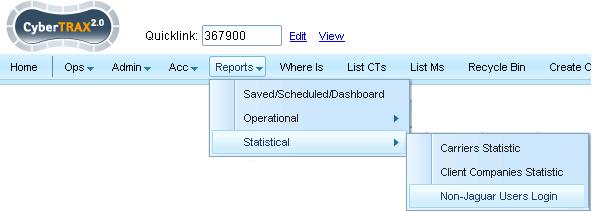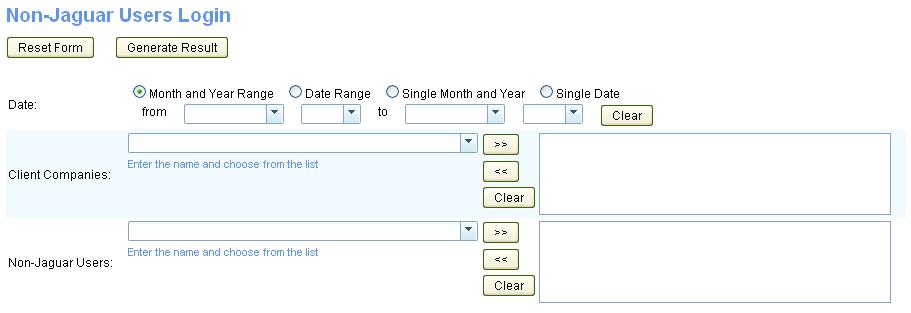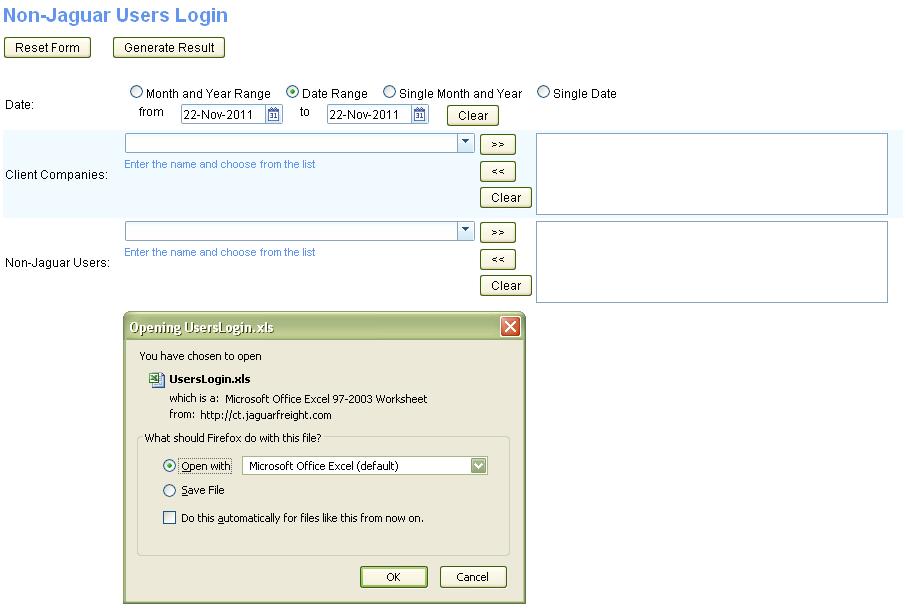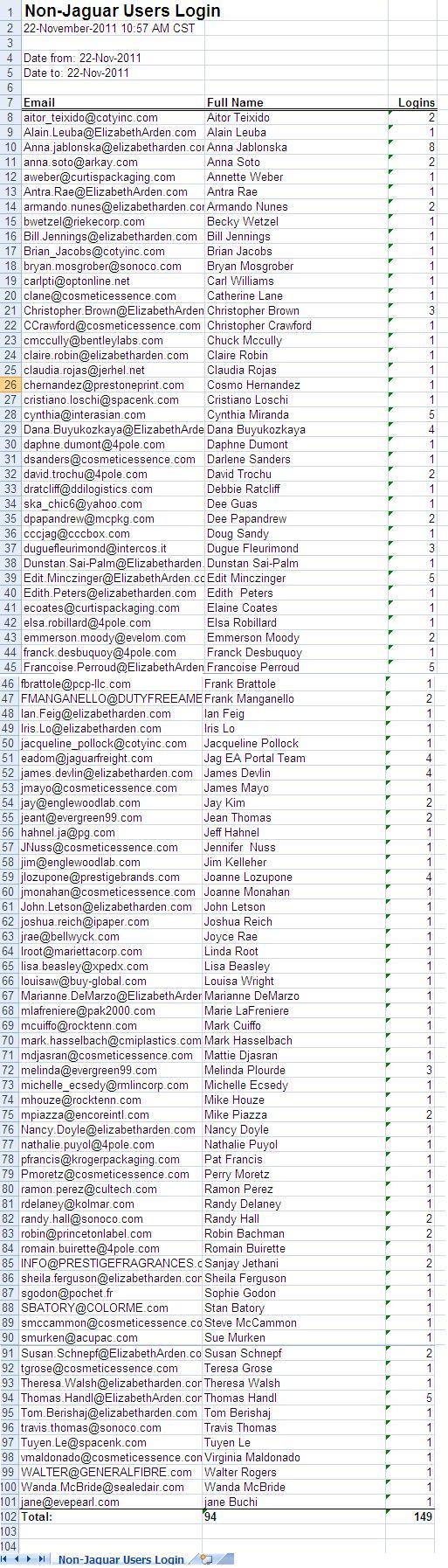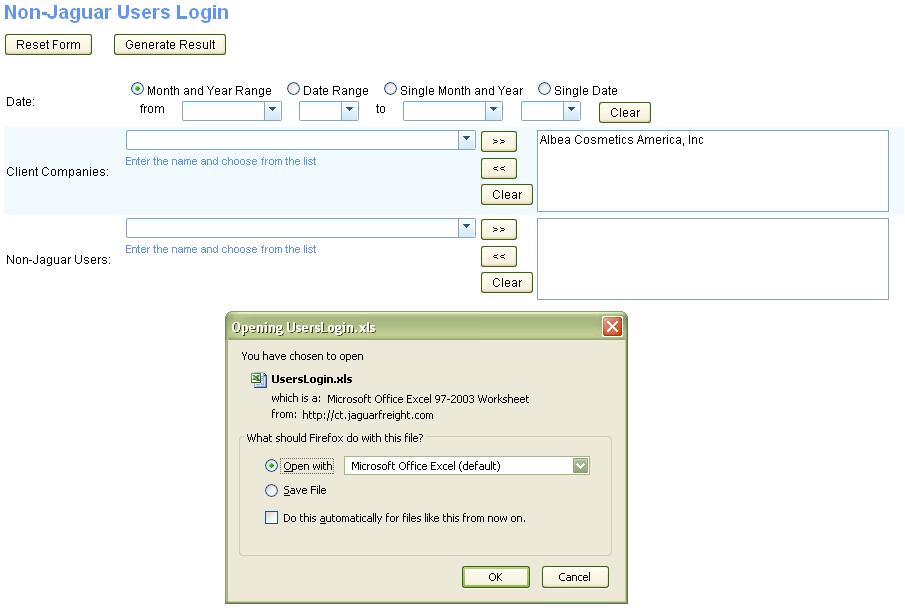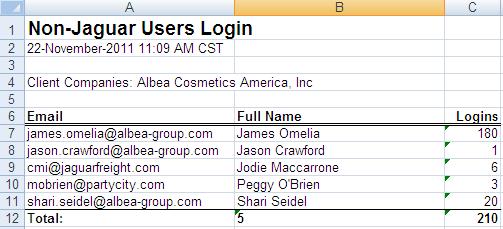Client User Login Report
From UG
(→User Guide) |
|||
| Line 85: | Line 85: | ||
[[#SOW 1]] | [[#SOW 1]] | ||
| - | + | === Jag User accesses Client User Login Report === | |
'''Accessed by Reports >> Statistical''' | '''Accessed by Reports >> Statistical''' | ||
| Line 95: | Line 95: | ||
[[File:User Login Report Menu.JPG]] | [[File:User Login Report Menu.JPG]] | ||
| - | + | === Super Ops Jag User sets filters === | |
| - | + | ==== Date filter set ==== | |
'''User selects Single date''' | '''User selects Single date''' | ||
| Line 107: | Line 107: | ||
[[File:Single Date Filter Results.JPG]] | [[File:Single Date Filter Results.JPG]] | ||
| - | + | ==== Client company filter set ==== | |
'''User selects Client Company''' | '''User selects Client Company''' | ||
| Line 118: | Line 118: | ||
[[File:Client Company Filter Results.JPG]] | [[File:Client Company Filter Results.JPG]] | ||
| - | + | ==== Both Date & client company filter set ==== | |
'''User selects One Month & Year date AND One Client Company''' | '''User selects One Month & Year date AND One Client Company''' | ||
| Line 129: | Line 129: | ||
[[File:Both Single Month Date and Client Company Filters Results.JPG]] | [[File:Both Single Month Date and Client Company Filters Results.JPG]] | ||
| - | |||
| - | |||
Revision as of 21:18, 22 November 2011
Contents |
Info
Parent Mantis
- mantis 0001600
Scope of this wiki
Create this new CT2 report, Client User Login Report, for internal super ops & management users for them to run a report on the number of client company users (AKA non Jag users) that access our system on a daily basis.
SOW 1
Mantis: 1616 (User Login Report) Design and Implement this new report
Core requirements:
- Task type: Feature.
- Where: CT2 Internal Application (maybe in Admin section or among Statistical Reports).
- What: Report which displays number of logins into CT2 Client Application at any given time for one or more Client Companies with breakdown on client users.
Filters
- Client Companies (multiselect):
- This is a required filter.
- This filter is multiselect.
- If the filter is empty and selected then report should display results for all Client Companies.
- Non-Jaguar Users (multiselect).
- This filter is multiselect.
- If the filter is empty and selected then report should display results for all Non-Jaguar Users of given Client Conpany.
- Login Date:
- Single Date OR
- To and From pair of Date ranges (Day, Month, Year) OR
- To and From pair of Month ranges (Month, Year)
Output
Results to be a summary of the above filters that jag user selected, as well as list the number of times the system was accessed according to the filtered criteria.
Example from BA:
User selects Client Company - Coty Sanford, selects Single Date: 20-Jan-2011, the results would show the following: Client Company: Coty Sanford Date: 20-Jan-2011 Number of Logins: 15 User Name Real Name Logins russel_schiavone@cotyinc.com Russ Schiavone 2 angela_schmidt@cotyinc.com Angela Schmidt 8 irma_galeos@cotyinc.com Irma Galeos 5
SOW 2
Mantis: 2827 (User Login Report)Change:If filter client comp set, filter of nonjag user should list only users that have same cc in profile
Core requirements:
Change for the client company filtering results.
- If filter client company is set, the filtered results should be only the non jag users, that have that same set client company name in their non jag user profile.
Impact on DB performance and speed
TBD
SOW 3
Just a stub!!!
History
Links to Archived / Old specs
- See business requirements here:1616_rfsa
- See Design / Solution here: 1616_rfd
0002827: (User Login Report)Change:If filter client comp set, filter of nonjag user should list only users that have same cc in profile
User Guide
Feature Sets covered
Jag User accesses Client User Login Report
Accessed by Reports >> Statistical
User can set filters
Super Ops Jag User sets filters
Date filter set
User selects Single date
Results of Single Date filter
Client company filter set
User selects Client Company
Results of Client Company Set
Both Date & client company filter set
User selects One Month & Year date AND One Client Company
Results of One Month & Year date AND One Client Company