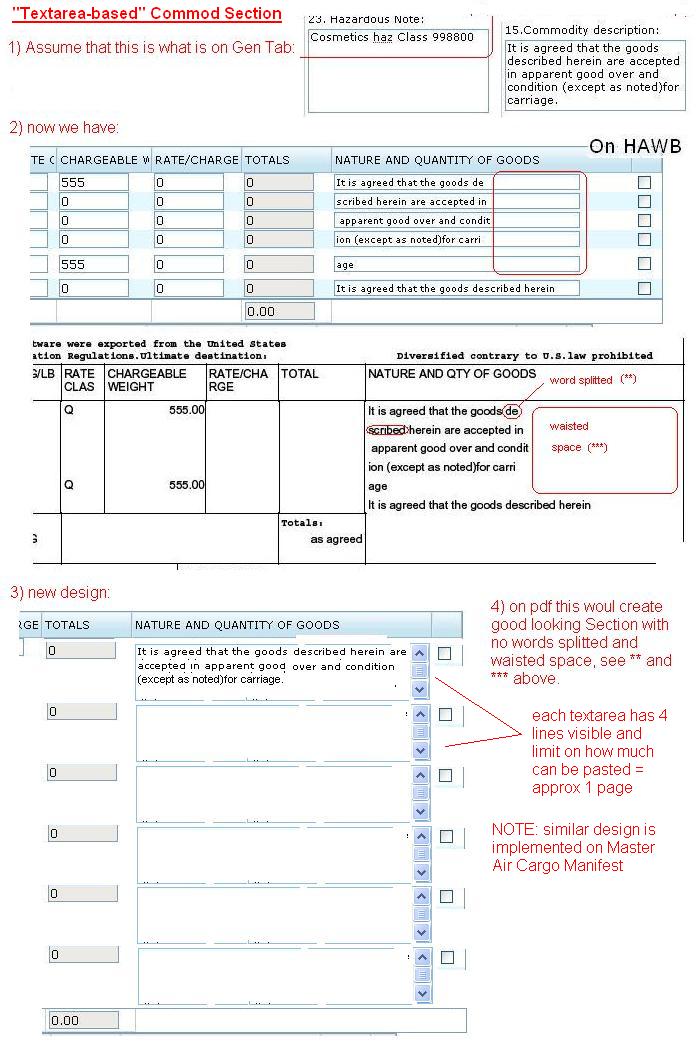Commodity Table for Pdfs
From UG
(Difference between revisions)
(→Version 5.0 ("Textarea-based")) |
|||
| Line 59: | Line 59: | ||
== Version 5.0 ("Textarea-based") == | == Version 5.0 ("Textarea-based") == | ||
| - | == Main functions and what is common == | + | === Main functions and what is common === |
| - | * '''Pull''' info into template from DB (two separate logics: one for air docs and one for ocean docs; also HAWB and MAWB are special) | + | * '''Pull function''' - pull info into template from DB (two separate logics: one for air docs and one for ocean docs; also HAWB and MAWB are special) |
| - | * '''Manipulate''' data on template (common for all pdfs) | + | * '''Manipulate function''' - pull data on template (common for all pdfs) |
| - | * '''Create pdf''' based on template (common for all pdfs) | + | * '''Create pdf function''' - create pdf based on template (common for all pdfs) |
Revision as of 19:47, 24 August 2009
Contents |
Ver 4.0
Totals logic
1] Totals for multipage:
Q: In case table is split between multiple pages, do we need to print totals line on each page or only on last page?
A: Only on last page.
Lines manipulation
Some pdf commodity table sections have "line manipulation features":
Line Up
- Line could be selected and then moved up the list until top is reached
- At first no line is selected
- Once some line is selected system should hold selection until page is refreshed or another line is selected (not working now)
Line Down
- 1 Line could be selected and then moved down the list until bottom is reached
- 2 Some documents have no bottom (if they could be multipage, example: DO.Ocean), some have (DO.Air)
- 3 At first no line is selected
- 4 Once some line is selected system should hold selection until page is refreshed or another line is selected
Insert Line
- 1 user selects line, clicks "Insert"
- 2 system must insert line above selected
- 3 system must keep selected line selected even after insert - this is more convenient if user wants to insert several lines at a time
- 4 ??? todo: what is the Insert logic for fixed lines document (like DO Air)? Remove Insert from DO Air?
Delete line
- 1 User can select line and click "Delete". System would delete selected line and move all lines below one line up.
- 2 As usual keep selected line selected
Precision
- must be exactly 2 digits after dot (on all docs) --Alex 20:41, 26 June 2009 (UTC)
Unit conversion
- most tables have unit conversion feature that must convert on the fly (example: kg to lb)
Look and Feel
- 1] unit of measurement that appears to the right of the number (example: 20CBM) must be printed only on the "Total:" line
- 2] comtable needs vertical lines but not horizontal lines
- 3] comtable needs lines around it - it must be "in the box"
- 4] TOC must always extend to the bottom of the page regardless of how many lines are there
- 5] all totals in TOC (Table Of Charges) must be bold
Version 5.0 ("Textarea-based")
Main functions and what is common
- Pull function - pull info into template from DB (two separate logics: one for air docs and one for ocean docs; also HAWB and MAWB are special)
- Manipulate function - pull data on template (common for all pdfs)
- Create pdf function - create pdf based on template (common for all pdfs)
Next Ver and RFC
- Must be able to distinguish between different types of pkg (ex: drums vs cartons)