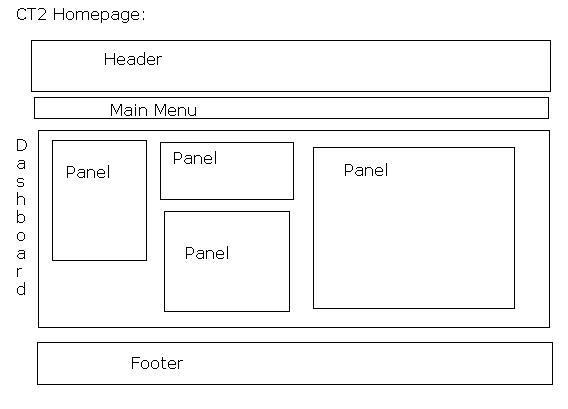Dashboard framework
From UG
(Difference between revisions)
(→Glossary) |
(→Solution) |
||
| Line 14: | Line 14: | ||
* persistence (system must remember last state of dashboard for individual user to reproduce at the next login) | * persistence (system must remember last state of dashboard for individual user to reproduce at the next login) | ||
| - | |||
| - | + | ||
| + | == Glossary == | ||
'''Dashboard''' - it is a space between Header/Main Menu and Footer on a CT2 Home Page. It contains various '''Panels''' with valuable information such as "Weather", "RSS News feeds" or "Truck Dom Stats Dashboard Report". | '''Dashboard''' - it is a space between Header/Main Menu and Footer on a CT2 Home Page. It contains various '''Panels''' with valuable information such as "Weather", "RSS News feeds" or "Truck Dom Stats Dashboard Report". | ||
| - | + | See Fig below. | |
| - | + | [[File:CT2 home layout.JPG]] | |
| - | + | == Solution version 1 == | |
| - | + | ||
| + | '''This is current version ! ''' | ||
| - | + | TBD | |
| - | + | == Solution version 2 == | |
| + | |||
| + | There is admin to manage CT2 Dashboard config (manage defaults, etc). Location: Admin > Dashboard | ||
| + | |||
| + | Access to each specific panel is user specific and can be defined on: | ||
| + | |||
| + | * Admin level user config ("User profile" managed by superuser) | ||
| + | * User level user config ("User profile" managed by user) | ||
Revision as of 21:32, 7 September 2011
Contents |
Info
- parent: 0003127: (Dashboard) ......
Business Requirements
- Need special page with various panels such as Weather, News, etc
- Need separate page for DRs
- above should be available on both Client and internal
- need flexible admin to manage above on the superuser, manager, user levels
- persistence (system must remember last state of dashboard for individual user to reproduce at the next login)
Glossary
Dashboard - it is a space between Header/Main Menu and Footer on a CT2 Home Page. It contains various Panels with valuable information such as "Weather", "RSS News feeds" or "Truck Dom Stats Dashboard Report".
See Fig below.
Solution version 1
This is current version !
TBD
Solution version 2
There is admin to manage CT2 Dashboard config (manage defaults, etc). Location: Admin > Dashboard
Access to each specific panel is user specific and can be defined on:
- Admin level user config ("User profile" managed by superuser)
- User level user config ("User profile" managed by user)