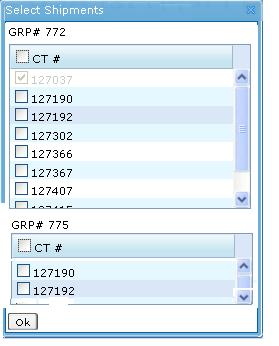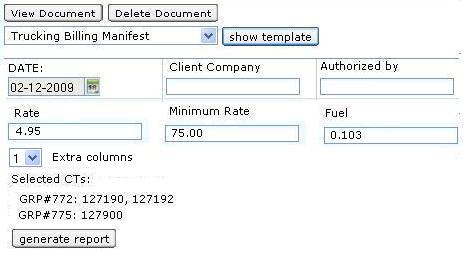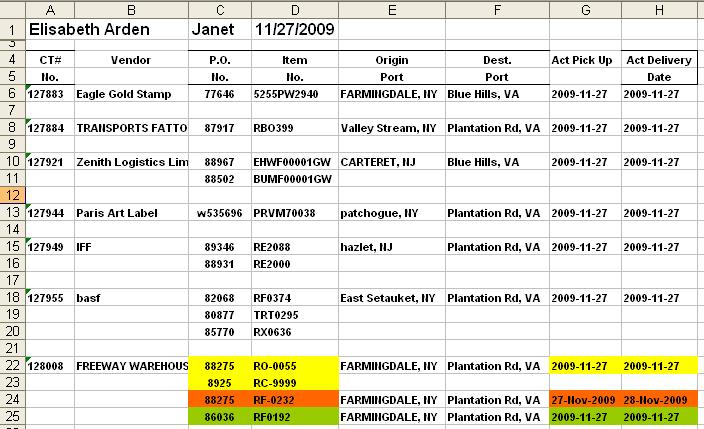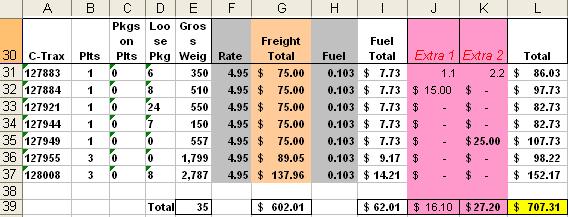Trucking Billing Manifest (M) (xls) (OLD)
From UG
(Difference between revisions)
| Line 1: | Line 1: | ||
| - | [[Category: | + | [[Category:xArc]] |
<div style="background-color:wheat"> | <div style="background-color:wheat"> | ||
Current revision as of 06:53, 13 August 2011
This is old spec!!!
Contents |
[edit] Mantis
[edit] Business Needs and Requirements
- Operators need xls spreadsheet for Trucking MOT that has:
- Manifest section:
- commodity info (PO, SKU, etc)
- general CT info (Shipper, etc)
- Billing section:
- per CT
- has commodity totals (Gross weight, etc)
- has fields that contain formulas
- Manifest section:
[edit] Technical Specification
[edit] Location
- It is suggested to have this option available on Doc Center Tab in Master
- Please note that it is not required to have option to save generated version into the system (as for pdfs)
- Design option: alternatively we could place this component in "CT2 > Reports" section. In this case text field to enter Trucking Master# would be the first step.
[edit] Select Groups or CTs panel
- On "generate template" system would present pop-up panel that gives a choice to the user of what CTs to include into the document - see Select_CTs_from_Groups.JPG
[edit] Template
- See File:Trucking_Billing_Manifest_Template.JPG
- Mapping:
- Date // today's date
- Client // GenTab.E0
- Author By // Gen Tab
- Rate // float; default=0.00
- Min Rate // float; default=0.00
- Fuel // float; default=0.000
- Extra Columns // dropdown, choices: 1,2,3
[edit] xls Manifest Section
- This is a table.
- See example here: Trucking_Billing_Manifest_Section_A.JPG
- Horizontally:
- it consists of as many sections as there are CTs (originally selected by user)
- each CT section has as many lines as there are in commod table for this CT
- Vertically it has a number of columns:
- CT# //
- Vendor // Gen Tab 2. Shipper T1
- P.O. // ContTab
- Item // SKU, ContTab
- Origin Port // City, State from Gen Tab 5 Export Pick up T4 // print once per CT on the first line
- Dest. Port // "COMPANY-CITY NOTE" - 6. Export Delivery to (T5) // print once per CT on the first line
- Actual Pick Up Date // Actual Export Pick-Up Date (mode logic) // for FCL date is per commodity item
- Actual Delivery Date // Actual Delivery Date (mode logic) // for FCL date is per commodity item
[edit] xls Billing Section
- This is a table.
- See example here: File:Trucking Billing Manifest Section B.JPG
- Horizontally:
- column headers
- body: one line per CT
- footer: totals
- Vertically:
- C-Trax // CT#
- Plts // CT ContTab
- Pkgs on Plts // CT ContTab
- Loose Pkgs // CT ContTab
- Gross Weight // CT ContTab
- Rate
- Freight Total
- Fuel
- Fuel Total
- Extra 1
- Extra 2
- Total
- CT formulas (see line 31 in File:Trucking Billing Manifest Section B.JPG):
- Rate // from templ
- Freight Total // =IF(E31/100*F31<75,75,E31/100*F31)
- note: 75 here is a "Minimal Rate" from Template
- Fuel
- Fuel Total // =G31*H31
- Extra 1
- Extra 2
- Total // =G31+I31+J31+K31
- Totals Formulas (see line 39 in File:Trucking Billing Manifest Section B.JPG):
- each total is simply a sum of all numbers above it