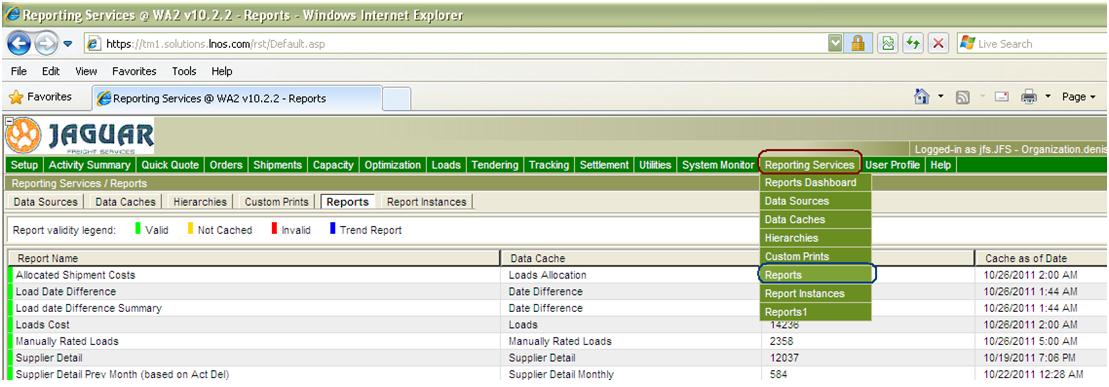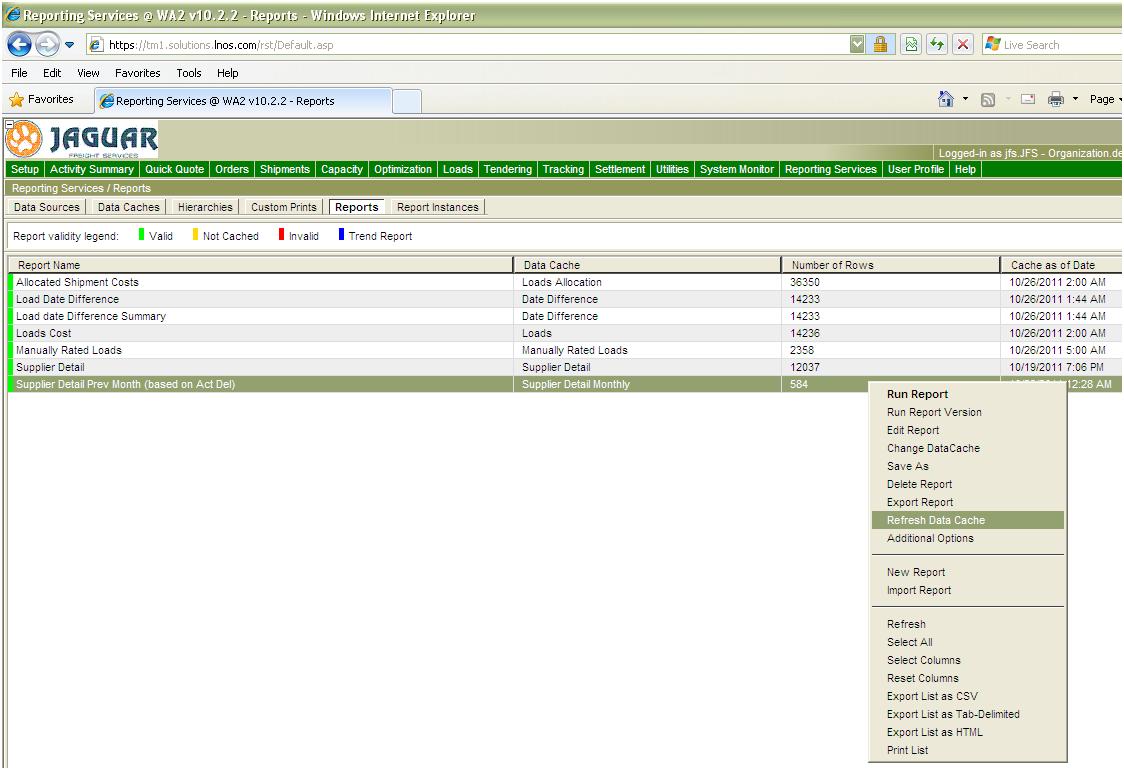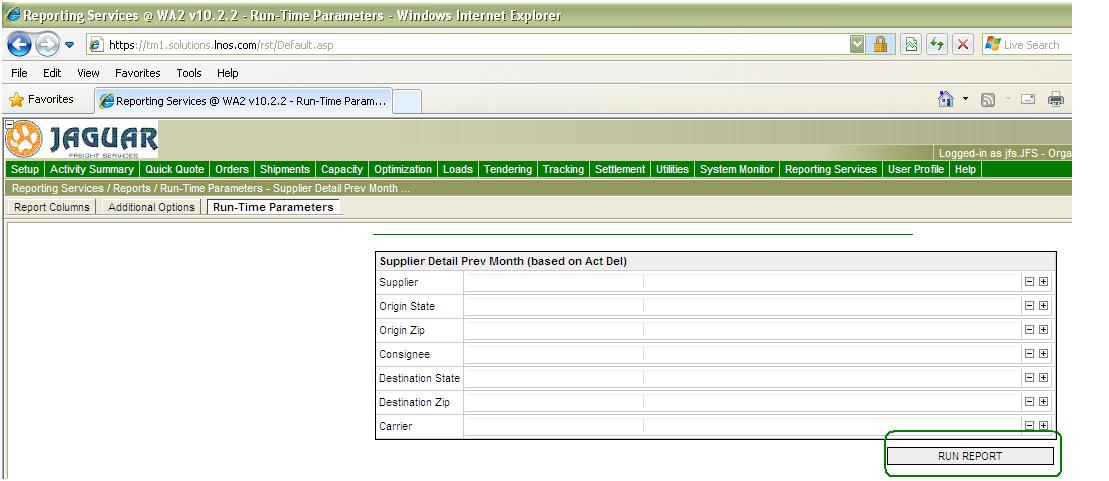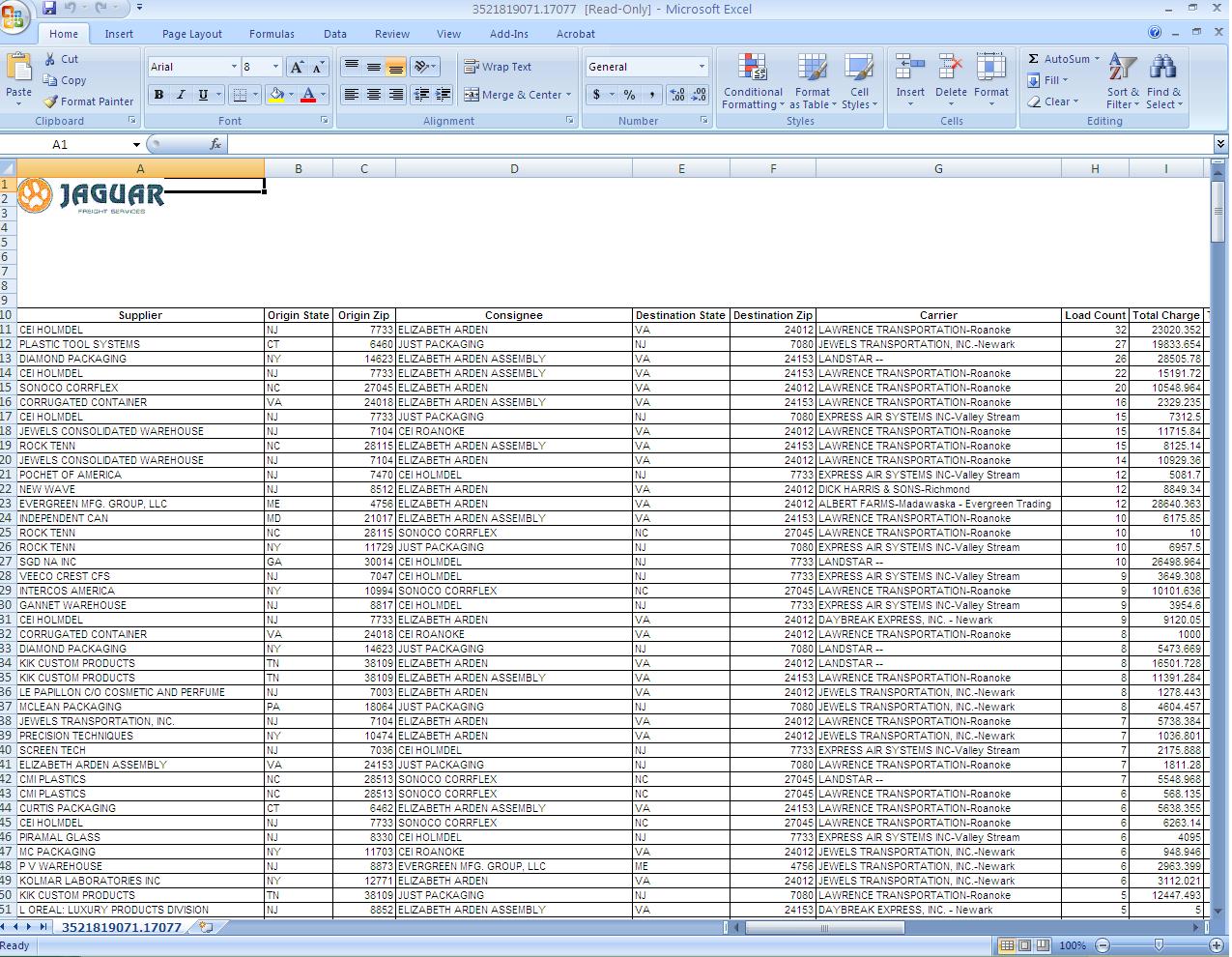TMS Monthly Stats Report
From UG
(→Summary) |
(→Business Requirements & Current Business Process) |
||
| Line 11: | Line 11: | ||
== Business Requirements & Current Business Process == | == Business Requirements & Current Business Process == | ||
| - | Generate report from TMS called "Supplier Detail Previous Month". This report was | + | Generate report from the TMS called "Supplier Detail Previous Month". This report was built by Descartes according to Marc's/Elizabeth Arden's requirements. The report contains the number of lanes (Origin to destination) covered per month with the totals of their loads, broken down per carrier. These are the report columns set from the TM: |
*Supplier | *Supplier | ||
| Line 36: | Line 36: | ||
*Cost Per Lb | *Cost Per Lb | ||
| - | These columns and values | + | These columns and their values are used to make up the entire report (workbook) that is given to Elizabeth Arden monthly. |
| + | |||
| + | === Manual Steps === | ||
| + | |||
| + | |||
| - | |||
| - | |||
=== Figures === | === Figures === | ||
Revision as of 14:50, 9 August 2011
Contents |
Info
Mantis: 0003003: [TMS optimization] TMS Monthly Stats (make it art of CT2) 3003
Summary
Elizabeth Arden's supply chain management requires a monthly statistical report of their domestic trucking activities. In addition to their actual figures and numbers, they also require an idea of how or where they can save money within their supply chain.
Business Requirements & Current Business Process
Generate report from the TMS called "Supplier Detail Previous Month". This report was built by Descartes according to Marc's/Elizabeth Arden's requirements. The report contains the number of lanes (Origin to destination) covered per month with the totals of their loads, broken down per carrier. These are the report columns set from the TM:
- Supplier
- Origin State
- Origin Zip
- Consignee
- Destination State
- Destination Zip
- Carrier
- Load Count
- Total Charge
- Total Weight
- Total Pallets
- Total Loose Package
- Avg Weight Per Load
- Avg Pallet Per Load
- Avg Loose Package Per Load
- Lowest Weight Per Load
- Highest Weight Per Load
- Lowest Pallet Per Load
- Highest Pallet Per Load
- Lowest Loose Package Per Load
- Highest Loose Package Per Load
- Cost Per Lb
These columns and their values are used to make up the entire report (workbook) that is given to Elizabeth Arden monthly.
Manual Steps
Figures
TMS Report Menu
TMS Run Supplier Detail Report
Supplier Detail Report Results