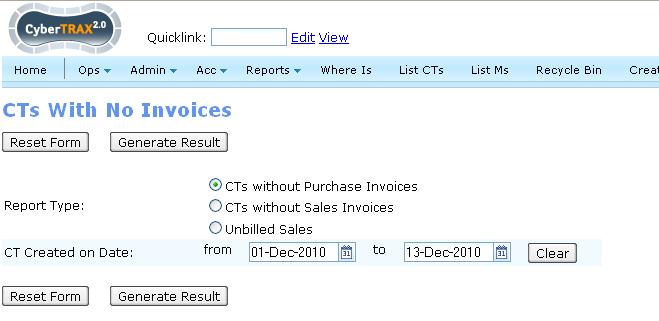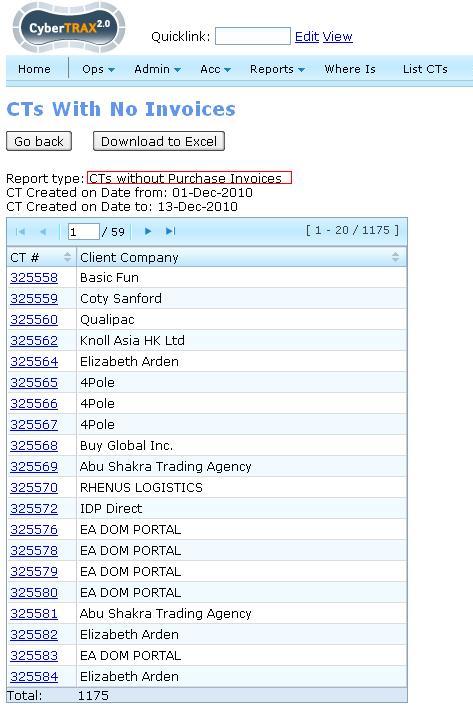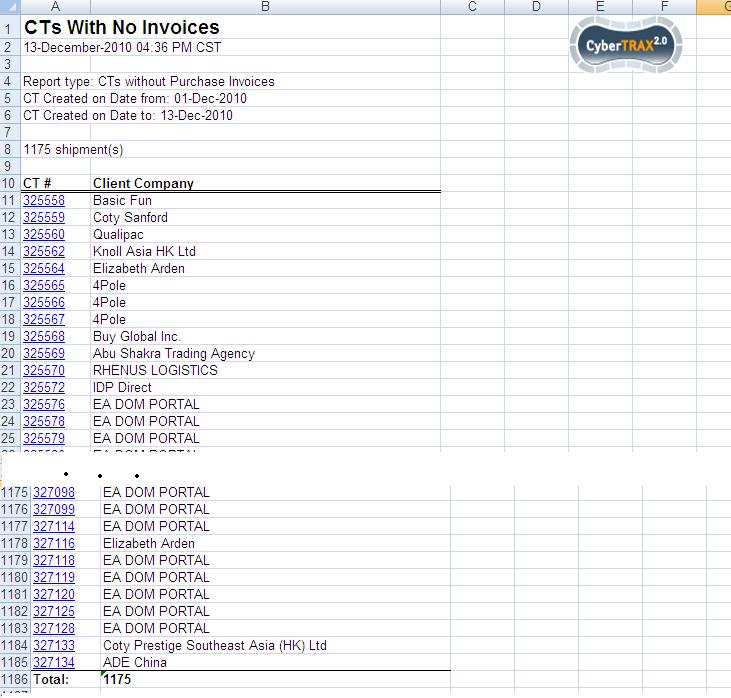CTs With No Invoices
From UG
(Difference between revisions)
(→Info) |
|||
| Line 5: | Line 5: | ||
* This is a '''User Guide''' to CT2 component | * This is a '''User Guide''' to CT2 component | ||
* parent mantis: 0002303: (Acc Report: CTs With No Inv) ..........parent | * parent mantis: 0002303: (Acc Report: CTs With No Inv) ..........parent | ||
| - | * | + | * See User Guide here: [[Acc Reports CTs With No Inv]] |
== User Guide == | == User Guide == | ||
Revision as of 15:17, 3 August 2011
Contents |
Info
- This is a User Guide to CT2 component
- parent mantis: 0002303: (Acc Report: CTs With No Inv) ..........parent
- See User Guide here: Acc Reports CTs With No Inv
User Guide
Overview
This CT2 component is a report that can be accessed through:
Main Menu > Acc > Reports
There are 2 report types available:
CTs without Purchase Invoices
To be on the report CT has to satisfy Hard Coded Conditions:
Number of Purchase Invoices posted against this CT is zero.
Example:
Filters:
HTML output:
XLS output:
CTs without Sales Invoices
To be on the report CT has to satisfy Hard Coded Conditions:
Number of Sales Invoices issued for this CT is zero.
Output format is the same as for #CTs without Purchase Invoices