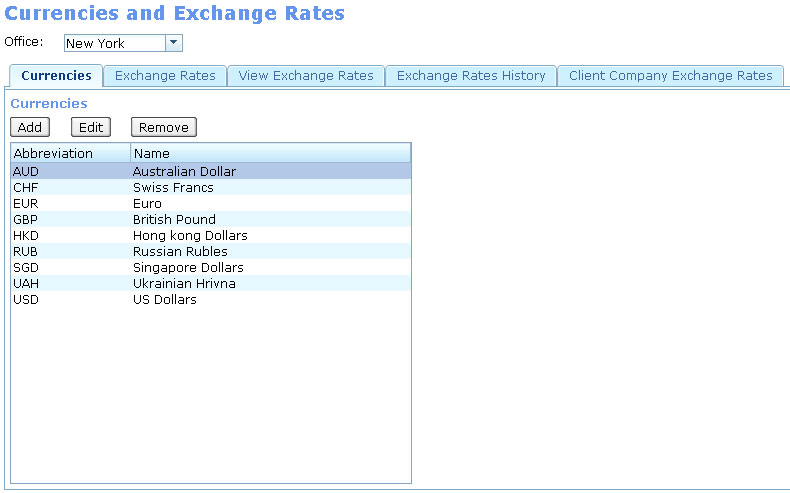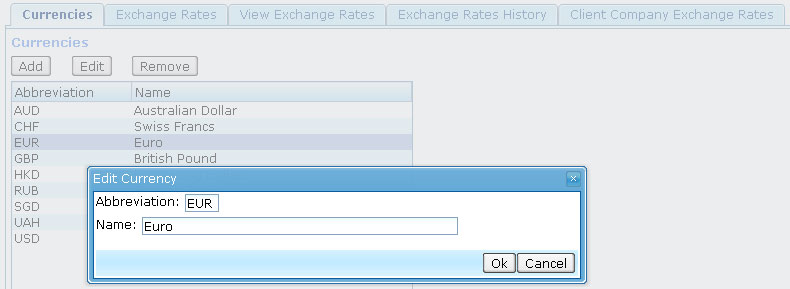Exchange Rates
From UG
(Difference between revisions)
(→Info) |
(→DB) |
||
| Line 81: | Line 81: | ||
=== DB === | === DB === | ||
[[Tbl Currency]] | [[Tbl Currency]] | ||
| + | |||
| + | == Exchange Rates and View Exchange Rates == | ||
| + | |||
| + | == Exchange Rates History == | ||
| + | |||
| + | == Client Company Exchange Rates == | ||
Revision as of 13:16, 3 August 2011
Contents |
Info
Business Needs and Requirements
Solution
See interface on Fig below.
Location: Acc > Currencies and Exchange Rates
Office specific or Global?
- These components (except Manage Currencies!) are office specific - see an "Office" dropdown
Currencies
Summary
Here is a table of currencies that can be used for calculations in the CT2. This table is shared by all Jaguar offices.
User Interface and Functionality
- See example on Figure 1
- Typical CT2 interface.
View All Table
- attributes listed:
- all, see Entities and Attributes
- sort by:
- name
- paging:
- none
Add
- Click "Add".
- Form in Pop-up will appear
- All fields are blank
Edit
- Select one item on the list and click "Edit"
- Form in Pop-up will appear.
Remove
- Select one item on the list and click "Remove"
- System presents message:
- "Are you sure you want to delete all selected Currencies? [Y, N]"
- If currency is already in use then System presents message:
- "You cannot delete this Currency as it is used in the system. [OK]"
Entities and Attributes
Currency entity has the following attributes:
- Abbreviation
- - meaning: currency code, this will show up on invoices, etc
- - format: 3 chars, caps, letters only
- - example: USD
- - unique
- Name
- - meaning: full currency name
- - format: 0 to 50 chars, mixed case
- - example: US Dollars