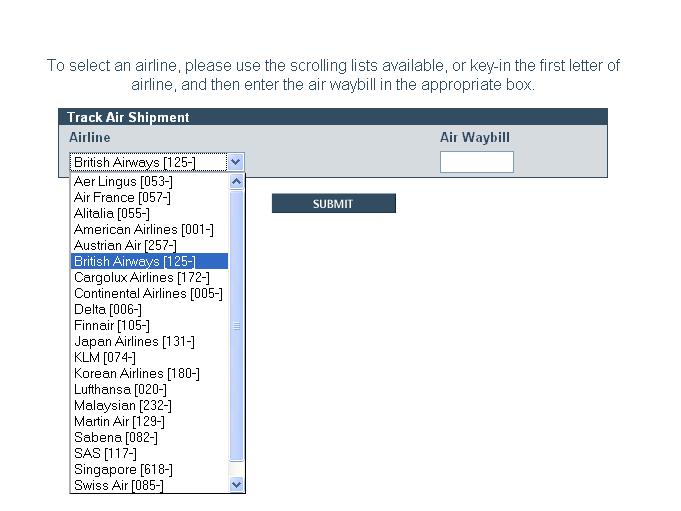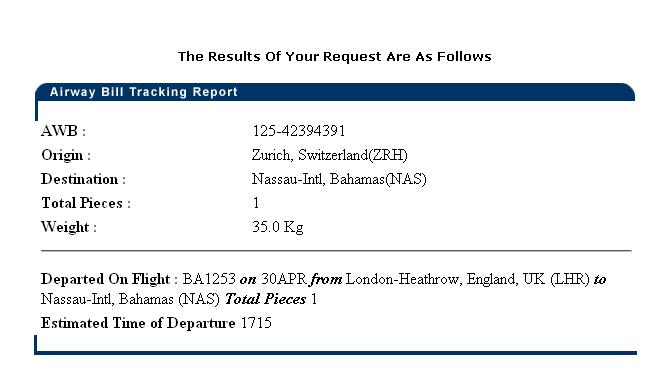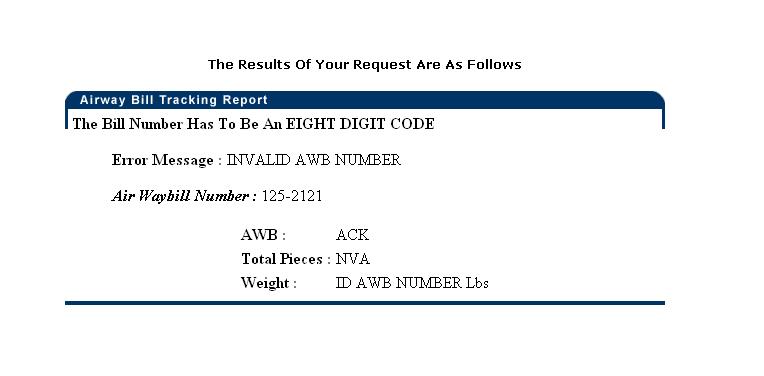Client MAWB Tracking
From UG
(Difference between revisions)
(→Specs) |
(→Specs) |
||
| Line 23: | Line 23: | ||
[[File:AirTrack1.JPG|thumb|200 px|Client.TrackingAirShipment]] | [[File:AirTrack1.JPG|thumb|200 px|Client.TrackingAirShipment]] | ||
[[File:ResultAWBValid.JPG|thumb|200 px|Client.ResultAWBValid]] | [[File:ResultAWBValid.JPG|thumb|200 px|Client.ResultAWBValid]] | ||
| + | [[File:AirTrackInvalidAWB.JPG|thumb|200 px|Client.ResultAWBInValid]] | ||
ss1) Client is able to track air shipment | ss1) Client is able to track air shipment | ||
| Line 30: | Line 31: | ||
** Air Waybill textbox | ** Air Waybill textbox | ||
** Submit button | ** Submit button | ||
| - | ** See Client.TrackingAirShipment picture | + | ** See Client.TrackingAirShipment picture for guidance |
ss2)Client is able to see an airline response for air shipment | ss2)Client is able to see an airline response for air shipment | ||
* Valid shipment result | * Valid shipment result | ||
| - | ** See Client.ResultAWBValid picture | + | ** See Client.ResultAWBValid picture for guidance |
* Invalid shipment result | * Invalid shipment result | ||
| - | + | ** See Client.ResultAWBInValid picture for guidance | |
Revision as of 17:09, 12 August 2009
Contents |
Biz Analyst Intro
MAWB Tracking Shipment feature allows end users to track air and ocean shipments via the carriers own website. This is currently achieved by using a 3rd party supplier (ICARUS).
Sys Analyst Intro
- There are 2 kinds of tracking
- Air shipments
- Stand alone tracking
- Client is able to track by clicking MAWB Tracking from Main menu and menu bar
- Client is able to select an airline prefix from airline dropdown list and type Air Waybill code in text box and click submit
- Get method has to be passed to Icarus system
- Result is passed to Client App
- Client is able to see result of tracking
- Ocean shipments
- Track shipment in shipment detail.
- Air shipments
Dev
http://mantis.jaguarfreight.com/mantis/view.php?id=939
Specs
See Tracking Air Shipment picture concept
ss1) Client is able to track air shipment
- Track Air shipment screen consists of
- Message quide on the top " To select an airline, please use the scrolling lists available, or key-in the first letter of airline, and then enter the air waybill in the appropriate box"
- Airline prefix dropdown list
- Air Waybill textbox
- Submit button
- See Client.TrackingAirShipment picture for guidance
ss2)Client is able to see an airline response for air shipment
- Valid shipment result
- See Client.ResultAWBValid picture for guidance
- Invalid shipment result
- See Client.ResultAWBInValid picture for guidance
NOTE:See Icarus documentation in Mantis for Input parameters and Airline response: http://mantis.jaguarfreight.com/mantis/view.php?id=940