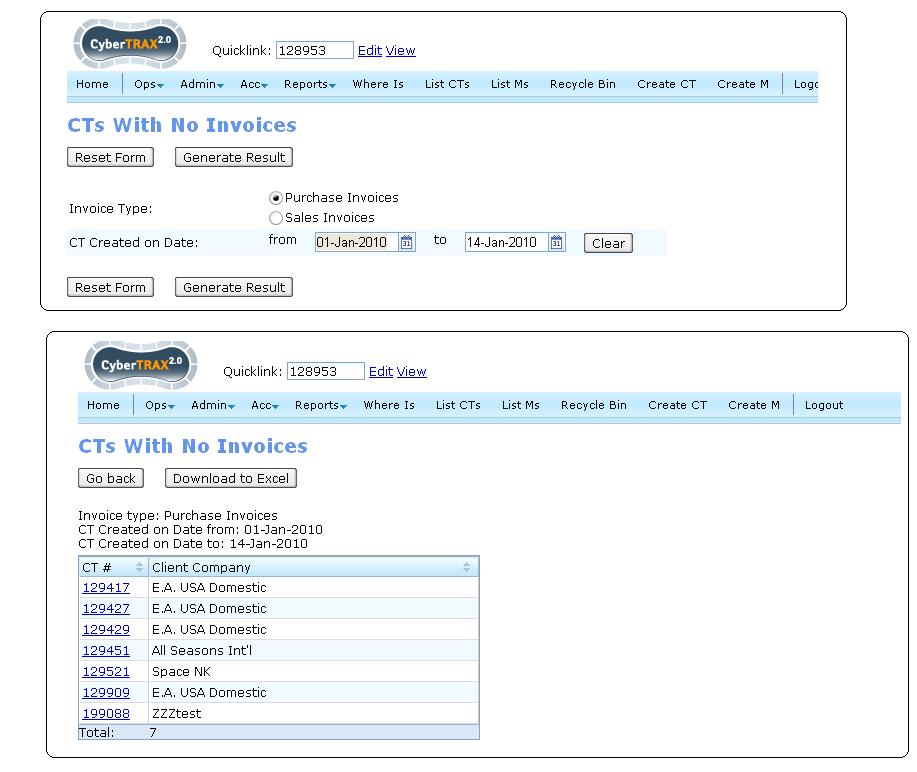Acc Reports CTs With No Inv
From UG
(Difference between revisions)
(→Output: added Jaguar Office) |
(added Reporrt Types; updated Hard Coded Conditions) |
||
| Line 5: | Line 5: | ||
This report helps to "catch" invoices that for some reson never being billed or never being mapped into any purchase amounts. | This report helps to "catch" invoices that for some reson never being billed or never being mapped into any purchase amounts. | ||
| - | == | + | == Report Types == |
| - | + | * CTs with Unbilled Sales | |
| + | * CTs with a Loss | ||
| + | * CTs without Purchase Invoices | ||
| + | * CTs without Sales Invoices | ||
| - | * CT is '''billed''' - see [[Billed CT Status]] OR | + | == Hard Coded conditions == |
| + | |||
| + | === CTs with Unbilled Sales === | ||
| + | CT should appear on this report if: | ||
| + | * CT is NOT billed – (If at least one Sales Invoice does not exist (No sales invoice was issued against CT)) | ||
| + | :AND | ||
| + | * There is "PI" amount > 0 posted against CT | ||
| + | |||
| + | NOTES: | ||
| + | :* If a CT record does not reflect a purchase invoice against it, it is not required to have a sales invoice against it. If no Purchase Invoice is issued against the CT record, the shipment should NOT show on the report. | ||
| + | :* The system should not recognize internal invoices as a sales invoice for this report. If a CT records only has an internal invoice and no sales invoice the shipment SHOULD show on this report. | ||
| + | |||
| + | === CTs with a Loss === | ||
| + | * If the Sales invoice exceeds the Purchase Invoice, the record should NOT show on the report. | ||
| + | * The shipment should not be considered "Billed complete", until the total Sales invoices is greater than the total Purchase invoices. | ||
| + | * If a record contains a Sales Invoice that is equal to or less then the Purchase Invoice, the record SHOULD show on the report. | ||
| + | |||
| + | === CTs without Purchase/Sales Invoices === | ||
| + | CT should appear on this report if at least one condition is satisfied: | ||
| + | * CT is '''billed''' - see [[Billed CT Status]] | ||
| + | :OR | ||
* 0 lines posted against CT in any PI in the system | * 0 lines posted against CT in any PI in the system | ||
== Filters == | == Filters == | ||
| - | * | + | * Report Types: group radio button |
* CT Created on Date: from / to date calendar | * CT Created on Date: from / to date calendar | ||
| - | |||
* NOTE: CT Created on Date: = GenTab.17. Notification Date: | * NOTE: CT Created on Date: = GenTab.17. Notification Date: | ||
* NOTE: if both dates empty it means do not apply any date filter (no restriction on dates) | * NOTE: if both dates empty it means do not apply any date filter (no restriction on dates) | ||
| Line 26: | Line 48: | ||
== Output == | == Output == | ||
| - | + | 3 columns: | |
* CT (link) | * CT (link) | ||
Revision as of 14:46, 3 December 2010
Contents |
Biz Req
This report helps to "catch" invoices that for some reson never being billed or never being mapped into any purchase amounts.
Report Types
- CTs with Unbilled Sales
- CTs with a Loss
- CTs without Purchase Invoices
- CTs without Sales Invoices
Hard Coded conditions
CTs with Unbilled Sales
CT should appear on this report if:
- CT is NOT billed – (If at least one Sales Invoice does not exist (No sales invoice was issued against CT))
- AND
- There is "PI" amount > 0 posted against CT
NOTES:
- If a CT record does not reflect a purchase invoice against it, it is not required to have a sales invoice against it. If no Purchase Invoice is issued against the CT record, the shipment should NOT show on the report.
- The system should not recognize internal invoices as a sales invoice for this report. If a CT records only has an internal invoice and no sales invoice the shipment SHOULD show on this report.
CTs with a Loss
- If the Sales invoice exceeds the Purchase Invoice, the record should NOT show on the report.
- The shipment should not be considered "Billed complete", until the total Sales invoices is greater than the total Purchase invoices.
- If a record contains a Sales Invoice that is equal to or less then the Purchase Invoice, the record SHOULD show on the report.
CTs without Purchase/Sales Invoices
CT should appear on this report if at least one condition is satisfied:
- CT is billed - see Billed CT Status
- OR
- 0 lines posted against CT in any PI in the system
Filters
- Report Types: group radio button
- CT Created on Date: from / to date calendar
- NOTE: CT Created on Date: = GenTab.17. Notification Date:
- NOTE: if both dates empty it means do not apply any date filter (no restriction on dates)
Action Controls
- Reset Form > clear all filter
- Generate Result > HTML result(s) with CT#links and paging
- Go back > go back to the previous page
- Download to Excel > Excel report with CT# links
Output
3 columns:
- CT (link)
- Client Company
- Jaguar Office
With paging.
With download to xls.
Excel format
Same as HTML (ZUL)
Figures
Figure 1
History
m1894
- Report conditions has been clarified. Verify that report satisfy #Hard Coded conditions. If not fix it.