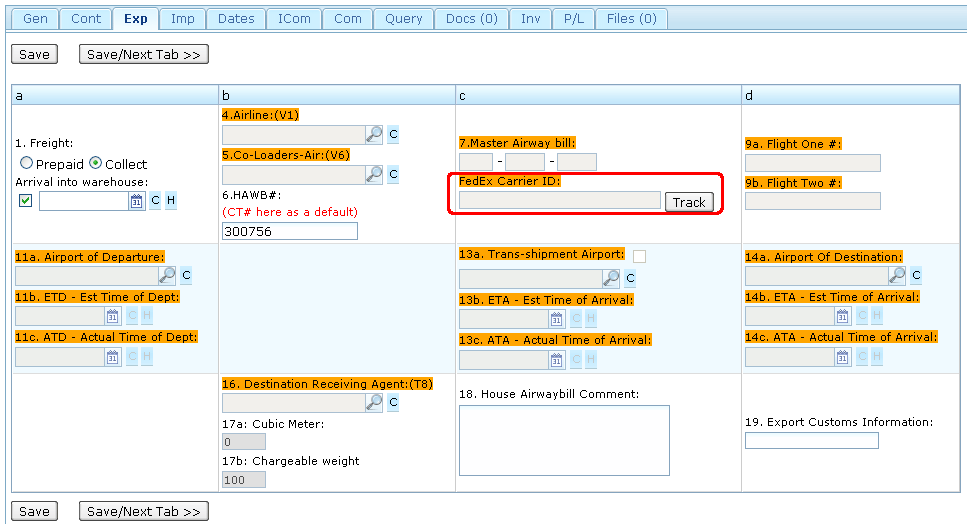Exp Tab (component)
From UG
(Difference between revisions)
(→SA) |
(→FedEx carrier ID) |
||
| Line 20: | Line 20: | ||
* '' Widget properties: '' | * '' Widget properties: '' | ||
** '' read only? '' see [[master field]] logic | ** '' read only? '' see [[master field]] logic | ||
| - | * '' Figure: '' | + | * '' Figure: '' |
| + | [[File:FedEx Carrier ID.gif | 500px]] | ||
== History == | == History == | ||
Current revision as of 21:02, 10 October 2010
Contents |
[edit] General Info
[edit] Business Needs and Requirements
...
[edit] Detailed Design
[edit] FedEx carrier ID
- Business object: see CT#FedEx carrier ID
- Label: FedEx carrier ID
- Location: Under Master Airway Bill
- Validation: Validation#zk_standard, Validation#on submit
- Widget: Textbox
- Widget properties:
- read only? see master field logic
- Figure:
[edit] History
[edit] m2003
- mantis: 2003
[edit] BA
- need a new CT field: see CT#FedEx carrier ID
- Location for CT: Under Master Airway Bill.
- Location for Master: In between the Master Airway Bill and the AMS Submission Date
- need to track it through Fedex.com (it is implemented in CT1, see Figure below)
[edit] SA
Create:
- 1) new CT field: see CT#FedEx_carrier_ID
- 2) new Master field: see Master#FedEx_carrier_ID
- 3) add "FedEx tracking feature":
- example: http://www.fedex.com/Tracking?tracknumbers=793292131303&action=track&language=english&cntry_code=us
- note: "793292131303" - is a content of CT#FedEx_carrier_ID
- Required UI design:
- Track FedEx ID button
- If there is no content of FedEx carrier ID, this button will be hidden; it is ONLY showing when there is a content to track the shipment
- Result
- This can be a pop-up window or new window tab with the result of tracking shipment
- Track FedEx ID button
- example: http://www.fedex.com/Tracking?tracknumbers=793292131303&action=track&language=english&cntry_code=us
- current revision