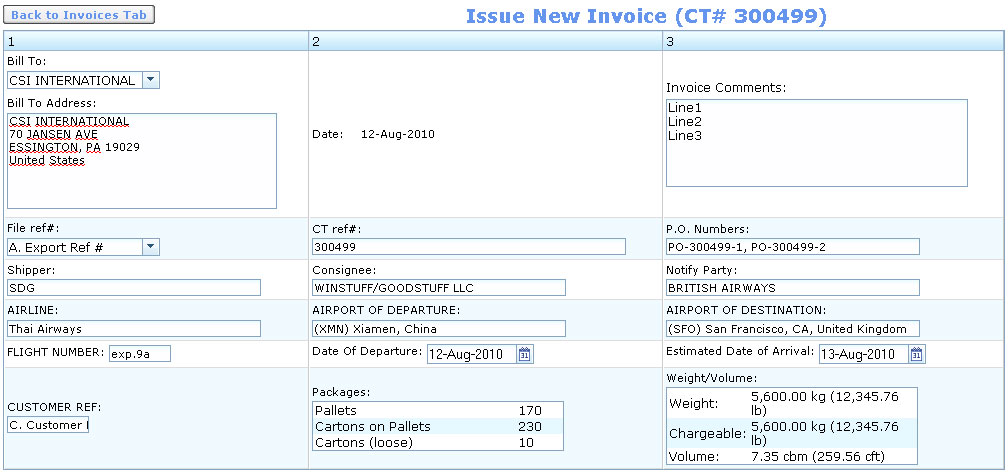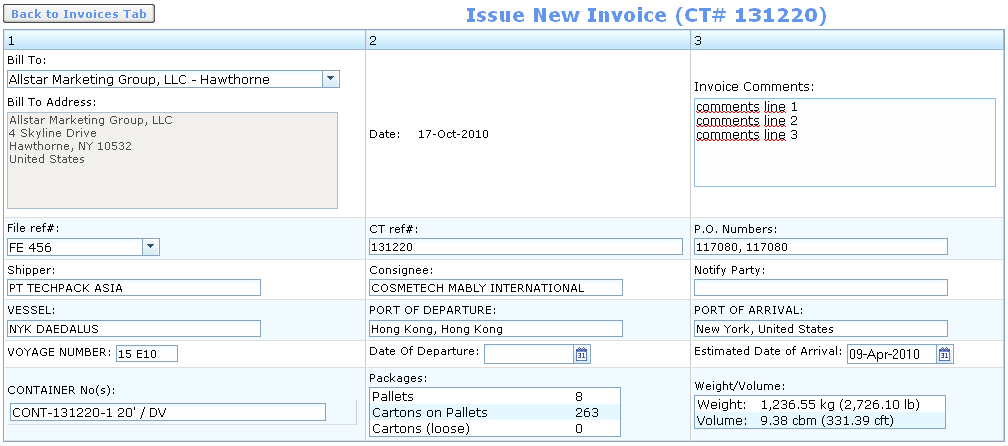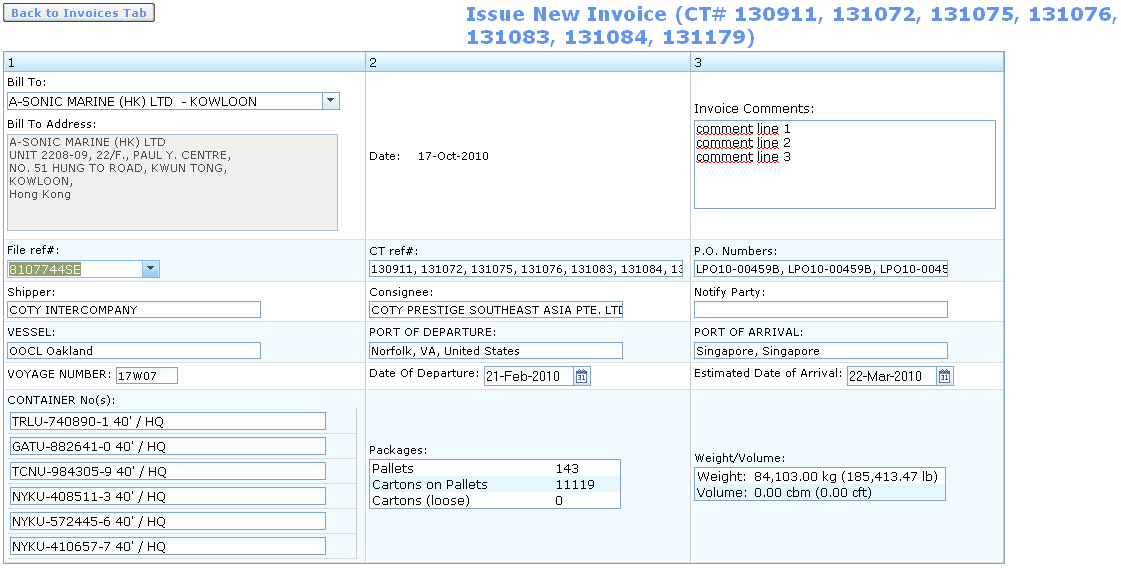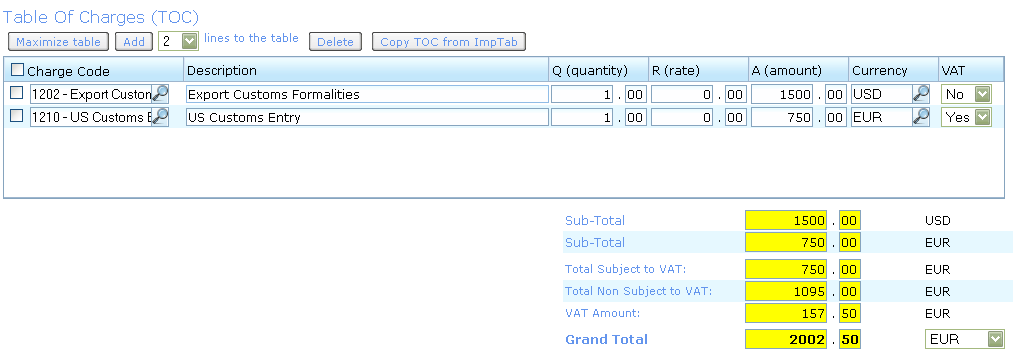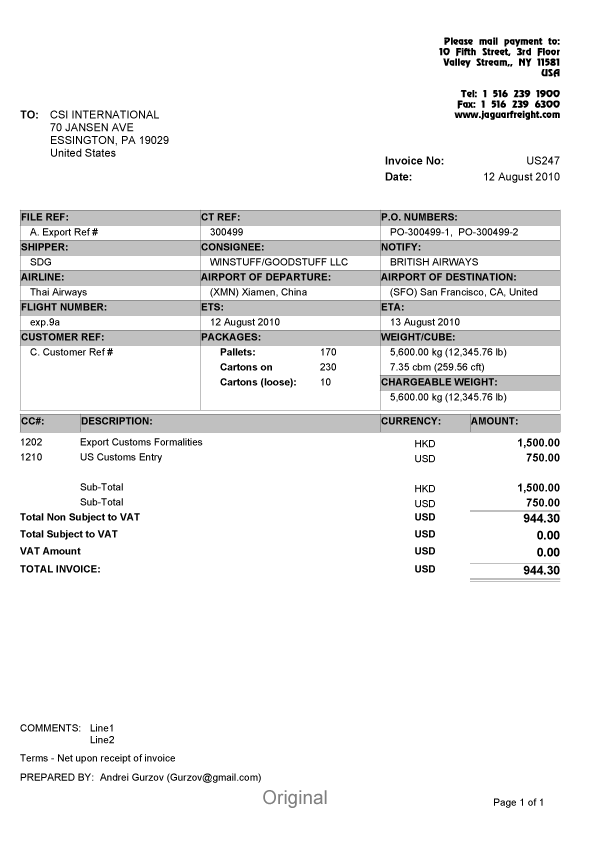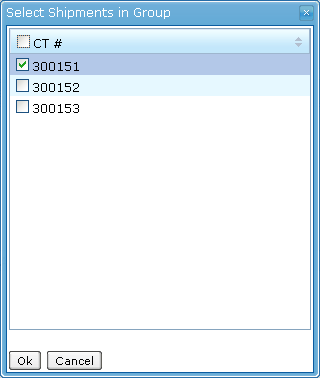Sales Invoice
From UG
m (→Summary) |
m (→Template Section A. MOT LCL/FCL) |
||
| Line 45: | Line 45: | ||
=== Template Section A. MOT LCL/FCL === | === Template Section A. MOT LCL/FCL === | ||
| - | Section "A" ''(top section)'' on the template of Sales Invoice is identical for both Ocean's MOT: LCL and FCL. Here is used the same fields | + | Section "A" ''(top section)'' on the template of Sales Invoice is identical for both Ocean's MOT: LCL and FCL. Here is used the same fields without any differences in mapping. |
[[File:Invoice-Ocean-LCL-Section-A.gif|600px|thumb|Figure:Invoice Ocean-LCL Section A ]] | [[File:Invoice-Ocean-LCL-Section-A.gif|600px|thumb|Figure:Invoice Ocean-LCL Section A ]] | ||
[[File:Invoice-Ocean-FCL-Section-A.gif|600px|thumb|Figure:Invoice Ocean-FCL Section A ]] | [[File:Invoice-Ocean-FCL-Section-A.gif|600px|thumb|Figure:Invoice Ocean-FCL Section A ]] | ||
Revision as of 09:31, 2 September 2010
Contents |
Business Needs and Requirements
Technical Specification
Summary
Template Section A. MOT Air
- Bill To:. Have to select Bill To Party Company from dropdown list.
- Dropdown list should be mapped to Admin > Address Book > Bill To Parties.
- Bill To Address:. Editable textarea with Address of Bill To Party:
- [Company name]
- [Address line 1]
- [Address line 2]
- [Address line 3]
- [City], [State] [Postcode]
- [Country]
- Date:. Text label. Set to current date (date of Invoice generating).
- Invoice Comments:. Blank editable textarea.
- File ref#:. Dropdown list with 2 values from GenTab of CT:
- Export Ref (a.k.a. GenTab.A).
- Import Ref (a.k.a. GenTab.B).
- CT ref#:. CT Number.
- P.O. Numbers:. PO from Commodity Table on ContTab of CT.
- Shipper:. Shipper (a.k.a. GenTab.2) from GenTab of CT.
- Consignee:. Consignee (a.k.a. GenTab.3) from GenTab of CT.
- Notify Party:. Notify (a.k.a. GenTab.4) from GenTab of CT.
- AIRLINE:. Airline (a.k.a. ExpTab.4) from ExpTab of CT.
- FLIGHT NUMBER:. Flight One (a.k.a. ExpTab.9a) from ExpTab of CT.
- AIRPORT OF DEPARTURE:. Airport Of Departure (a.k.a. ExpTab.11a) from ExpTab of CT.
- Date Of Departure:. Actual Time of Departure (ATD a.k.a. ExpTab.11c) from ExpTab of CT.
- AIRPORT OF DESTINATION:. Airport Of Destination (a.k.a. ExpTab.14a) from ExpTab of CT.
- Estimated Date of Arrival:. Estimated Time of Arrival (ETA a.k.a. ExpTab.14b) from ExpTab of CT.
- CUSTOMER REF:. Customer Ref (a.k.a. GenTab.C) from GenTab of CT.
- Packages:. Group of totals from Grand Total Table (below Commodity Table) on ContTab of CT:
- Pallets. Reflects Ttl # of plts.
- Cartons on Pallets. Reflects Ttl pkgs on plts.
- Cartons (loose). Reflects Loose pkgs.
- Weight/Volume:. Group of weight totals:
- Weight. Reflects Ttl GW from Commodity Table on ContTab of CT.
- Chargeable. Chargeable Weight (a.k.a. ExpTab.17b) from ExpTab of CT.
- Volume. Cubic Meter (a.k.a. ExpTab.17a) from ExpTab of CT.
Template Section A. MOT LCL/FCL
Section "A" (top section) on the template of Sales Invoice is identical for both Ocean's MOT: LCL and FCL. Here is used the same fields without any differences in mapping.
- Bill To:. Have to select Bill To Party Company from dropdown list.
- Dropdown list should be mapped to Admin > Address Book > Bill To Parties.
- Bill To Address:. Editable textarea with Address of Bill To Party:
- [Company name]
- [Address line 1]
- [Address line 2]
- [Address line 3]
- [City], [State] [Postcode]
- [Country]
- Date:. Text label. Set to current date (date of Invoice generating).
- Invoice Comments:. Blank editable textarea.
- File ref#:. Dropdown list with 2 values:
- Export Ref (a.k.a. GenTab.A) from GenTab of CT.
- Import Ref (a.k.a. GenTab.B) from GenTab of CT.
- CT ref#:. CT Number.
- P.O. Numbers:. PO from Commodity Table on ContTab of CT.
- Shipper:. Shipper (a.k.a. GenTab.2) from GenTab of CT.
- Consignee:. Consignee (a.k.a. GenTab.3) from GenTab of CT.
- Notify Party:. Notify (a.k.a. GenTab.4) from GenTab of CT.
- VESSEL:. Vessel Name (a.k.a. ExpTab.9a) from ExpTab of CT.
- VOYAGE NUMBER:. Voyage Num (a.k.a. ExpTab.9b) from ExpTab of CT.
- PORT OF DEPARTURE:. Port Of Loading (a.k.a. ExpTab.12a) from ExpTab of CT.
- Date Of Departure:. Port Of Loading Actual Date (a.k.a. ExpTab.12c) from ExpTab of CT.
- PORT OF ARRIVAL:. Port Of Discharge (a.k.a. ExpTab.14a) from ExpTab of CT.
- Estimated Date of Arrival:. Port Of Discharge Estimated Date (a.k.a. ExpTab.14b) from ExpTab of CT.
- CONTAINER No(s):. List of containers.
- Example: AAAA-223344-1 20 ft / 1. HQ (Container # Size / Type).
- Packages:. Group of totals from Grand Total Table (below Commodity Table) on ContTab of CT:
- Pallets. Reflects Ttl # of plts.
- Cartons on Pallets. Reflects Ttl pkgs on plts.
- Cartons (loose). Reflects Loose pkgs.
- Weight/Volume:. Group of weight/volume totals:
- Weight. Reflects Ttl GW from TABLE A below Commodity Table on ContTab of CT.
- Followed in the parentheses should be shown Grand Total: Gross Lb.
- Volume. Grand Total: cbm from TABLE B below Commodity Table on ContTab of CT.
- Followed in the parentheses should be shown Grand Total Volume in CFT.
- Weight. Reflects Ttl GW from TABLE A below Commodity Table on ContTab of CT.
Template Section A. MOT Truck
Now: Section "A" on the template of Sales Invoice for MOT Truck (all kinds) is the same as for Ocean's MOT.--Andrei 09:34, 17 August 2010 (EDT)
Template Section B (TOC)
Section "B" (bottom section) on the template of Sales Invoice looks the same for all MOT.
- Table of Charges (TOC):
- Each line of table contains information that related to current Charge Code. This info divided by follows columns:
- Charge Code.
- Description.
- Quantity.
- R (rate).
- A (amount).
- Currency.
- VAT.
- Action buttons:
- All these buttons placed above the TOC in the next order from the left to the right:
- Maximize table.
- Add. Also has dropdown list with range [1-10] and label "lines to the table".
- Delete.
- Copy TOC from ImpTab.
- Total section:
- All total values placed on the template below the TOC in the next order:
- Sub-Total for each currency.
- Total Subject to VAT.
- Total Non Subject to VAT.
- VAT Amount.
- Grand Total (with Currency dropdown list).
Printed form of Sales Invoice should be in compliance with the Common specs for pdfs.
System generates 3-page PDF of Sales Invoice. The content of each page are identical, except the grey bolded "Copy label" at bottom of each page: Original, File Copy and Accounts Copy.
- Header
- Jaguar Office address based on login user.
- font: standard Jaguar font (AGRevueCyr Roman Medium).
- aligned: to right.
- Bill To + Bill To Address
- Label: TO:.
- aligned: to left.
- Invoice's number and date of its creating
- Labels: Invoice No: and Date:.
- aligned: to right.
- NOTE: Header of Sales Invoice doesn't contain Jaguar logo.
- Body
- Top Section - reflects Template Section A, except:
- - "Bill To", "Date" (should be print on Header).
- - "Invoice Comments" (should be print on Footer).
- Commodity Section - reflects Template Section B (Table of Charge).
- Table. List of columns:
- - CC#.
- - Description.
- - Currency.
- - Amount.
- Totals. List of totals:
- - sub-total for each used currency.
- - total non-subject to VAT.
- - total subject to VAT.
- - VAT Amount.
- - Total Invoice.
- Footer
- Comments section. Reflects Template Invoice Comments. Takes 2 lines.
- Label: COMMENTS:.
- Textline "Terms - Net upon receive Invoice".
- Login user's first name and last name.
- Label: PREPARED BY:.
- Page X of Y.
- Copy label.
Group Generate
In case of group generate (when Invoice is generated from CT which is a part of group) the user gets the ability to include an info of each grouped CT to Invoice. System shows the selection window that works exactly the same as in group generate case for any PDF. After user's choice (in checkboxes) the Invoice template should contain an aggregate info from one or multiple CTs.
In case of group generate some fields on template should filled as follows:
- CT ref#: should included all CT Numbers of selected CTs separated by comma.
- P.O. Numbers:.
- ...
All others fields on the template filled from current CT.
In Database
mysql> describe tblShipmentInvoices; +-----------------------+---------------+------+-----+---------+----------------+ | Field | Type | Null | Key | Default | Extra | +-----------------------+---------------+------+-----+---------+----------------+ | Id | int(10) | NO | PRI | NULL | auto_increment | | ShipmentId | int(10) | NO | MUL | NULL | | | IssueDate | datetime | NO | | NULL | | | UserId | int(10) | NO | MUL | NULL | | | Amount | double | NO | | 0 | | | BillToCompany | varchar(255) | YES | | NULL | | | BillToAddress | varchar(512) | YES | | NULL | | | CurrencyId | int(10) | NO | MUL | NULL | | | OfficeId | int(10) | NO | MUL | NULL | | | DateOfDeparture | date | YES | | NULL | | | DateOfArrival | date | YES | | NULL | | | PortOfDeparture | varchar(128) | YES | | NULL | | | PortOfArrival | varchar(128) | YES | | NULL | | | Vesselname | varchar(128) | YES | | NULL | | | Shipper | varchar(512) | YES | | NULL | | | Consignee | varchar(512) | YES | | NULL | | | NotifyParty | varchar(512) | YES | | NULL | | | FileRef | varchar(512) | YES | | NULL | | | InvoiceType | int(10) | NO | MUL | 0 | | | CreditNoteOnInvoiceId | int(10) | YES | MUL | NULL | | | VoyageNumber | varchar(20) | YES | | NULL | | | TotalOfPallets | int(10) | YES | | NULL | | | TotalPkgsOnPlts | int(10) | YES | | NULL | | | TotalLoosePkgsOnPlts | int(10) | YES | | NULL | | | BillToOfficeId | int(10) | YES | MUL | NULL | | | BillToCompanyId | int(10) | YES | MUL | NULL | | | WeightInKg | double | YES | | NULL | | | VolumeInCbm | double | YES | | NULL | | | Comments | varchar(1024) | YES | | NULL | | | PONumbers | varchar(1024) | YES | | NULL | | | CTRef | varchar(512) | YES | | NULL | | | VATAmount | double | YES | | NULL | | | TotalWithVAT | double | YES | | NULL | | | TotalNonVAT | double | YES | | NULL | | | CustomerRef | varchar(512) | YES | | NULL | | | ChargeableWeight | double | YES | | NULL | | | TableOfChargesId | int(10) | YES | MUL | NULL | | | ShowToClient | tinyint(1) | NO | | 0 | | | InvoiceNumber | int(10) | NO | MUL | 0 | | | MainOfficeId | int(10) | YES | MUL | NULL | | +-----------------------+---------------+------+-----+---------+----------------+ 40 rows in set mysql> describe tblTableOfCharges; +--------------+---------+------+-----+---------+----------------+ | Field | Type | Null | Key | Default | Extra | +--------------+---------+------+-----+---------+----------------+ | Id | int(10) | NO | PRI | NULL | auto_increment | | Amount | double | YES | | NULL | | | AmountVAT | double | YES | | NULL | | | TotalWithVAT | double | YES | | NULL | | | TotalNonVAT | double | YES | | NULL | | | CurrencyId | int(10) | YES | MUL | NULL | | +--------------+---------+------+-----+---------+----------------+ 6 rows in set
Dev, QA and History of Changes
RFC
- Block issuing invoice for Undefined CT?