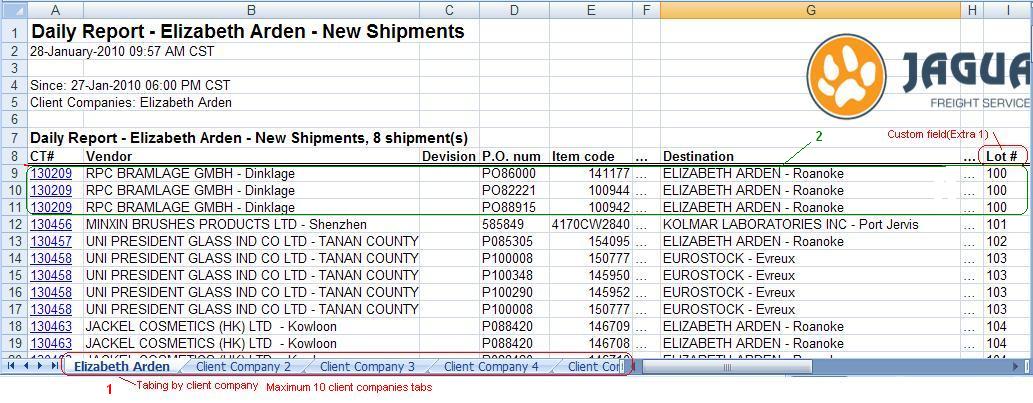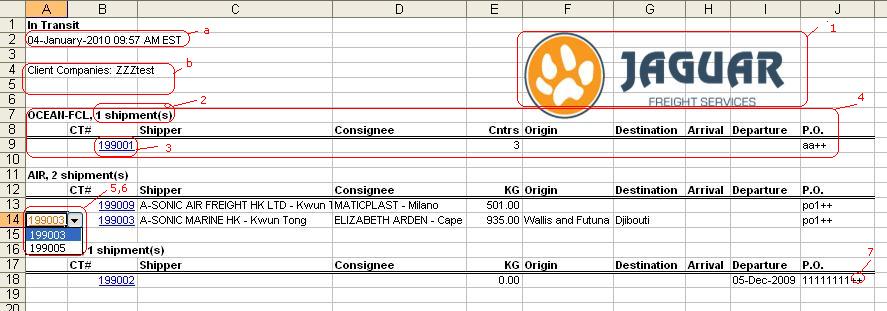Reports Output
From UG
(Difference between revisions)
(→BA) |
(→Make ALL CT fields available for output) |
||
| Line 19: | Line 19: | ||
=== Make ALL CT fields available for output === | === Make ALL CT fields available for output === | ||
| - | * Rule for labeling | + | * Rule for labeling: |
| - | ** Output | + | ** on Output tab - show [[Standard Long Label]] |
| - | ** Spreadsheet - | + | ** on HTML View and Spreadsheet - show [[Standard Short Label]] |
| - | * How to group or order them on Output Tab: | + | * How to group or order them on Output Tab (Select From panel): |
| - | ** please suggest alternative designs so we choose | + | ** now they are not grouped / ordered and when we have a very long list this is an issue |
| + | ** now we need to select one at a time - this is too slow | ||
| + | ** please suggest alternative designs so we can choose | ||
* Internal vs Client: | * Internal vs Client: | ||
| - | ** | + | ** All fields should only be available for internal |
== Design (SA) == | == Design (SA) == | ||
Revision as of 18:32, 20 May 2010
Contents |
Info
Business Need (MO)
Business Requirements (BA)
Option for CT hyper link (BR)
Biz Need:
- Option to display or not display CT # on output excel without hyperlink.
Suggested Design:
- Add checkbox on Output Tab provide this option.
Make ALL CT fields available for output
- Rule for labeling:
- on Output tab - show Standard Long Label
- on HTML View and Spreadsheet - show Standard Short Label
- How to group or order them on Output Tab (Select From panel):
- now they are not grouped / ordered and when we have a very long list this is an issue
- now we need to select one at a time - this is too slow
- please suggest alternative designs so we can choose
- Internal vs Client:
- All fields should only be available for internal
Design (SA)
Lines Per CT Option (LIPCO)
LIPCO multi line
In this case system must show all commodity lines for one CT. See example below.
Non Commodity table field values would have to be repeated (including CT#)
LIPCO one line
In this case on output system must show only one line for one CT. Commodity information must be summarized. For example see CT# 199001 below.
If CT has more than one line in Commodity Table then:
- for Commodity Table numerical columns (Plts, Weight, etc) show total number
- for Commodity Table character column (SKU, PO, etc) show any one value and add "++" at the end indicating that there are more
Option for CT hyper link
CT Num with hyperlink
- mapping: CT#CT Num
- this number is a hyperlink to Client App OR Internal App (View or Edit)
CT Num without hyperlink
- mapping: CT#CT Num
Output Fields
Default labels defined in BO wikis (see Reports section under particular field)
Created On Date
- label on xls: Date Created
- mapping: CT#Created On Date
Cargo Available
- label on xls: Date Available
- mapping: CT#Cargo Available
Cargo Due
- label on xls: Due Date
- mapping: CT#Cargo due
Ship from State
- label on xls: Ship from State
- mapping: State from CT#Pick Up
Ship from Zip
- label on xls: Ship from Zip
- mapping: Zip from CT#Pick Up
Ship to State
- label on xls: Ship to State
- mapping: State Ct#Delivery_To
Ship to Zip
- label on xls: Ship to Zip
- mapping: State Ct#Delivery_To
SKU
- label on xls: SKU
- mapping: Commodity#SKU
Gross KG
- label on xls: Gross KG
- mapping: Commodity#Grand_Total:_Gross_Kg
Gross LB
- label on xls: Gross LB
- mapping: Commodity#Grand_Total:_Gross_Lb
History
m1846
BA
m1998
BA
- 1) Have all CT fields available on all CT reports - see #Make_ALL_CT_fields_available_for_output
- 2) Make report filters & output more flexible for every report #Add more flexibility