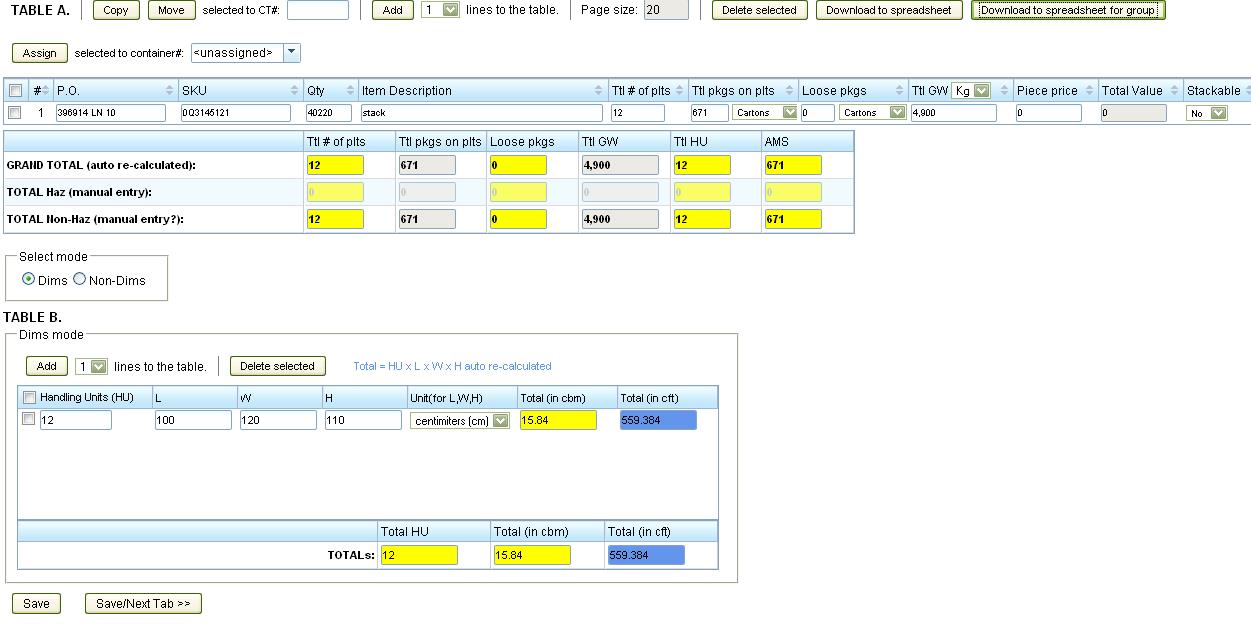Commodity
From UG
(Difference between revisions)
(→SA) |
(→General Info) |
||
| Line 9: | Line 9: | ||
For example they can refer to [[Commodity#Pkgs On Plts]] | For example they can refer to [[Commodity#Pkgs On Plts]] | ||
| + | == Kg Lb Dropdown == | ||
== Table A == | == Table A == | ||
Revision as of 19:10, 13 May 2010
Contents |
General Info
This wiki describes Commodity Table Business Object. Each field made a section so that other wikis (example pdfs wikis) can use this doc for mapping.
For example they can refer to Commodity#Pkgs On Plts
Kg Lb Dropdown
Table A
PO
SKU
Qty
Description
Item Description
Plts
Ttl # of plts
Pkgs On Plts
Ttl pkgs on plts
Loose Pkgs
Loose pkgs
Gross Kg
Ttl G kg
HU
Ttl HU
Container Num
Container
Grand Total: Plts
Ttl # of plts
Grand Total: Pkgs On Plts
Ttl pkgs on plts
Grand Total: Loose Pkgs
Loose pkgs
Grand Total: Gross Kg
Ttl G kg
Grand Total: Gross Lb
Ttl G lb
Grand Total: HU
Ttl HU
Grand Total: cbm
Table B. Total (in cbm)
Table B
Figures
Figure 1
History
m2042
BA
- Need ability to enter Weight in LB
SA
Solution:
- Add drop down {Kg, Lb},
- default (new CTs) to:
- if MOT=Truck-Domestic then "Lb"
- else "Kg"
- Rename "Ttl G kg" into "Ttl GW" (there are 2 places: table header and TOTAL section)
- Put dropdown into Table header next to "Ttl GW"
- System will remember to what value this was set and next time CT is opened it will preserve the same setting
- On dropdown change from Kg to Lb system will re-calculate values
- On save system would look up what unit is used and:
- if Kg is selected - save as usual
- if Lb selected - recalc from pounds to Kg before save (because we store in DB in Kg)