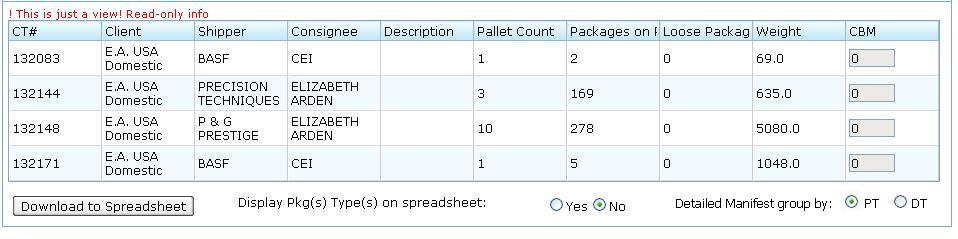Truck Detailed Manifest
From UG
(Difference between revisions)
(→Figures) |
(→Summary) |
||
| Line 12: | Line 12: | ||
=== Summary === | === Summary === | ||
* This report is a spreadsheet report for Totals of virtual group for Truck move. It has one panel which displays a table of contents totals that is grouped per CT. | * This report is a spreadsheet report for Totals of virtual group for Truck move. It has one panel which displays a table of contents totals that is grouped per CT. | ||
| - | * This report can be generated from Generate Document option [http://mantis.jaguarfreight.com/wiki/Virtual_Groups_for_NATP#General_Wizard_Step_3 Step 3] then select option | + | * This report can be generated from Generate Document option [http://mantis.jaguarfreight.com/wiki/Virtual_Groups_for_NATP#General_Wizard_Step_3 Step 3] then select option Manifest from [http://mantis.jaguarfreight.com/wiki/Documents_for_Virtual_Group Menu] |
=== User Interface === | === User Interface === | ||
Revision as of 16:46, 1 April 2010
Contents |
Mantis
Parent: 1906
Task: 1916
Business Needs and Requirements
User would like to be able to generate a report that shows result of truck detailed manifest. The result will show detail per CT from Elizabeth Arden Trucking for virtual group with content information.
Technical Specification
Summary
- This report is a spreadsheet report for Totals of virtual group for Truck move. It has one panel which displays a table of contents totals that is grouped per CT.
- This report can be generated from Generate Document option Step 3 then select option Manifest from Menu
User Interface
- See #Figure 1. Manifest View and Download To Spreadsheet button
- See #Figure 2. Spreadsheet result view
Hard Coded Conditions
- This report is used to identify ALL containers in a virtual group
- Display result CTs that are grouped by container#
- One container per section; many CTs can be assigned to one container or more.
User Defined Conditions
- User can define the result whether showing type/unit of Ttl pkgs on plts and loose pkgs
- Default value is "No" which is not showing types of Ttl pgks on plts and loose pkgs.
- For example: Ttl pkgs on plts is 10 versus 10 cartons.
Steps
- Go to Master shipment
- Select Ocean Master
- Click "Master Container Totals" Tab
- Select option to display Pkg(s) Type(s) radio button -> optional
- Click "Download To Spreadsheet" Button
Output
- Output is an Excel spreadsheet
- There is ONLY one tab on spreadsheet
- Result shows 1 container per section with total numbers for each column
- Spreadsheet consists of Header, Body, and Footer
- Header
- Report name
- Generated for user's first name and last name of JAGUAR FRIEGHT SERVICES LIMITED by CyberTrax
- Date Time Stamp
- Body
Section 1
- Master Shipper ref:
- Master Consignee ref:
- Vessel Name:
- Shipping Line:
Section 2
- Container#
- Shipper/Consignee
- CT#
- PO Num
- SKU
- Qty
- Ttl# plt
- Ttl pkgs on plts
- Type (optional)
- Loose pkgs
- Type (Optional)
- Ttl G kg
- CBM (Please see Note below under Section 2)
- Footer
- There is no footer
- Show output heading for each CT
- Each CT result is separated by 1 row
Columns Definitions
Section 1
- Master Shipper ref:
- Mapped to Master Air field.MasterGeneral.Master Shipper ref:
- Master Consignee ref:
- Mapped to Master Air field.MasterGeneral.Master Consignee ref:
- Vessel Name:
- Mapped to Master Details.9a. Vessel Name:
- Shipping Line:
- Mapped to Master Details.4.Steamshipline:
Section 2
- Shipper/Consignee
- Mapped to Ct#Shipper
- Mapped to Ct#Consignee
- CT#
- Mapped to Ct#CT Num
- PO Num
- Mapped to ContTab.TableA.P.O.
- SKU
- Mapped to ContTab.TableA.SKU
- Qty
- Mapped to ContTab.TableA.Qty
- Ttl# plt
- Mapped to ContTab.TableA.Ttl # of plt
- Ttl pkgs on plts
- Mapped to ContTab.TableA.Ttl pkgs on plts
- Mapped to ContTab.TableA.Ttl pkgs on plts >Type
- This is an Option for user to select on the template in order to show the unit of total packages on plts.
- Loose pkgs
- Mapped to ContTab.TableA.Loose pkgs
- Mapped to ContTab.TableA.Loose pkgs >Type
- This is an Option for user to select on the template in order to show the unit of Loose pkgs.
- Ttl G kg
- Mapped to ContTab.TableA.Ttl G kg
- CBM
- Mapped to ContTab.TableB.Total (in cbm)
- NOTE: one CT has 1 number of cbm, so in this case, display it on every CT even though it is repeated.
Sort By Definitions
- Earlier Container# to latest Container# (Ascending order)
Special Cases
History
RFC
v 1.1
Master Ocean Container Totals Tab must have one panel which displays a table - per container per CT "contents totals" report.
- ss1 // add "Download to spreadsheet" feature
- ss2 // add "Download to spreadsheet" button to this tab. xls should look like this file: CT1%20manifest_20091007134418.pdf uploaded to http://mantis.jaguarfreight.com/mantis/view.php?id=1319
- ss3 // In this file:
Vedor = Shipper Ignore Drums column This is per container (example has 1 cont but could be many containers)
(0004851) alex (administrator) [ private ] 2009-11-12 12:27 1. Jaguar Import Ref - is it ShipperRef? >>> GenTab.B. Import ref#: 2. Jaguar Export Ref - is it ConsigneeRef? >>> GenTab.A. Export ref#: 3. Flight Number/Vessel Name - Flight Number is specific for Air Shipment. Not applicable for container's report. Should I just write Vessel Name (Maybe with Voyage number, because it's usefull information)? >>> OK 4. The same with House Waybill >>> remove this label/field 5. Shipping Line ref - what is it? I did not found this field in Shipment object. >>> remove this label/field 6. Lot# - this value is in the Client Specific extra fields of commodity item. On the moment of creating report I can't define what one of the 3 extra fields is contains "Lot" value. >>> remove this column
Review against new examples, Move to Doc Tab
- v 1.2
- http://mantis.jaguarfreight.com/mantis/view.php?id=1584
- Detailed spec - TBD
User Defined Conditions
- User can define the result whether showing type/unit of Ttl pkgs on plts and loose pkgs
- Default value is "No" which is not showing types of Ttl pgks on plts and loose pkgs.
- For example: Ttl pkgs on plts is 10 versus 10 cartons.
Steps
- Go to Master shipment
- Select Air Master
- Click "Master Air Total" Tab
- Select option to display Pkg(s) Type(s) radio button -> optional
- Click "Download To Spreadsheet" Button
Output
- Output is an Excel spreadsheet
- There is ONLY one tab on spreadsheet
- Result shows 1 CT per section with total numbers for each column
- Spreadsheet consists of Header, Body, and Footer
- Header
- Report name
- Generated for user's first name and last name of JAGUAR FRIEGHT SERVICES LIMITED by CyberTrax
- Date Time Stamp
- Body
Section 1
- Master Shipper ref:
- Master Consignee ref:
- Flight Number:
- Airline:
Section 2
- Shipper/Consignee
- HAWB
- CT#
- PO Num
- SKU
- Qty
- Ttl# plt
- Ttl pkgs on plts
- Type (Optional)
- Loose pkgs
- Type (Optional)
- Ttl G kg
- CBM
- Footer
- There is no footer
- Show output heading for each CT
- Each CT result is separated by 1 row
Columns Definitions
Section 1
- Master Shipper ref:
- Mapped to Master Air field.MasterGeneral.Master Shipper ref:
- Master Consignee ref:
- Mapped to Master Air field.MasterGeneral.Master Consignee ref:
- Flight Number:
- Mapped to Master Details.Flight One #:
- Airline:
- Mapped to Master Details.Airline:
Section 2
- Shipper/Consignee
- Mapped to Ct#Shipper
- Mapped to Ct#Consignee
- HAWB
- Mapped to Ct#HAWB
- CT#
- Mapped to Ct#CT Num
- PO Num
- Mapped to ContTab.TableA.P.O.
- SKU
- Mapped to ContTab.TableA.SKU
- Qty
- Mapped to ContTab.TableA.Qty
- Ttl# plt
- Mapped to ContTab.TableA.Ttl # of plt
- Ttl pkgs on plts
- Mapped to ContTab.TableA.Ttl pkgs on plts
- Mapped to ContTab.TableA.Ttl pkgs on plts >Type
- This is an Option for user to select on the template in order to show the unit of total packages on plts.
- Loose pkgs
- Mapped to ContTab.TableA.Loose pkgs
- Mapped to ContTab.TableA.Loose pkgs >Type
- This is an Option for user to select on the template in order to show the unit of Loose pkgs.
- Ttl G kg
- Mapped to ContTab.TableA.Ttl G kg
- CBM
- Mapped to ContTab.TableB.Total (in cbm)
Sort By Definitions
- Earlier CT# to latest CT#
Special Cases
Figures
Figure 1. Manifest View and Download To Spreadsheet button
Figure 2. Spreadsheet result view
[[]]
History
RFC
- This report may be moved to Misc tab, still need an approval, since this report has no template. Right now just leave on Master Air Total