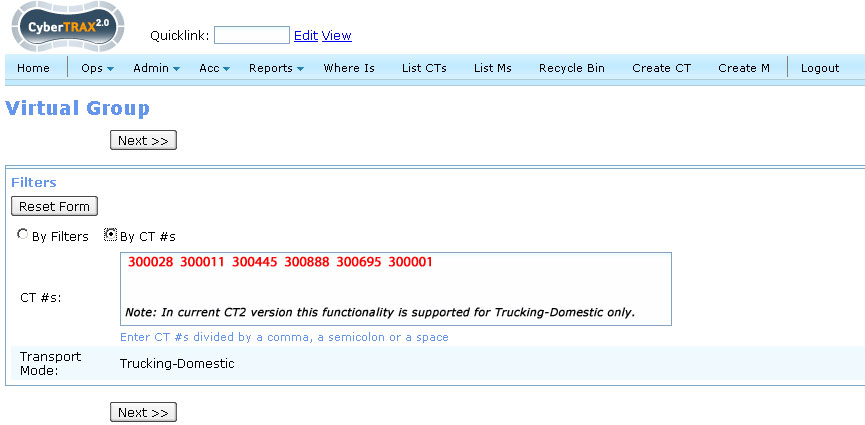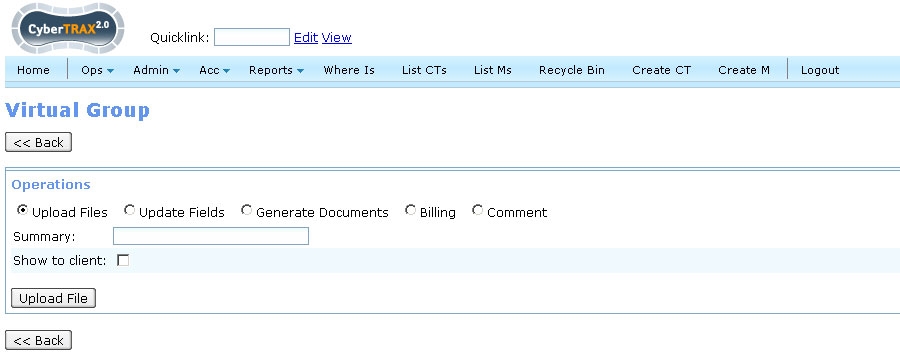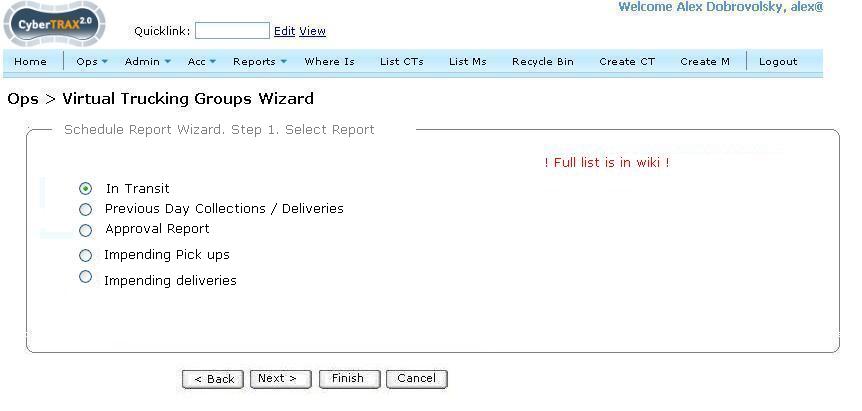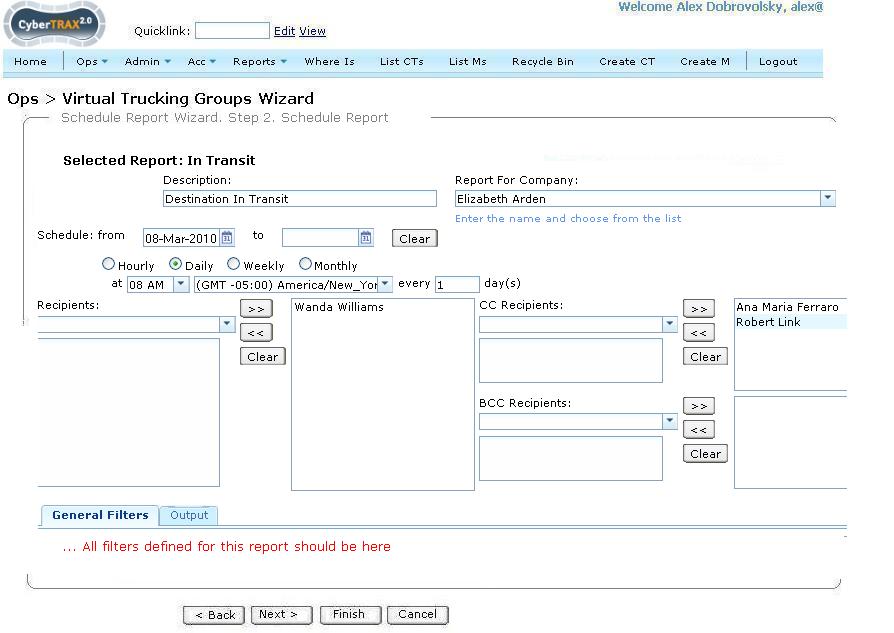Virtual Groups for NATP
From UG
(Difference between revisions)
(Created page with 'Category: New Arden Trucking Project == Business Requirements == See New Arden Trucking Project NATP (main) == Solution == We are proposing to use Wizard. See UI draf…') |
|||
| Line 3: | Line 3: | ||
== Business Requirements == | == Business Requirements == | ||
| - | + | Read [[New Arden Trucking Project NATP (main)#Virtual Groups]] | |
== Solution == | == Solution == | ||
| + | |||
| + | === Misc === | ||
| + | |||
| + | ==== Billed Record ==== | ||
| + | Definition: (If at least one sales invoice exists the record is '''Billed''') | ||
| + | |||
| + | === Virtual Group Classifiers === | ||
| + | |||
| + | List of CT attributes below define what is in the specific group and what is out. | ||
| + | |||
| + | * Client Company // map to: [[CT#E0_Client]] | ||
| + | * Choice of 3 Trucking MOTs // map to: only 3 trucking submodes from [[CT#MOT]] list | ||
| + | * Flags: | ||
| + | ** [[CT#On Customer Hold]] | ||
| + | ** [[CT#Pending Approval Mode]] | ||
| + | * Shipper location // [[CT#Shipper]] | ||
| + | * Consignee location // [[CT#Consignee]] | ||
| + | * Trucker Name (carrier) // [[CT##Export Pick Up Trucker]] | ||
| + | * Pick up date estimated // [[CT#Estimated Export Pick Up Date]] | ||
| + | * Pick up date actual // [[CT#Actual Export Pick Up Date]] | ||
| + | * Delivery date estimated // [[CT#Estimated Delivery Date]] | ||
| + | * Delivery date actual // [[CT#Actual Delivery Date]] | ||
| + | * Not yet billed Records // calculate this real time | ||
| + | ** see [[#Billed Record]] | ||
We are proposing to use Wizard. See UI draft below: | We are proposing to use Wizard. See UI draft below: | ||
Revision as of 19:48, 28 March 2010
Contents |
Business Requirements
Read New Arden Trucking Project NATP (main)#Virtual Groups
Solution
Misc
Billed Record
Definition: (If at least one sales invoice exists the record is Billed)
Virtual Group Classifiers
List of CT attributes below define what is in the specific group and what is out.
- Client Company // map to: CT#E0_Client
- Choice of 3 Trucking MOTs // map to: only 3 trucking submodes from CT#MOT list
- Flags:
- Shipper location // CT#Shipper
- Consignee location // CT#Consignee
- Trucker Name (carrier) // CT##Export Pick Up Trucker
- Pick up date estimated // CT#Estimated Export Pick Up Date
- Pick up date actual // CT#Actual Export Pick Up Date
- Delivery date estimated // CT#Estimated Delivery Date
- Delivery date actual // CT#Actual Delivery Date
- Not yet billed Records // calculate this real time
- see #Billed Record
We are proposing to use Wizard. See UI draft below: