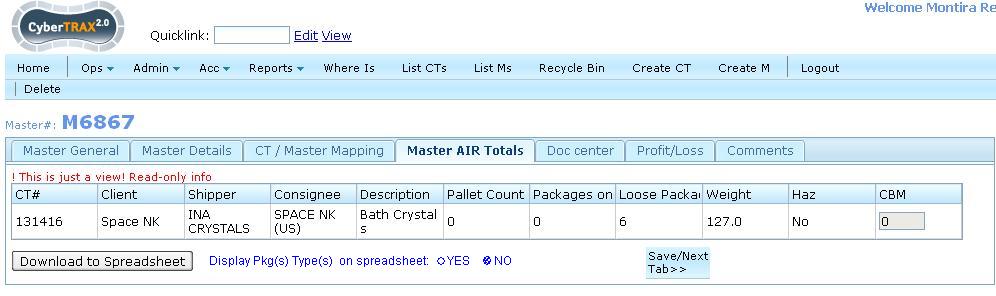Air Detailed Manifest (M) (xls)
From UG
(Difference between revisions)
(→Business Needs and Requirements) |
(→Output) |
||
| Line 30: | Line 30: | ||
=== Output === | === Output === | ||
| - | + | * Excel spreadsheet | |
| + | * Output heading for each CT | ||
| + | * Each CT result is separated by 1 row | ||
==== Columns Definitions ==== | ==== Columns Definitions ==== | ||
| + | |||
==== Sort By Definitions ==== | ==== Sort By Definitions ==== | ||
| + | * Earlier CT# to latest CT# | ||
| + | |||
=== Special Cases === | === Special Cases === | ||
== Figures == | == Figures == | ||
Revision as of 22:21, 11 March 2010
Contents |
Mantis
Business Needs and Requirements
User would like to be able to generate a report that shows result of air detailed manifest. The result will show detail per CT with content information
Technical Specification
Summary
- This report is a spreadsheet report for Totals of Master Air. It has one panel which displays a table of contents totals that is grouped per CT.
- This report can be generated from Master AIR Totals tab
User Interface
Hard Coded Conditions
- This report is used to identify CT records in a Master
- Display result
User Defined Conditions
N/A
Steps
- Go to Master shipment
- Select Air Master
- Click "Master Air Total" Tab
- Click "Download To Spreadsheet" Button
Output
- Excel spreadsheet
- Output heading for each CT
- Each CT result is separated by 1 row
Columns Definitions
Sort By Definitions
- Earlier CT# to latest CT#