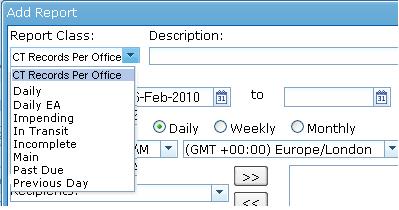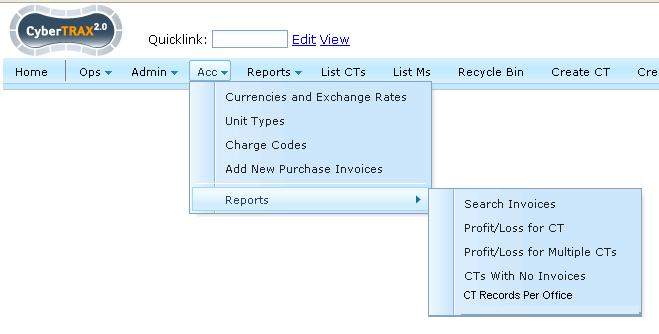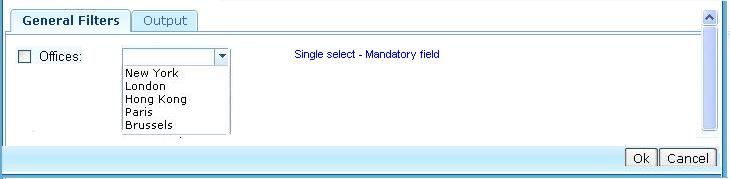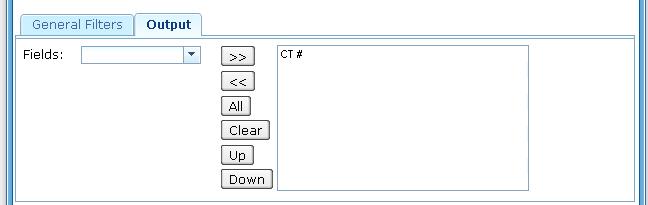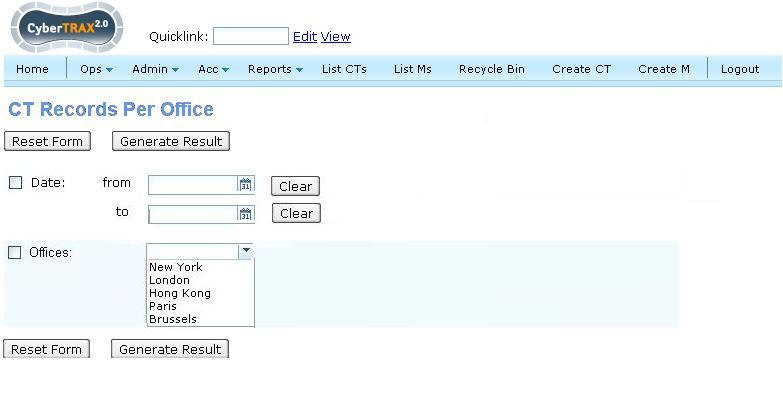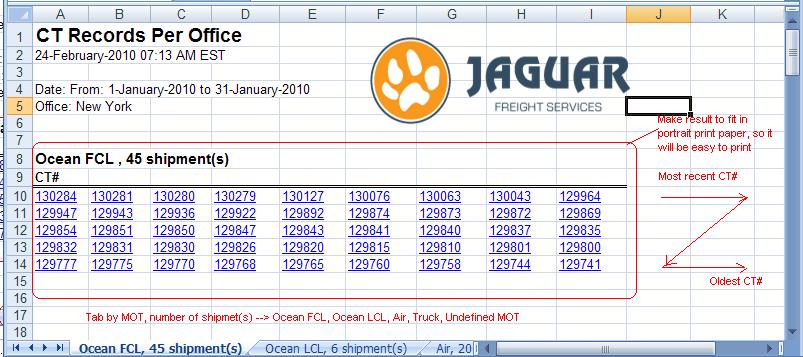CT Records Report
From UG
(Difference between revisions)
(→Filters and Filters Matching Logic) |
(→Cell Definitions) |
||
| Line 77: | Line 77: | ||
** Default on the ''combo box'' selected list | ** Default on the ''combo box'' selected list | ||
* Fill in page with one CT per cell left to right then top to bottom | * Fill in page with one CT per cell left to right then top to bottom | ||
| - | * Fit page for printing | + | * Fit Portrait page for printing |
==== Sort By Definitions ==== | ==== Sort By Definitions ==== | ||
Revision as of 19:05, 4 March 2010
Contents |
Technical Specification
Summary
- This report should appear on Saved/Scheduled Reports section (to run this report you have to schedule it).
- Report is sent to recipients on schedules via email.
- Usually user will schedule this report to generate result every quarter for example:
- Schedule on April 1st --> Result is CT(s)# that are created from Jan 1st to March 31th.
- Schedule on July 1 st --> Result is CT(s)# that are created from April 1st to June 30th.
- Usually user will schedule this report to generate result every quarter for example:
- Report is sent to recipients on schedules via email.
- This report MUST include ALL new shipments records that are created since previous report.
- This report should appear Acc > Reports > CT Records Per Office.
- Report is allowed user to select date range for new shipment created per office
- Report shows date time stamp and how many records are found (number)per mode
User Interface
From Scheduled Reports
See #Figure 1a. CT Records Per Office (Schedule Menu)
See #Figure 2. General Filters Tab
From Acc Reports
See #Figure 1b. CT Records Per Office (Acc Report Menu)
See #Figure 4. Filters and Buttons
Filters
See #Filters and Filters Matching Logic.
Hard Coded Conditions
- This report is used to identify how many shipments (CT's) has been created in the system by specific office during a given time frame since the last time the instance of this report run.
- Report should use CT#Created On Date date field to identify when shipment is first created.
User Defined Conditions
Under Save Schedule report
- See #Figure 2. General Filters Tab
- Office filter is "single select and mandatory filter"
Under Acc Report
- See #Figure 4. Filters and Buttons
- Date filter is from Date to Date calendar
- Office filter is "single select and mandatory filter"
- Check box in front of each filter. If filter is set, check box MUST be automatically checked vise versa
Filters and Filters Matching Logic
- Date:
- Mapping: From Ct#Created_On_Date To Ct#Created_On_Date
- Constrain: Mandatory field
- Date range MUST be selected
- From Date MUST be before To Date
- To Date MUST be after From Date
- Office:
- Mapping:Office#City
- Constrain: Mandatory field
- Office filter MUST be selected
Output
- Create output tab with list of output headings; in this case it is only for schedule report view
- This output heading consists of ONLY CT#
- Required default headings on the combo box
- List of headings #Cell Definitions
- See #Figure 5. SpreadSheet for output result (xls)
Cell Definitions
- CT# with hyperlink to Internal App> CT# View Shipment
- Mapped to CT#CT Num
- Default on the combo box selected list
- Fill in page with one CT per cell left to right then top to bottom
- Fit Portrait page for printing
Sort By Definitions
- Sort by CT# from the most recent CT# being on the Top left, and the oldest CT# being on the bottom right
- Tab by alphabet order (Office(s))
Summary
- Output is a spreadsheet
- Spreadsheet tabs: There is one tab PER office with total of CT# records
- Spreadsheet each tab: Group by MOT
- Spreadsheet consists of Header, Body, and footer
- Header:
- Report name
- Date Time Stamp
- Criteria (list of filter(s) selected)
- Jaguar Logo
- Body: (general info)
- Consists of heading (CT#)and result in each cell
- Cell: CT# with hyperlink
- Consists of heading (CT#)and result in each cell
- Footer
- There is no footer
Special Cases
TBD
Figures
Figure 1. CT Records Per Office Menu
Figure 1a. CT Records Per Office (Schedule Menu)
Figure 1b. CT Records Per Office (Acc Report Menu)
Figure 2. General Filters Tab
Figure 3. Output Tab
Figure 4. Filters and Buttons