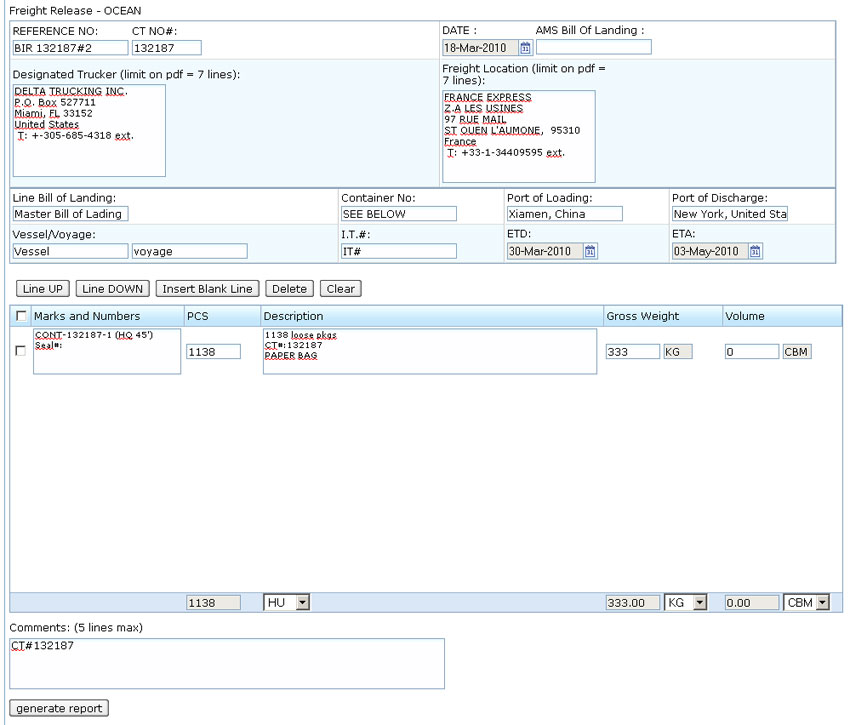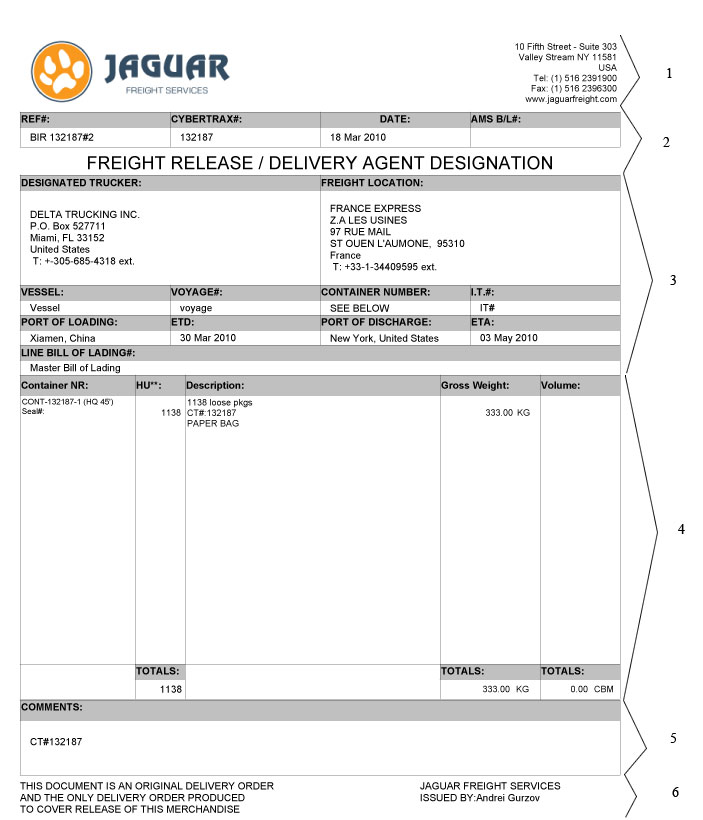Freight Release (User Guide)
From UG
(Difference between revisions)
(→Commodity Table Section) |
|||
| Line 1: | Line 1: | ||
| + | [[Category:Freight Release]] | ||
| + | |||
| + | |||
== Purpose == | == Purpose == | ||
| + | |||
| + | [[TBD]] | ||
| + | |||
== Location == | == Location == | ||
| + | |||
| + | CT profile > Doc Tab | ||
| + | |||
== Template == | == Template == | ||
| + | |||
| + | As usual document can be pre-viewed and edited through [[pdf template]]. | ||
| + | |||
| + | See Example on [[#Figure 1. Freight Release Template]] | ||
| + | |||
| + | See field descriptions, mappings, etc below. | ||
| + | |||
| + | === Top Section === | ||
| + | |||
| + | * '''REFERENCE NO:''' | ||
| + | : copy of CT field [[CT#ImportRef]] | ||
| + | |||
| + | * '''CT NO#:''' | ||
| + | : current CT#; in case of [[group generate]] this fields contains all selected CTs | ||
| + | |||
| + | * '''DATE :''' | ||
| + | : displays todays date (user's time zone) | ||
| + | |||
| + | * '''AMS Bill Of Landing :''' | ||
| + | : [[TBD]] | ||
| + | |||
| + | * '''Designated Trucker:''' | ||
| + | : copy of CT field [[CT#Delivery Trucker]] | ||
| + | |||
| + | * '''Freight Location:''' | ||
| + | : copy of CT field [[CT#Cargo Location]] | ||
| + | |||
| + | * '''Line Bill of Landing:''' | ||
| + | |||
| + | * '''Container No:''' | ||
| + | : pre-fill to "SEE BELOW" | ||
| + | |||
| + | * '''Port of Loading:''' | ||
| + | : copy of CT field [[CT#Port Of Loading]] | ||
| + | |||
| + | * '''Port of Discharge:''' | ||
| + | : copy of CT field [[CT#Port Of Discharge]] | ||
| + | |||
| + | * '''Vessel/Voyage:''' | ||
| + | |||
| + | * '''I.T.#:''' | ||
| + | |||
| + | * '''ETD:''' | ||
| + | |||
| + | * '''ETA:''' | ||
| + | |||
=== Commodity Table Section === | === Commodity Table Section === | ||
See [[Ocean Docs Commodity Table (feature)]] | See [[Ocean Docs Commodity Table (feature)]] | ||
| + | |||
| + | === Bottom Section === | ||
| + | |||
| + | * '''Comments''' | ||
| + | : This is [[textarea]] with label "Comments: (5 lines max)" that contains: | ||
| + | :: current CT# (or all CT#s in case of [[group generate]]) | ||
| + | |||
| + | * '''generate report''' button | ||
| + | |||
| + | == Pdf == | ||
| + | |||
| + | See Example on [[#Figure 2. Freight Release Pdf]] | ||
| + | |||
| + | == See Also == | ||
| + | More details can be found in [[Freight Release (Developer Guide)]] | ||
| + | |||
| + | == Figures == | ||
| + | |||
| + | === Figure 1. Freight Release Template === | ||
| + | |||
| + | [[File:Freight Release Template.JPG]] | ||
| + | |||
| + | === Figure 2. Freight ReleasePdf === | ||
| + | |||
| + | [[File:Freight Release Pdf.JPG]] | ||
Revision as of 16:23, 18 March 2010
Contents |
Purpose
Location
CT profile > Doc Tab
Template
As usual document can be pre-viewed and edited through pdf template.
See Example on #Figure 1. Freight Release Template
See field descriptions, mappings, etc below.
Top Section
- REFERENCE NO:
- copy of CT field CT#ImportRef
- CT NO#:
- current CT#; in case of group generate this fields contains all selected CTs
- DATE :
- displays todays date (user's time zone)
- AMS Bill Of Landing :
- Designated Trucker:
- copy of CT field CT#Delivery Trucker
- Freight Location:
- copy of CT field CT#Cargo Location
- Line Bill of Landing:
- Container No:
- pre-fill to "SEE BELOW"
- Port of Loading:
- copy of CT field CT#Port Of Loading
- Port of Discharge:
- copy of CT field CT#Port Of Discharge
- Vessel/Voyage:
- I.T.#:
- ETD:
- ETA:
Commodity Table Section
See Ocean Docs Commodity Table (feature)
Bottom Section
- Comments
- This is textarea with label "Comments: (5 lines max)" that contains:
- current CT# (or all CT#s in case of group generate)
- generate report button
See Example on #Figure 2. Freight Release Pdf
See Also
More details can be found in Freight Release (Developer Guide)